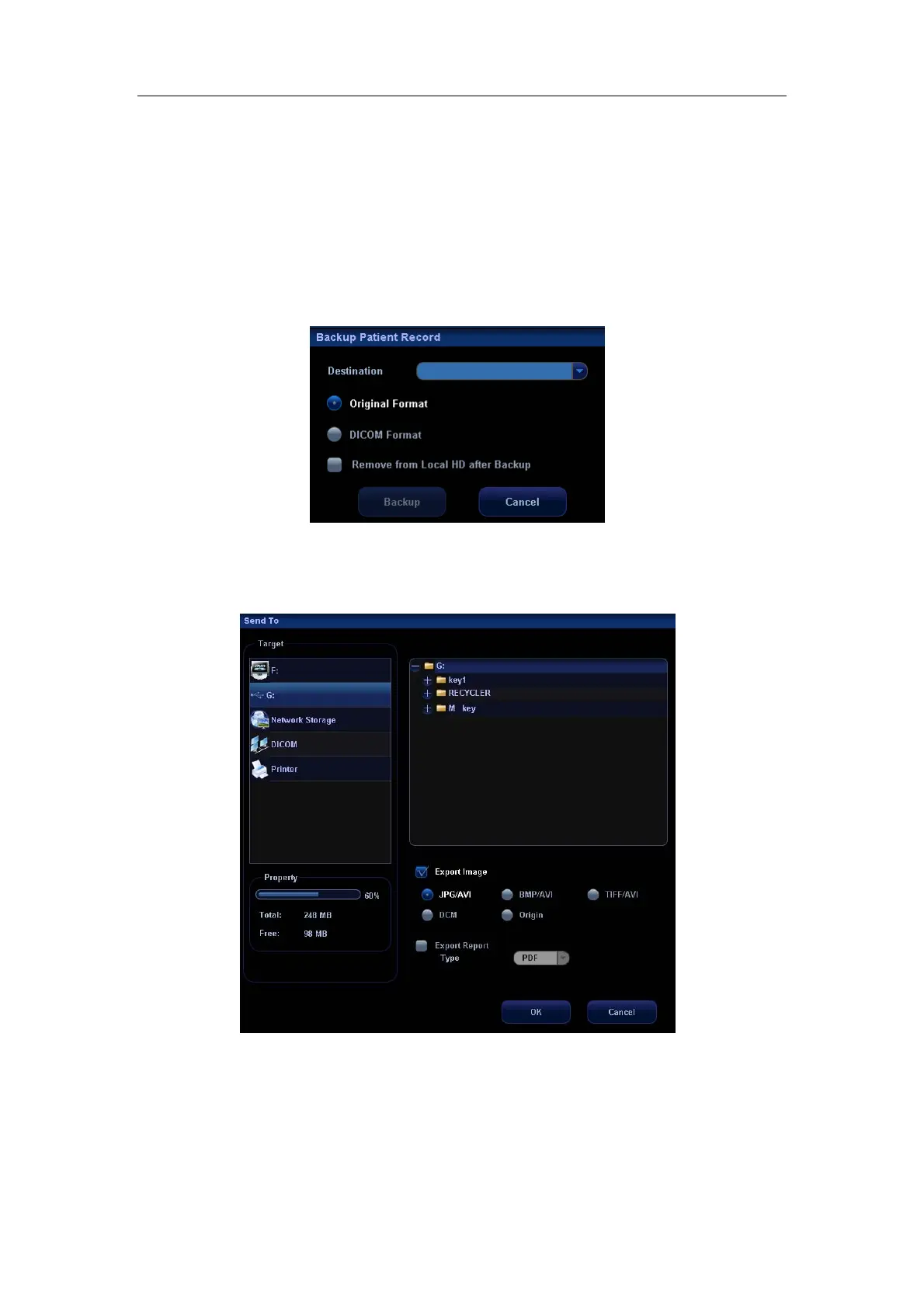Patient Data Management
16-10
16.3 Report Management
Report storage:
The exam reports are stored under the directory of the exam of the patient.
Importing, exporting and sending a report
1. In the iStation screen, select patient data, click [Restore] or [Backup] to import or
export patient information, images and reports from or to an external memory device.
See the following figure:
2. In the [iStation] or [Review] screen, click [Send To] to send patient data to an external
memory device; and you can choose if reports are exported with images for external
devices. See the figure below.
3. Check [Export Report]. Select report format in the drop-down list (RTF or PDF). Click
[OK] to export the report to destination.
Printing report
Use a connected graph/text printer to print a report.
