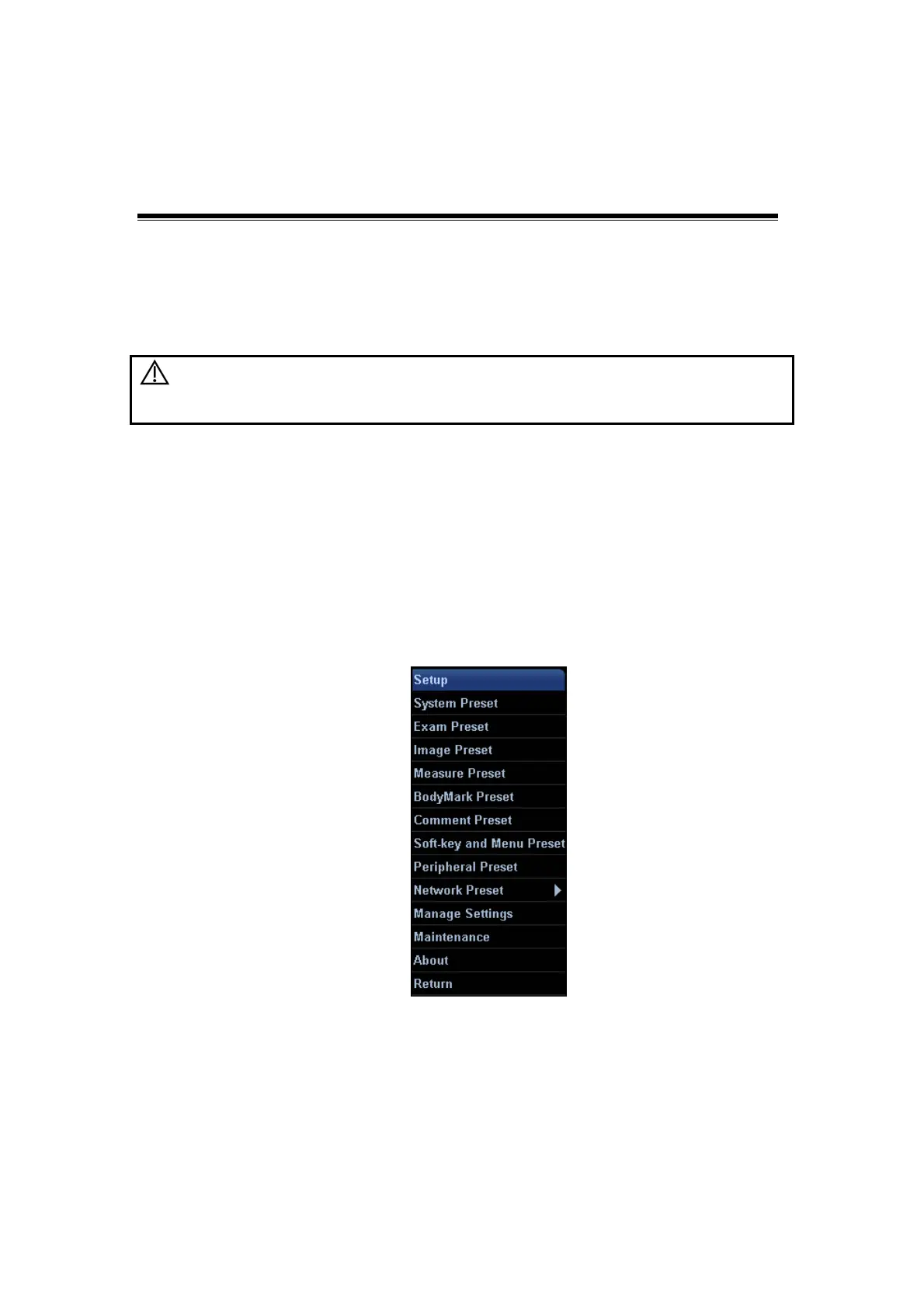17-1
17 Parameter Setup
The Setup function is designed to set the configuration parameters of operating the
system and maintain user workflow preferences. User and system setups are stored to
the hard drive, and should be backed up to CD or USB memory devices.
CAUTION:
When the setup data is changed, be sure to save the preferences
according to the methods described in this chapter. Mindray is
not responsible for the loss of the setup data.
17.1 Entering / Exiting Setup
To enter the setup status,
z Press the [Setup] key on the control panel; or
z Move the cursor onto the menu title (of image menu, ECG menu or biopsy menu),
other selections pop up, navigate the cursor to the “Other” item and press <Set>.
Select [Setup] in the [Other] menu to enter the [Setup] menu.
To exit the setup status,
Selecting [Return] on the menu will close the Setup menu, and save your changes.
17.2 System Setup
The system setup contains several pages, i.e., Region, General, Image Preset, Meas, OB,
Key Config, Biopsy, Option and Admin.
