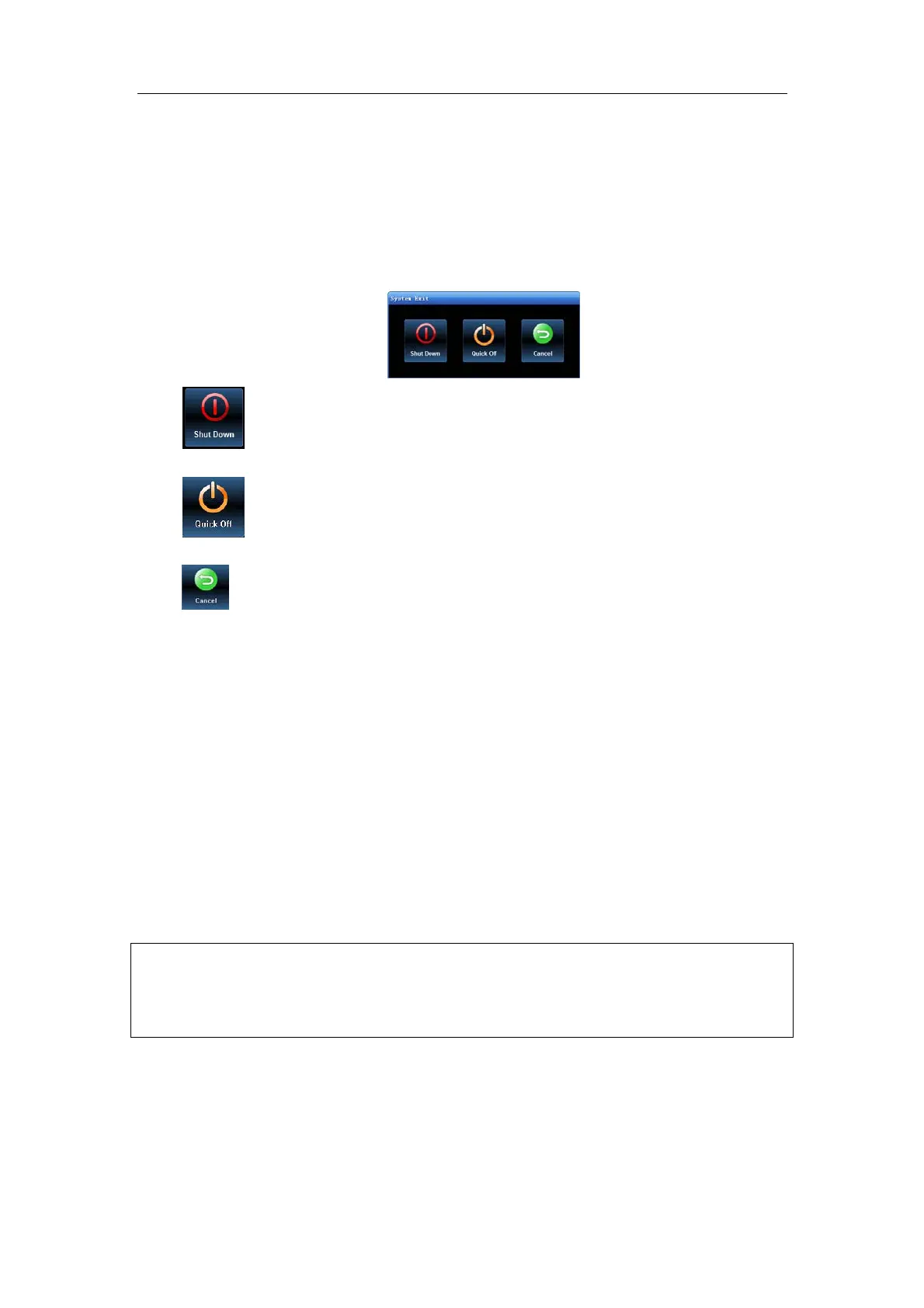Power ON / OFF
6-3
6.2 Powering OFF the System
You need to follow the correct procedures to power off the system. In addition, after you
upgrade the software or when the system is down, you need to power off and restart it.
z To power off your system normally:
1 Turn off the system power switch on the left side of the system. The [System Exit]
screen appears. See the figure below.
2
: To power off the system, click it. (It is recommended to select this button
after the system software is upgraded.)
: To restart quickly, click it to power off the system quickly and then press the
power button to restart quickly.
: To cancel the shutdown operation, click to cancel the shutdown operation and
let the system return to the previous status.
z If you will not use the system for a long period of time, you shall:
1
Place the system circuit breaker in the [Down] position. Note that you must turn off
the power switch first.
2 Disconnect the mains power;
3 Turn off powers of all peripherals connected to the system.
z To shut down the system in a direct way if you cannot do it normally:
1 Only when you cannot shut down the system normally, you can directly shut it down
by placing the system circuit breaker in the [Down] position.
2 Shutting down the system this way may destroy the data.
NOTE: 1. DO NOT rush shutdown of the system in a direct way. It may destroy the
data.
2. After the software upgrade, please shut down the system in the normal way
(using “Shut down” method) so as to guarantee a fully update.