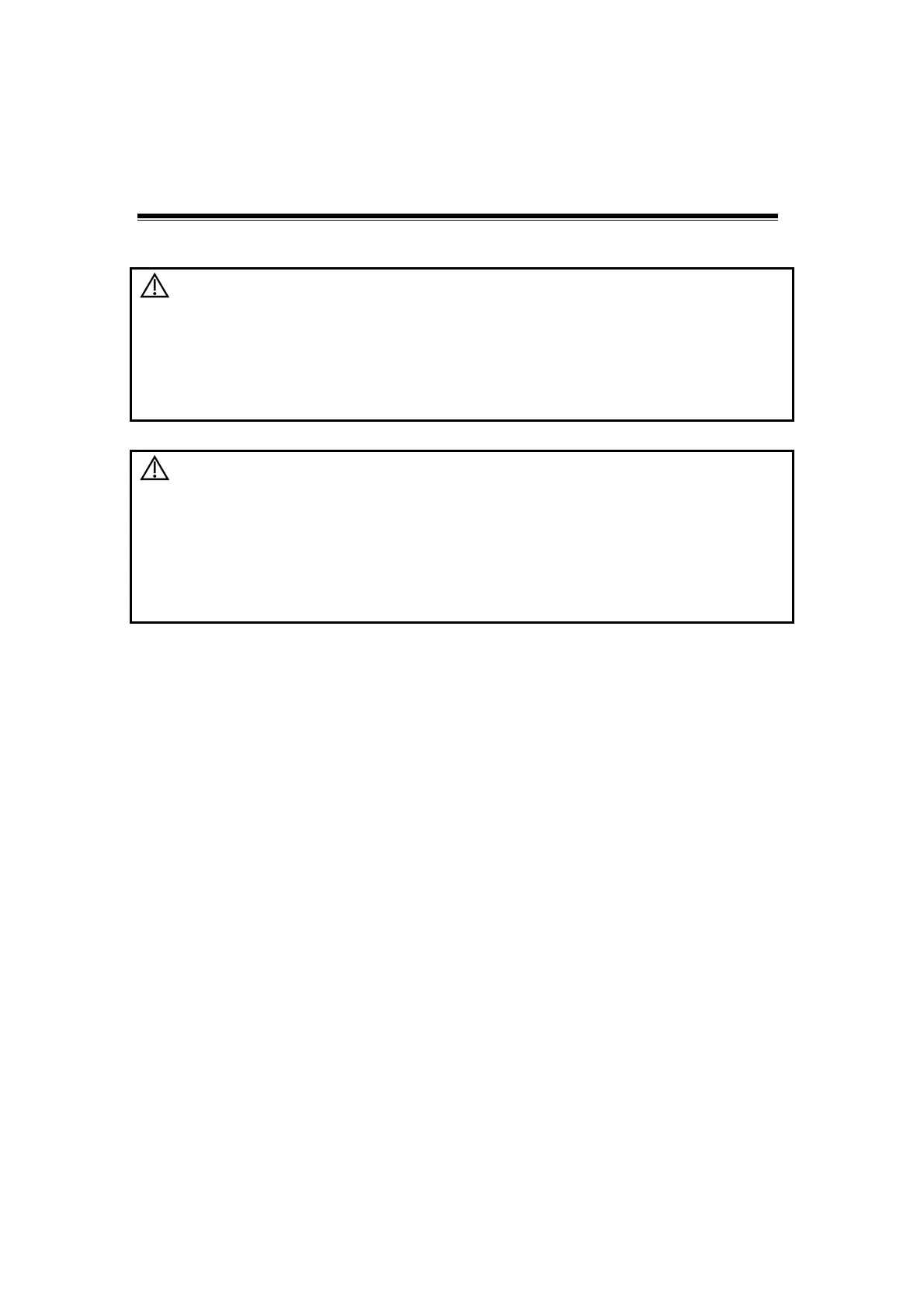13-1
13 Measurements
WARNING:
1 Be sure to measure areas of interest from the most
optimal image plane to avoid misdiagnosis from
inaccurate measurement values.
2 To obtain accurate Doppler flow measurement values,
make sure the transmitting beam is not perpendicular to
the flow, otherwise false readings and potential
misdiagnosis may result.
CAUTION:
1 If an image is unfrozen or the mode is changed during a
measurement, the calipers and measurement data will be
cleared from the screen. The general measurement data will
be lost (the application measurement data are stored in the
report).
2 If the system is turned off or [End Exam] is selected during a
measurement without entering patient ID, the data not saved
will be lost.
13.1 Basic Operations
13.1.1 Entering Measurement Status
To enter the measurement status, press [Caliper] key or [Measure] key.
z Press [Caliper] key to enter general measurement status;
z Press [Measure] key to enter application measurement status.
To exit the measurement status,
z Press [Caliper] key or [Measure] key again.
You can perform measurements on a:
z zoomed image
z cine review image
z real-time image
z frozen image
