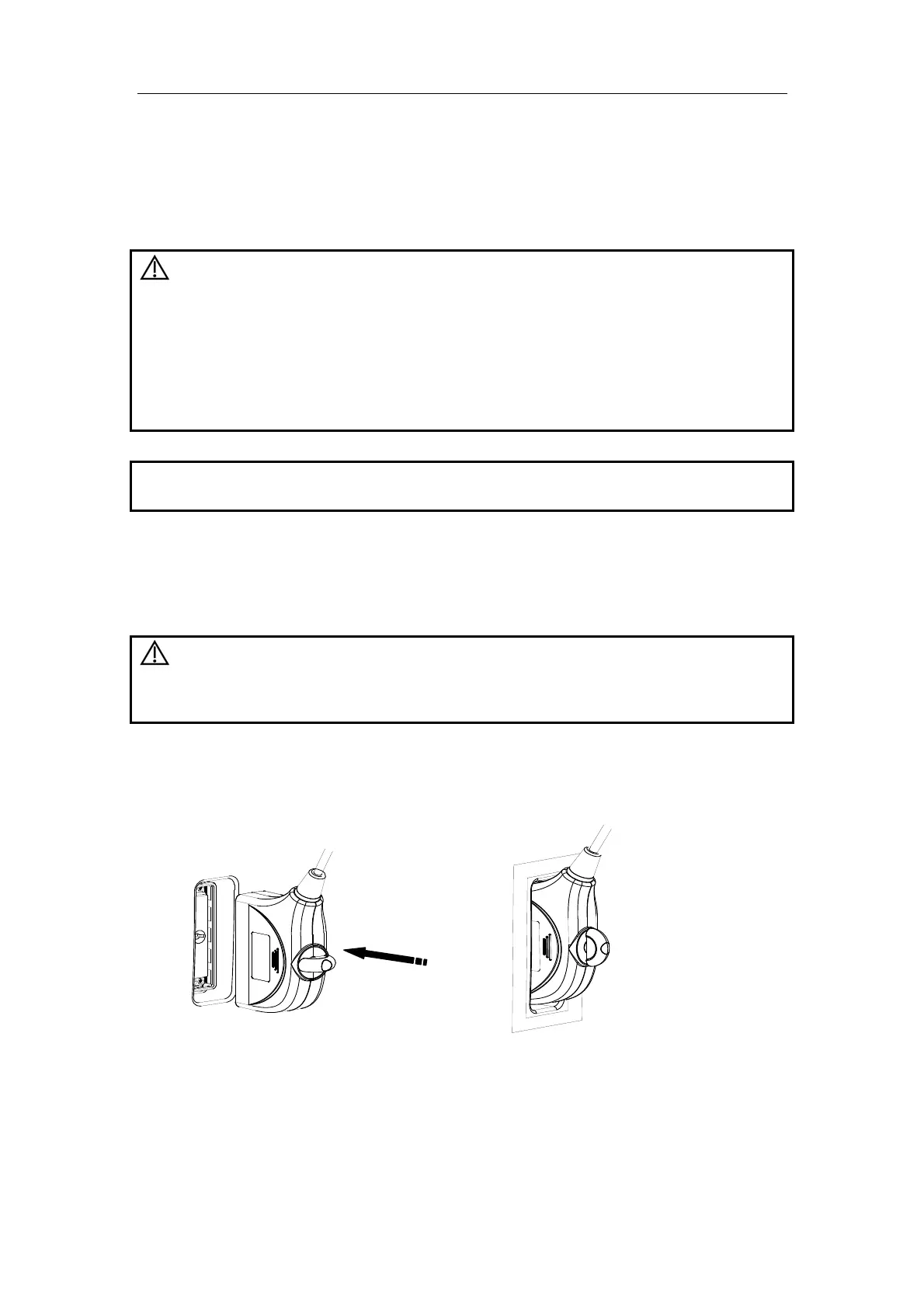Set-up & Connections
5-5
5.4 Connecting / Disconnecting a
Transducer
CAUTION:
1 Press [Freeze] to freeze an image or turn off the power of the
system before connecting / disconnecting the transducer.
Otherwise, failure may occur.
2 When connecting or disconnecting a transducer, place it in a
proper position, to prevent the transducer from falling off or
becoming damaged.
3 Only use the transducers provided by Mindray. Aftermarket
transducers may result in damage or cause a fire.
NOTE: If a transducer port is not used for a long period of time, please use the dustproof
cover to protect the transducer port from dust; otherwise bad contact may result.
5.4.1 Connecting a Transducer
WARNING:
The transducers, cables and connectors are in proper
operating order and free from surface defects, cracks and
peeling. Using a defective transducer may cause electric
shock.
To connect a transducer:
1 Turn the lock lever of the transducer connector and keep it in the horizontal position;
keep the cable upward and insert the connector into the port, and then press in fully.
2 Turn the lock lever 90°clockwise to the vertical position. See the figure below.
