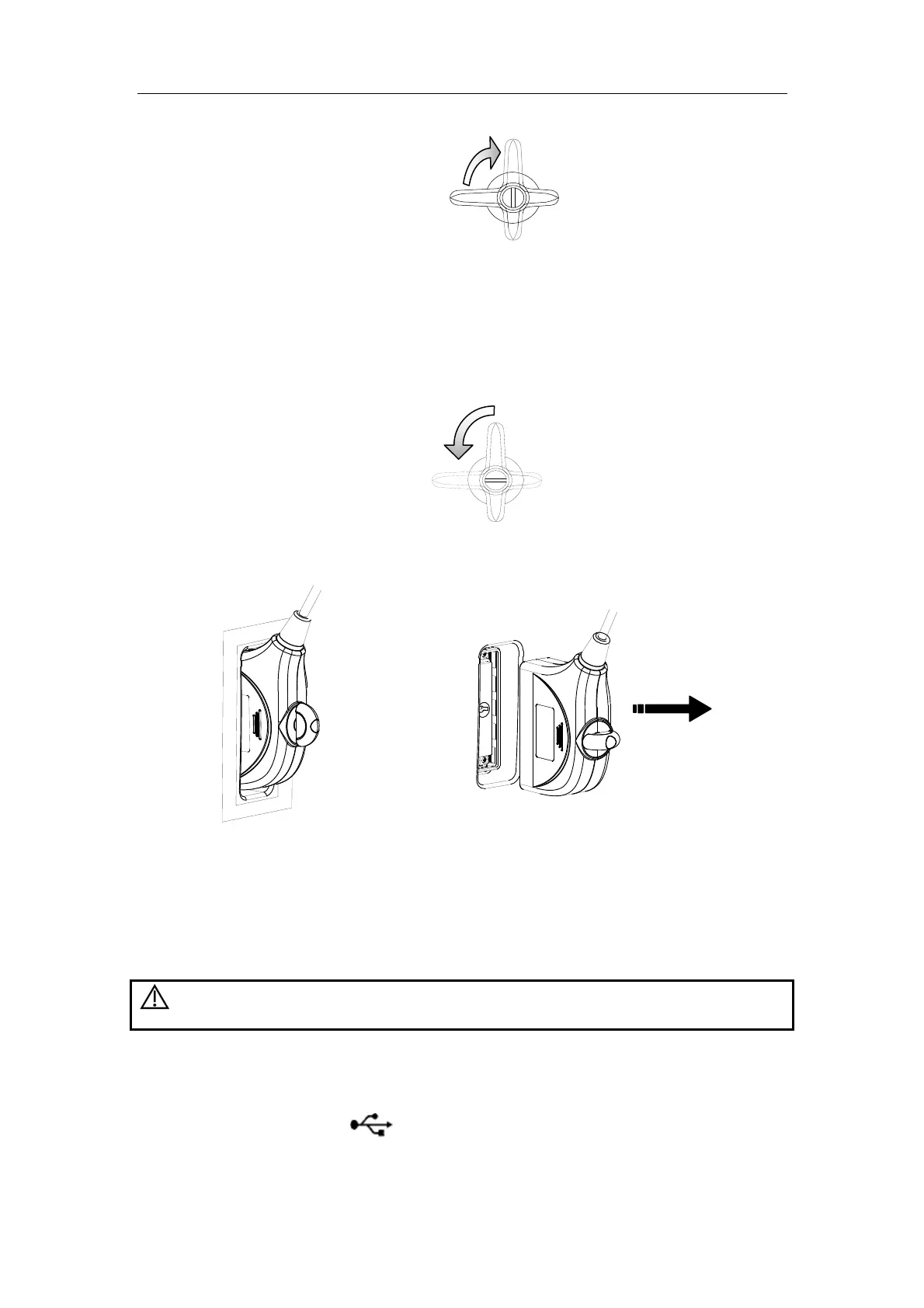Set-up & Connections
5-6
5.4.2 Disconnecting a Transducer
To disconnect a transducer:
1 Turn the locking lever 90°counterclockwise to the horizontal position. See the figure
below.
2 Pull the transducer connector straight out vertically, as shown in the figure below.
5.5 Connecting / Removing a USB
Memory Device
WARNING:
DO NOT directly remove a USB memory device; otherwise the
USB memory device and / or the system may be damaged.
When connecting a USB memory device to the ultrasound system via a USB port,
1
You can hear a sound if it is connected successfully.
2
You can see the symbol in the lower right corner of the imaging screen.
Unlock
Lock
