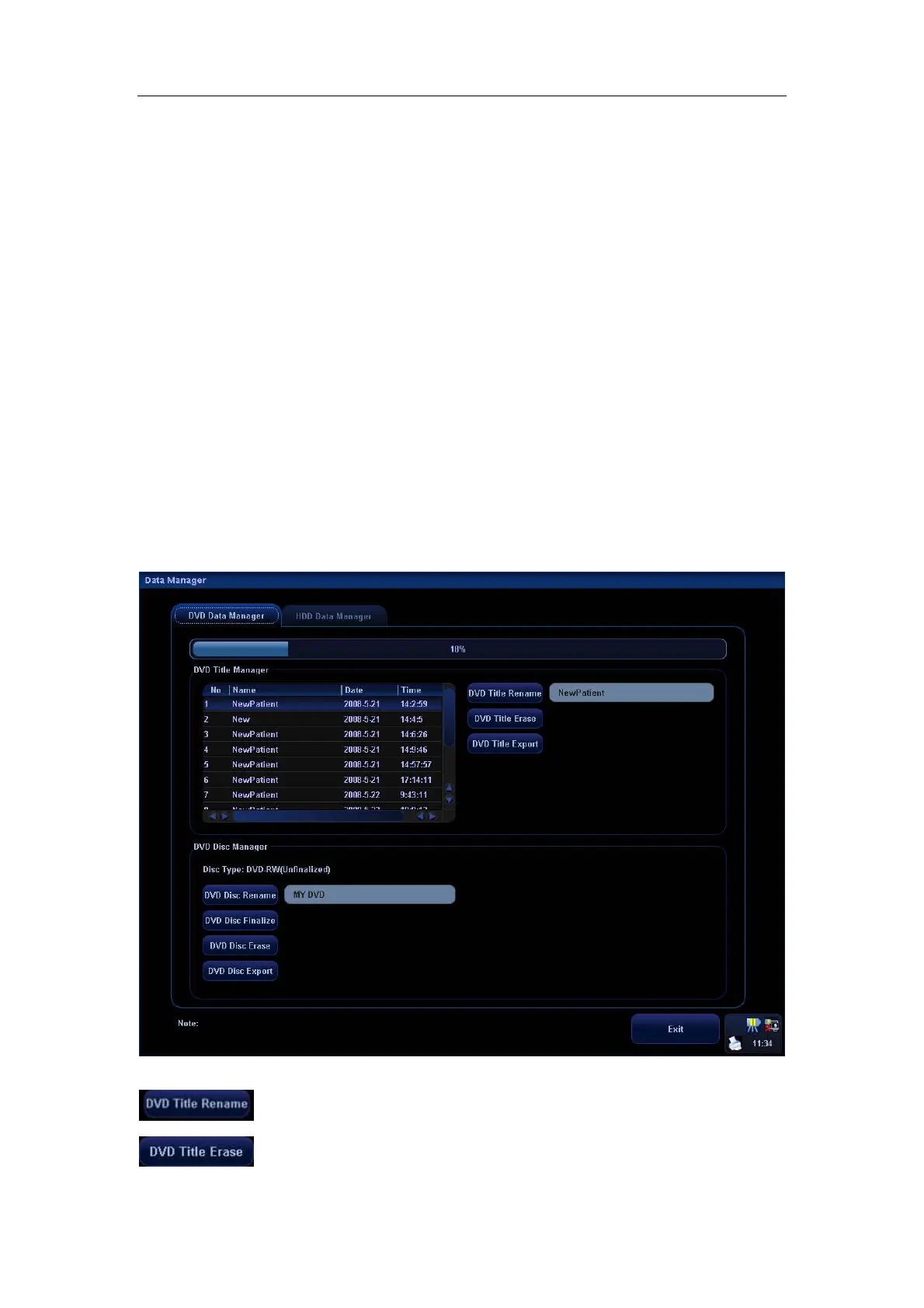Image Recording
20-6
z Press [■] key on the remote control. Or
z When a new exam is started or [End Exam] key is pressed to stop the current
exam, the recording is stopped at the same time.
20.2.4 Data Management
Data management function offers advanced processing and edit to the data stored in
DVD or HDD (Hard disc drive), including title naming/ exporting, DVD naming/ erasing/
importing etc.
Entering/Exiting
To enter the DVR data management screen, click [Data Manage] in the [DVD Record]
menu.
To exit the DVR data management screen, click [Exit] button on the [DVD Data Manage]
or [HDD Data Manage] screen.
DVD Data Management
DVD Data management contains title management and DVD disc management, as
shown in the following figure. The progress bar indicates the proportion of occupied
storage to the whole storage.
To edit the recorded titles,
Click to enter the user-defined name for selected record in the text
area on the right side.
Click to delete the title of selected record.
