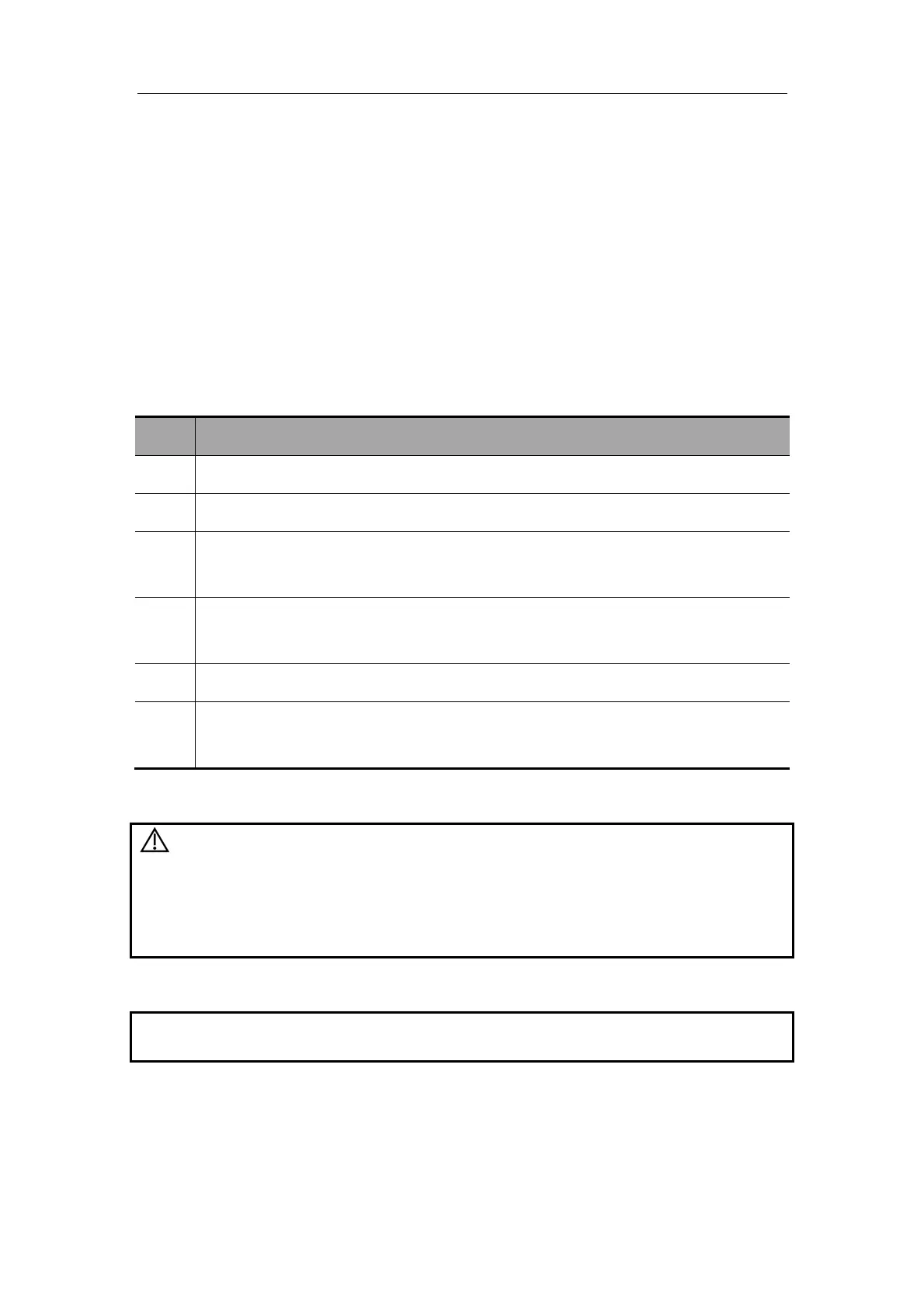Power ON / OFF
6-2
To power on the system:
1 Press the power switch to turn on the system. The power switch on the left side of
the system should be illuminated.
2 If the power switch is not illuminated, verify that the system is plugged in.
3 If the system is plugged in – verify that the system circuit breaker has not been
tripped. The circuit breaker is located in the lower right corner of the power panel on
the back of the system. The circuit breaker should be in the [Up] position for the
system to be operational.
To check the system after it is turned on:
No Check Item
<1> There shall no unusual sounds or smells indicating possible overheating.
<2> There shall be no persistently displayed system error message.
<3> There shall no evident excessive noise, discontinuous, absent or black artifacts in
the B Mode image.
<4> Check if there is abnormal heat on the surface of the transducer during an
ultrasound procedure.
<5> The control panel keys and knobs are fully functional.
<6> The exam date and time are the same as the system date and time, and are
displayed correctly.
WARNING:
1 If you use a transducer giving off excessive heat, it may
burn the patient.
2 If you find anything not functioning properly, this may
indicate that the system is defective. In this case, shut
down the system immediately and contact Mindray
Customer Service Department or sales representative.
NOTE:
When you start the system or switch between transducers, you will hear clicking
sounds – this is expected behavior.