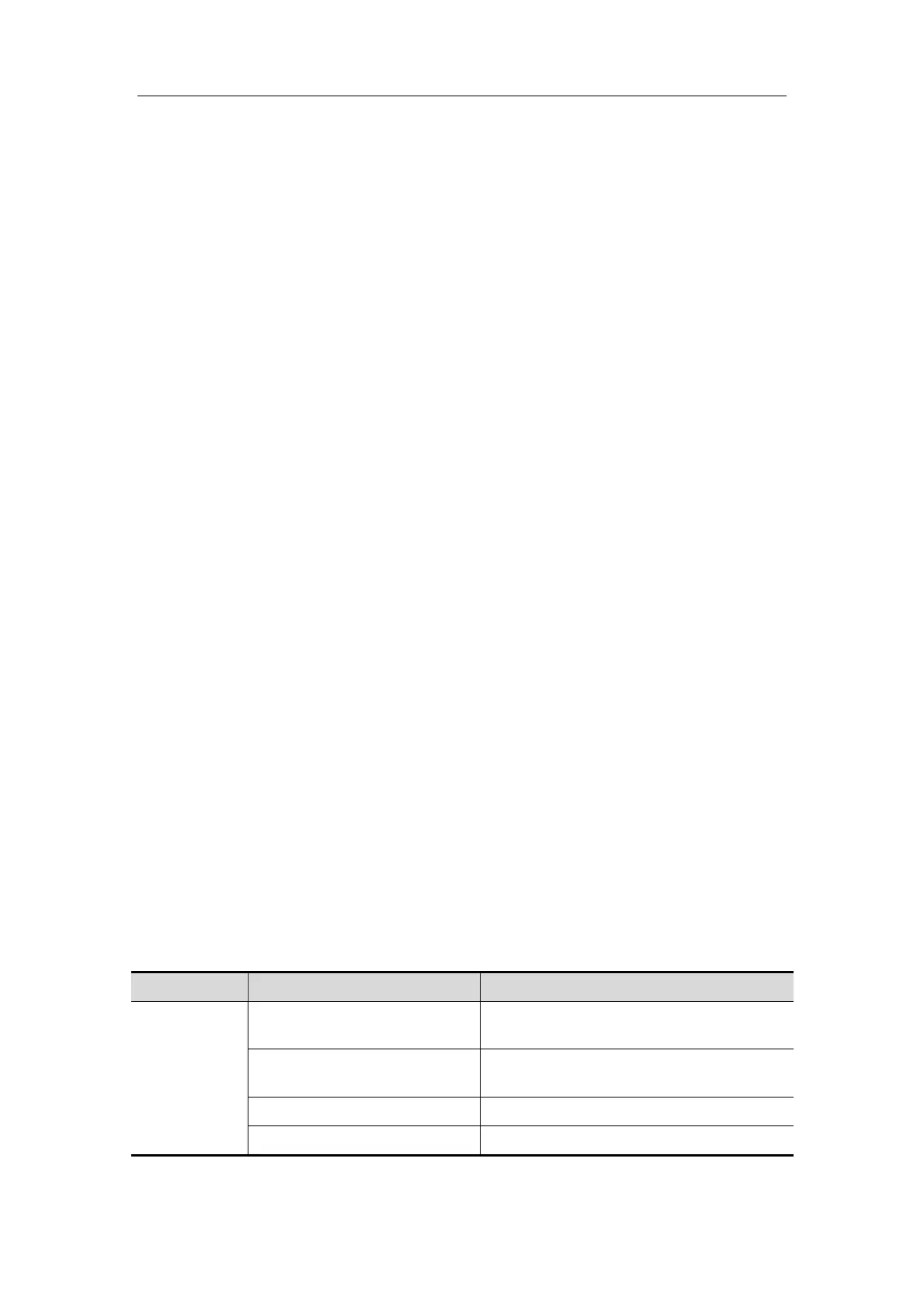Parameter Setup
17-2
To confirm the modified parameters, click [OK]. To cancel the modified parameters, click
[Cancel]. Click the [Load Factory] button to restore the current page to the factory settings.
The content of each page is described as follows.
Region
The [Region] page is to set up hospital information, logo setting, language, time zone,
time format, date format, system date and system time. Enter text for the hospital
name. Other fields are populated with options or drop down menus.
General
The [General] page is divided into several areas, i.e., Patient Info, Exam Setup,
Patient Management, Storage, System Dormancy, ABC, Input Setting and Display.
Image Preset
The [Image Preset] page is divided into Reset Config and Image.
Meas
The [Measurement] page is used for setup of
a) Measure Ruler
b) Measure Result
c) Exam Report
d) Measurement-relevant Units
e) ICA/CCA
OB
The [OB Setup] page is used for setup of
a) Fetal Gestational Age
b) Fetal Growth
c) Fetal Weight
Key Config
You can define [Print] key, [Save] key and [F1] through [F10] keys and Footswitch on
the control panel in this page. In addition, you can set [Key Lightness], [Key Volume]
and [Trackball Speed].
a) Click to select the desired key in the Key Function column at the left side of
the page.
b) Click to select a function in Function area. You can see the functions
selected at the right side of the select key.
c) Click [OK] to complete function setting.
d) In Function area, the functions of user-defined keys can be divided into four
categories: Output, Advanced Features, Measurement and Other. Functions
are described as follows:
Type Function Description
Output
Analog Color Video Print (P1)
Used for analog color video printer
printing
Analog B / W Video Print (P2)
Used for analog B/W video printer
printing
Digital Color Video Print (P3) Used for digital color printer printing
Digital B/W Video Print (P4) Used for digital B/W video printer printing