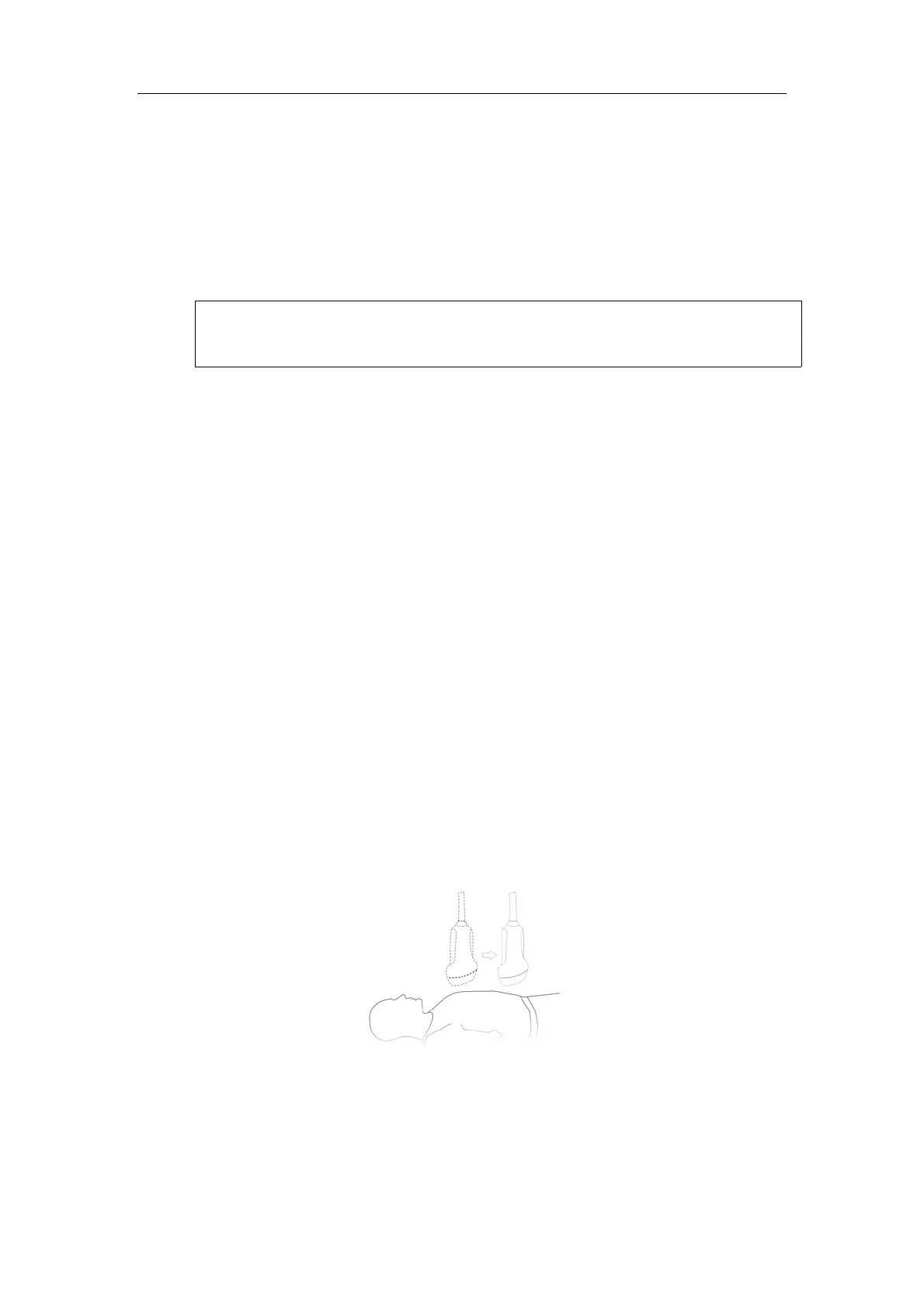Special Imaging Modes
11-13
z Click [3D/4D] soft menu in B mode; or,
z Move the cursor onto the menu title (of image menu or biopsy menu), other
selections pop up, navigate the cursor to [Other] item and press <Set>. Select
[3D/4D] in the Other menu to enter the 3D/4D mode.
5. Switch to Smart3D mode by clicking [3D/4D] item, and define the ROI and curved
VOI.
To adjust the ROI: roll the trackball to change the ROI size and position, press
<Set> key to toggle among setting the ROI size, ROI position and curved VOI
position.
NOTE: To define a ROI, please try to cut the useless data as to reduce the volume
data, shortening the time for image storing, processing and
reconstruction.
6. Set the probe scanning method and the range of angle or distance to be scanned.
7. Select a Preset package, set parameters like [Direction], [Disp Format] on the
menu according to your preference.
8. Click [Start]; or, press <Update> on the control panel to begin the 3D image
acquisition. For details, please refer to “11.1.5.3 Smart3D Image Acquisition”.
During the acquisition, a progress bar is displayed to indicate the acquisition
progress.
The system enters into 3D image viewing status when the acquisition is completed;
or, you can finish the acquisition ahead by clicking [Stop] on the menu.
In image viewing status, you can perform operations like VOI setting, image
cutting, for details, please refer to “11.1.5.4 Smart3D Image viewing”.
9. Save the images.
10. Exit Smart3D.
Click [Exit]; or, press F2; or, press <B> button on the control panel, to exit Smart3D
mode.
11.1.5.2 Smart3D Acquisition Preparation
Method
You can capture images through Linear scan or Fan scan.
z Linear scanning
Move the transducer across the surface. See the following figure.
z Fan scanning
Rotate the transducer once from the left to the right side (or from the right to the left)
to involve the whole region desired. See the following figure.
