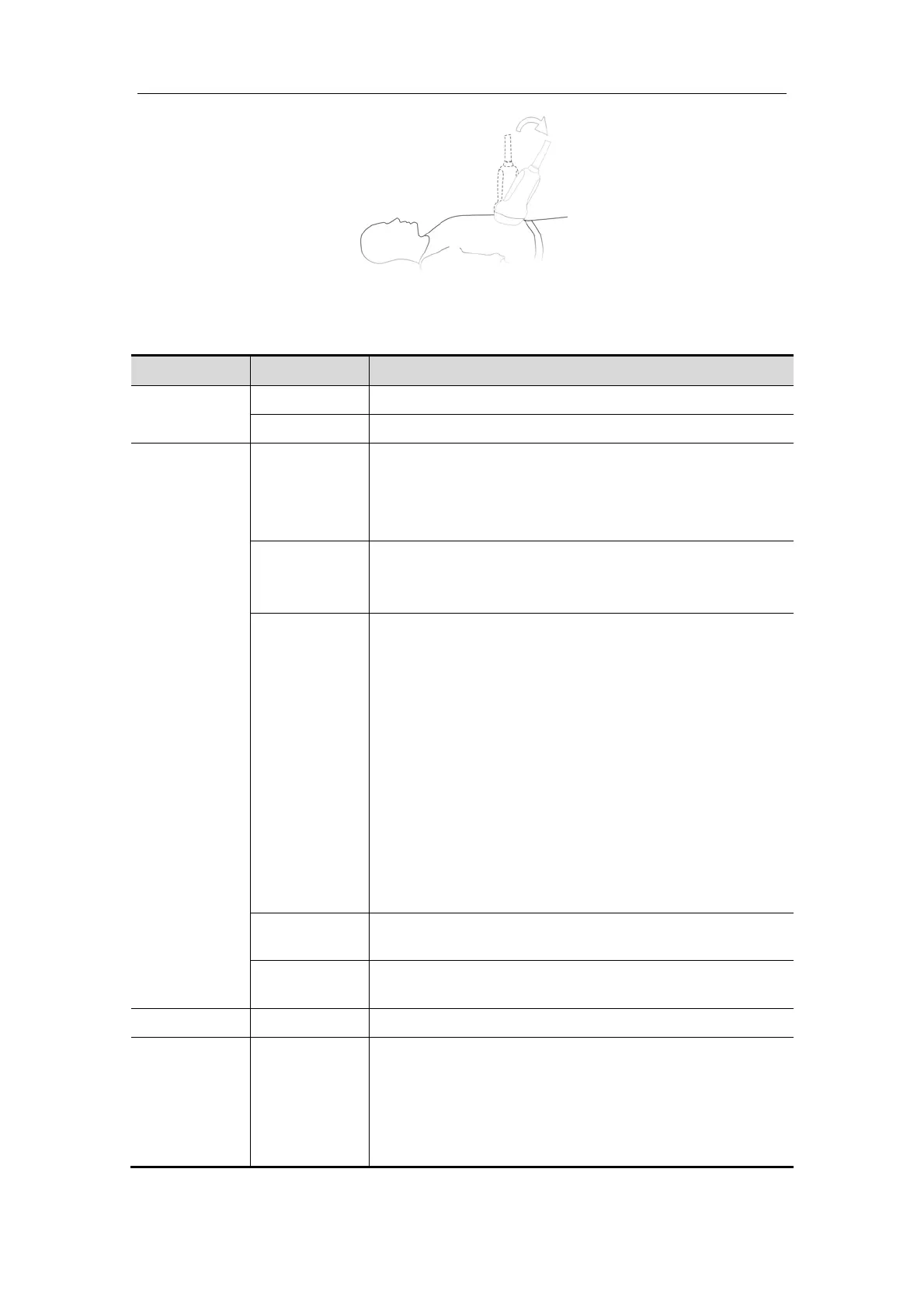Special Imaging Modes
11-14
Parameters setting
Parameters description:
Type Parameter Description
Acquisition
Start Function: to begin image acquisition.
Stop Function: to stop image acquisition.
Parameter
adjusting
Direction
Function: to select 3D image view direction.
Selection: U/D, D/U, L/R, R/L, F/B, B/F.
The general direction is U/D, For the detailed definition;
please refer to “11.1.1.3 3D view direction”.
Disp Format
Function: to set the image display format in 3D image
viewing mode.
Method: click [Disp Format] on the menu
Method
Function: to select the image acquisition method.
Selection: Fan, Linear.
Linear mode: during the sweep, the probe may not be
moved parallel, the speed at which you scan should be
constant, about 2cm/s.
Fan mode: in this mode, the probe must be moved to a
position where you can clearly see a middle cut of the object
you want to scan and render. Tilt the probe to about 30
degrees until the object you want to scan disappears. Start
the acquisition and tilt the probe over a distance of around
60 degrees until the object disappears again. During the
sweep, the probe may not be moved parallel, just tilted. The
speed is about 10°/s~15°/s.
Tip: the speed is related to scanning rang or angle.
Distance
Function: to set the distance the probe covered from
one end to the other end during a Linear sweep.
Angle
Function: to set the angle the probe covered during a
fan sweep.
Reset Curve To reserve the VOI edge line to be plane.
Preset
package
User Default
User Default1
User Default2
User Default3
User Default4
Provides 5 preset packages. The preset name as well as
all the parameters can be preset. Preset packages of
each mode are independent.
For details, please refer to “11.1.3 3D/4D Setup”.
