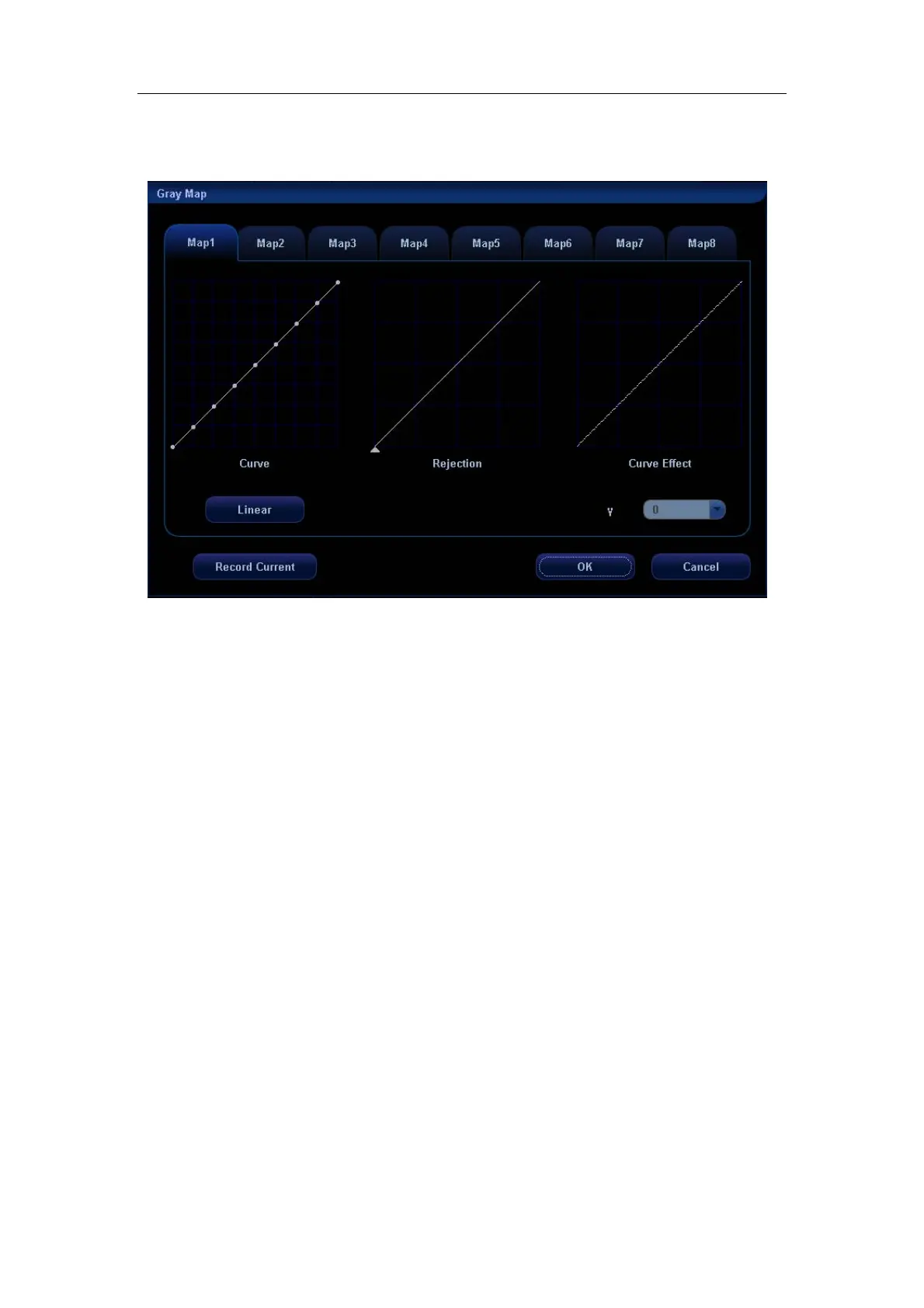Image Modes
10-22
B Gray Map and THI Gray Map
Click [B Gray Map] or [THI Gray Map] on the left field to enter the settings of gray map, as
shown in the figure below.
R
efer to the relevant B Mode chapter for adjustment of post processing curves.
The system can store 8 different post processing maps, which are selectable through the
image menu.
