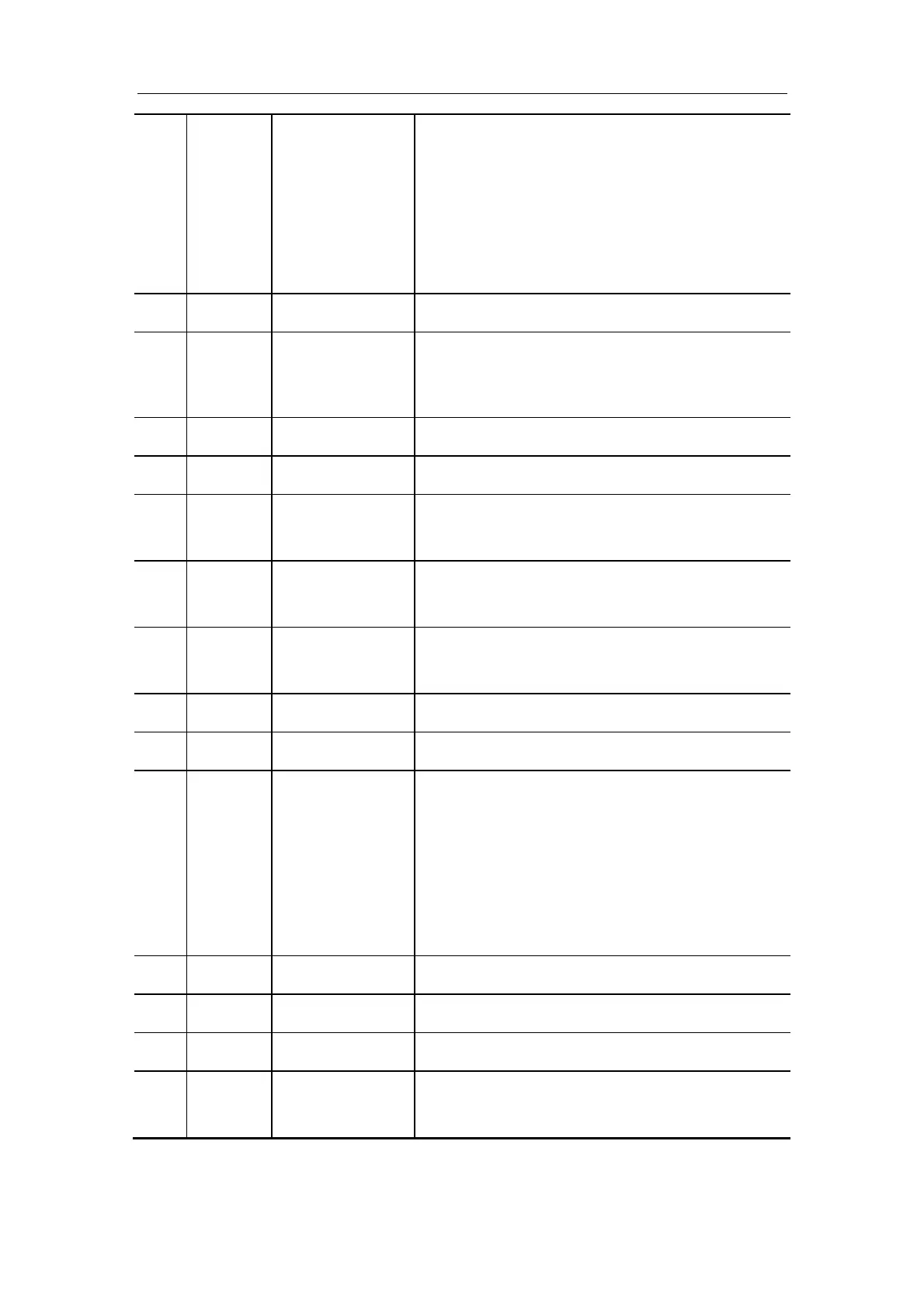System Introduction
4-9
(38) Gain Gain
z In the B, C or D mode, the mode indicator
light is on; rotate the knob to increase or
decrease the gain of the current image in
the corresponding mode.
z In the Duplex or Triplex mode, press the
knob to switch to a mode and then rotate
the knob to increase or decrease the gain
of the current image in the corresponding
mode.
(39) Power Power mode Press to enter the Power mode.
(40) Dual /
z Press to enter the Dual mode from another
mode;
z Press to switch between the two display
windows in the Dual mode.
(41) Color Color mode Press to enter the Color mode.
(42) B B mode Press to enter the B mode
(43) Body
Mark
Body Mark Press to enter or exit the Body Mark status.
(44) Comment Comment Press to enter or exit the character comment
status.
(45) Clear Clear Press to clear the comments or measurement
calipers on the screen.
(46) Arrow Arrow Press to enter or exit the arrow comment status.
(47) Cine Cine Review Press to enter or exit the Cine Review status.
(48) Depth/Zo
om
Depth / Zoom Press to toggle between depth and zoom
adjustments.
z Press to switch to depth adjustment
status, the corresponding indicator light is
on; rotate it to change depth.
z Press to switch to zoom adjustment
status, the corresponding indicator light is
on; rotate it to change zoom factor.
(49) Print Print Press to print; user-defined key.
(50) Save Save Press to save; user-defined key.
(51) Exit Exit Press to exit the current status.
(52)
Measure Measure
Press to enter or exit the application measurement
mode.
