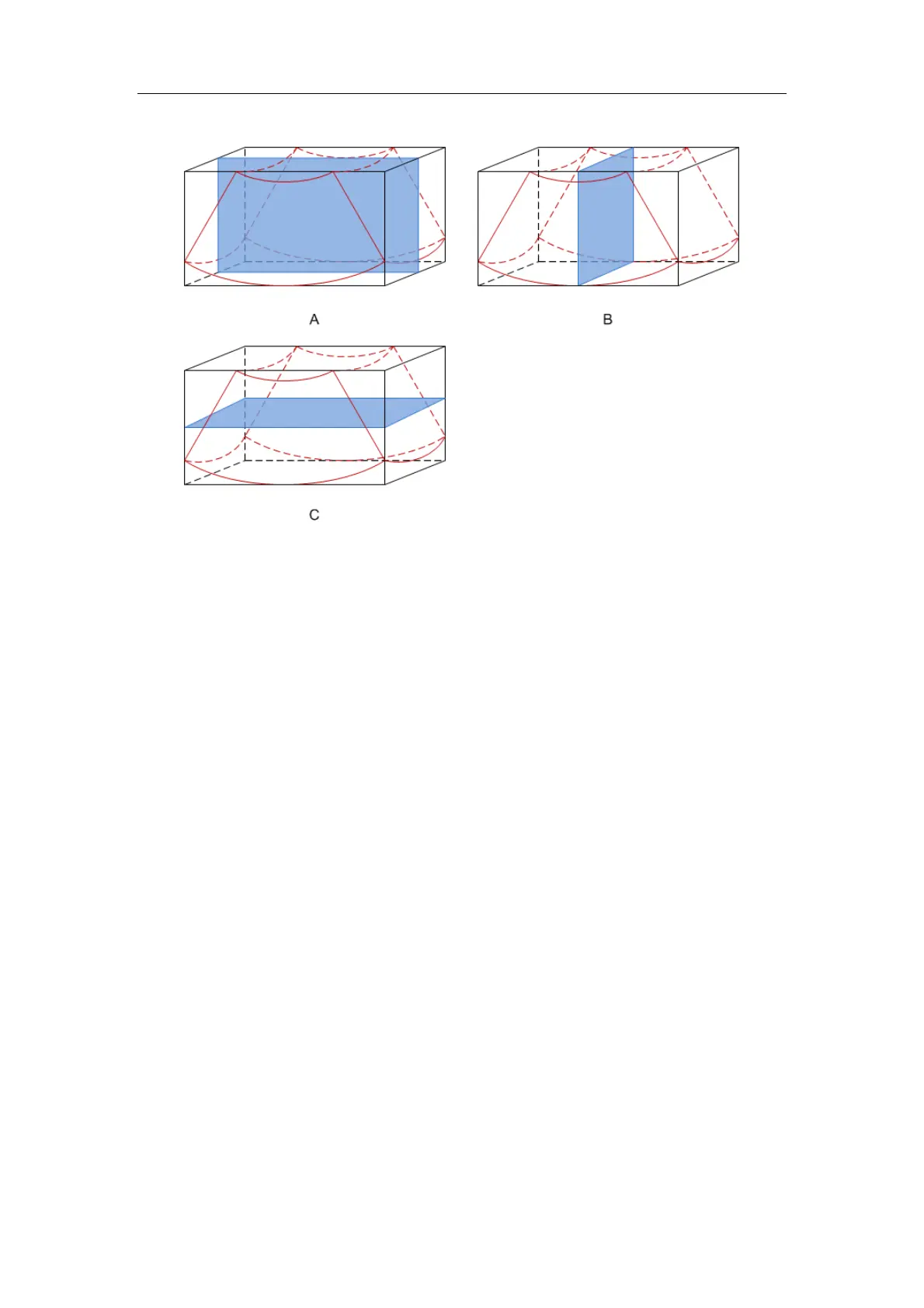Special Imaging Modes
11-6
A, B, C sectional images are corresponding to the following sections of 3D image.
z Section A: correspond to the 2D image in B mode. Section A is the sagittal section
in fetal face up posture, as shown in the figure A above.
z Section B: it is the horizontal section in fetal face up posture, as shown in the
figure B above.
z Section C: it is the coronal section in fetal face up posture, as shown in the figure
C above.
NOTE: the upper part of the 3D image in the D window is corresponding to the direction
mark on the probe, if the fetal posture is head down (orientating the mother’s feet), and
the direction mark is orientating the mother’s head, then the fetus posture is head down
in the 3D image, you can make the fetus head up by rotating the 3D image around
Z-axis.
11.1.1.5 MPR line
z Function
You can move the MPR line to view the sectional image of different position.
z Procedures
a) Set a section (A, B or C) as the current window.
b) Change the menu [Adjust VOI] as Off status to enter the sectional plane viewing.
c) Roll the trackball to review the section image.
Positions of the other two sectional planes are indicated in the selected plane. You
can roll the trackball to change the position. As shown in the figure below.
