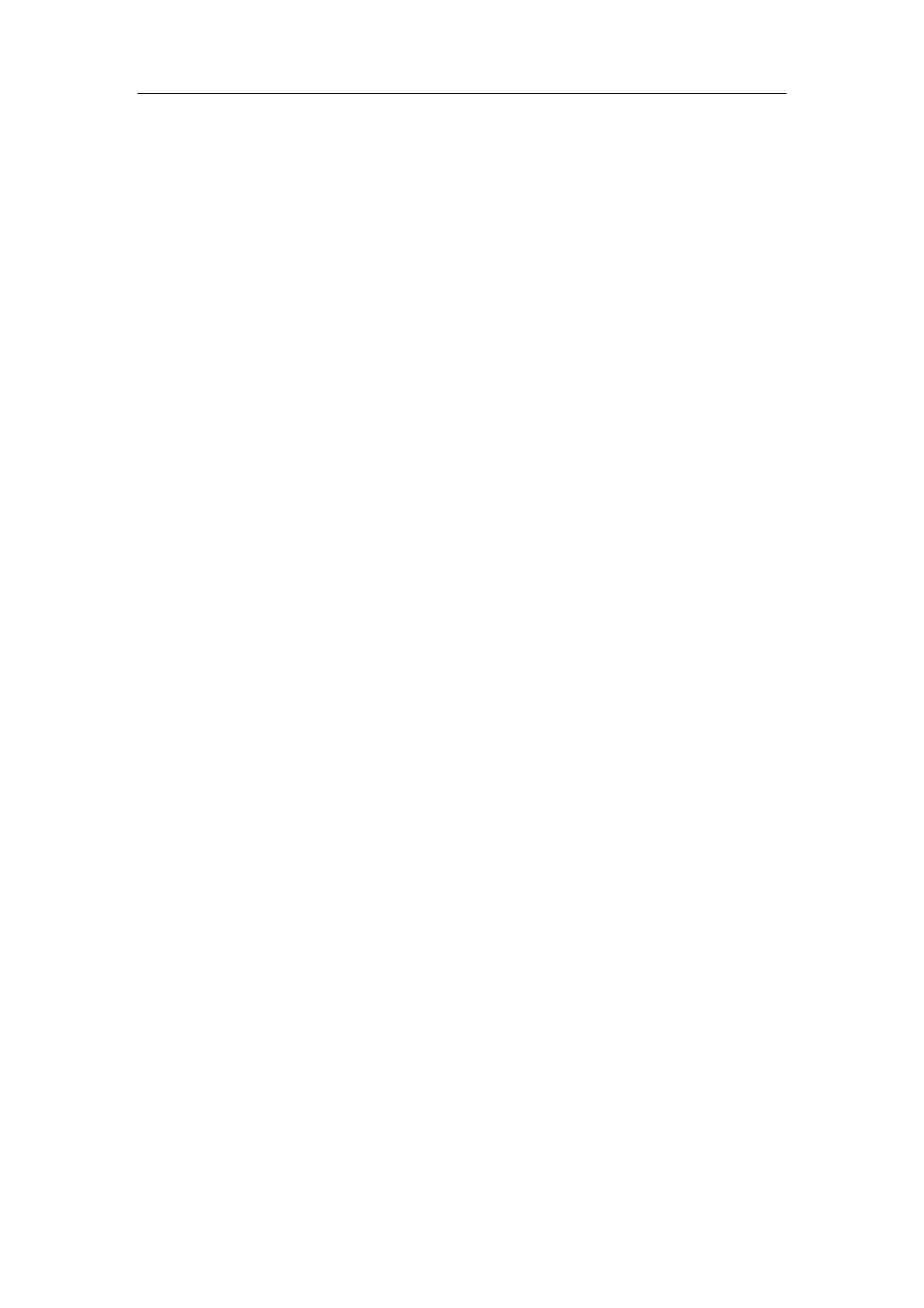Special Imaging Modes
11-35
During real-time Free Xros M imaging, menus for B mode and Free Xros M mode are
displayed in the soft menu at the same time, use the left/right keys of soft menu
controls <4> to switch the menus of B mode and Free Xros M mode.
Parameters consistent with those in M mode are not to be introduced, please refer to
relevant section of the M mode, while special items of the Free Xros M mode will be
introduced in the following.
Items that appear in the menu or the soft menus are dependent upon preset, which
can be changed or set through "[Setup]→[Image Preset]", please refer to "17.8
Soft-key and Menu Preset" for details.
Display or Hide the M-mark Line
Description There are 3 M-mark lines available, each with a symbol of "A", "B" or "C" at
the one end as identification and an arrow on the other end as a mark for
direction.
Operation Click [Show A], [Show B], [Show C] in the soft menu or menu to display or
hide the M-mark line, and the corresponding image will be displayed on the
screen once the related item is selected.
Impacts When there is only one M-mark line on the screen, you cannot hide it.
Switching between the M-mark Lines
Description To switch between the M-mark lines in Free Xros M mode.
Operation Press <Set> to toggle among the M-mark lines and press multifunctional
knob to show the cursor.
The activated M-mark line will be green and the inactivated one will be
white.
Adjustment of the M-mark Line
Description To adjust the position and angle of the M-mark line.
Operation z Position Adjustment
When the M-mark line is activated, move the trackball left and right to adjust
the position. The direction is recognized by the arrow at the end of the line.
z Angle Adjustment
When the M-mark line is activated, move the trackball to adjust the fulcrum
of the line, and adjust the angle by adjusting the [Angle] in the soft menu or
the multifunctional knob.
The adjusting angle range is 0-360 in increments of 1.
Display
Description This function is to adjust the display of the images when there is more than
one M-mark line.
Operation Adjust through the [Display] item in the soft menu or menu.
You can choose to display image of the current M-mark line or the all.
