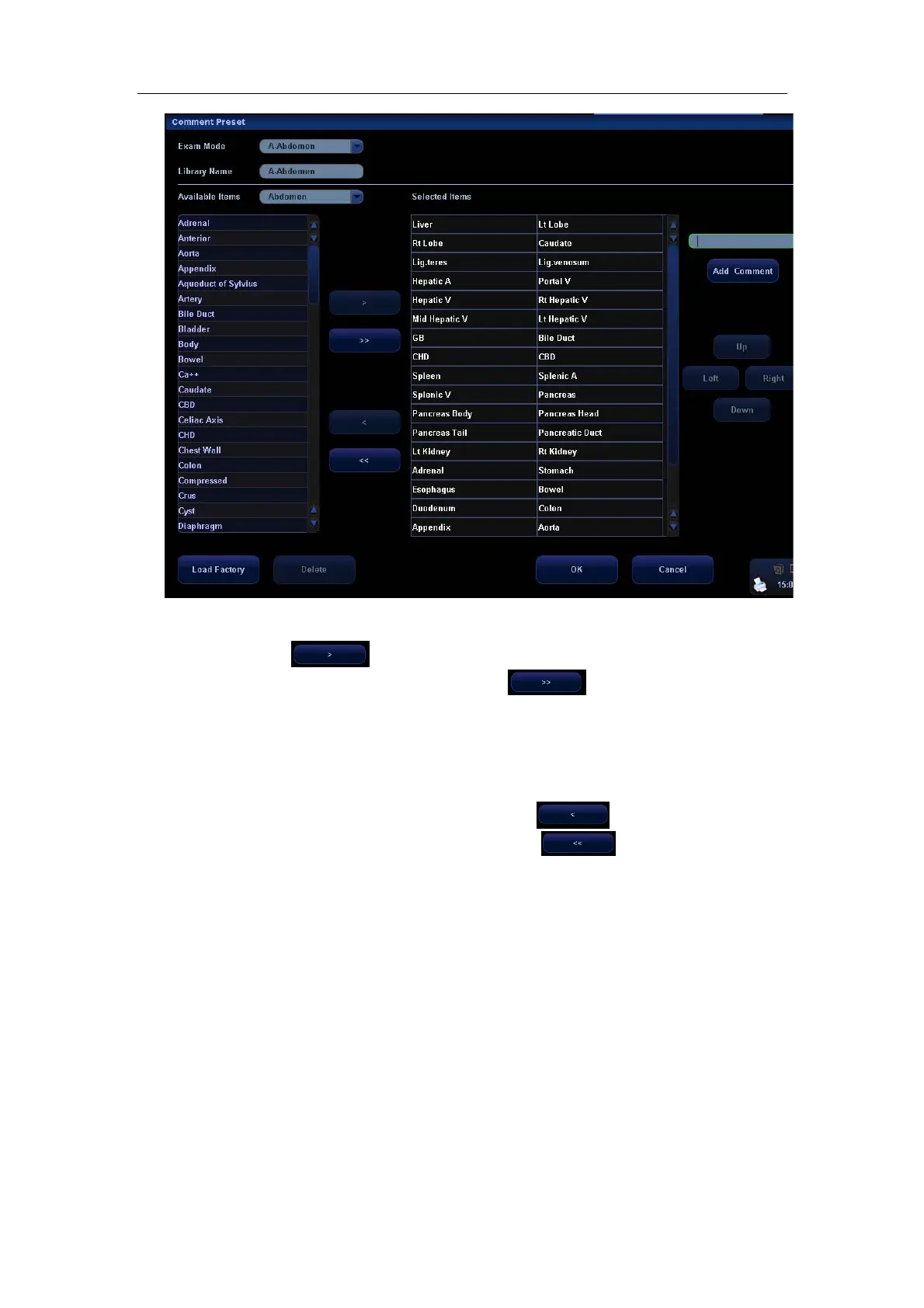Comments (Annotations)
14-8
z Select Available Items: First select a comment library in the drop-down list beside
“Available Items”, and then click [Set] on one item displayed below “Available
Items”. Click to add one item to the box on the right side. To add all
items on the left side to the right side, click
.
5 Change the selected items on the right side: select an item on the right side box and
click [Up], [Down], [Left] or [Right] button to move the position of the item.
6 Withdraw or Delete a user-defined comment:
z Withdraw an item (from the library or user-defined) in the Selected Items box:
Select an item in Selected Items box, and click
to withdraw it to the
Available Items box. To withdraw all items, click
.
Note: After an item is withdrawn to the Available Items box, it will not appear in the
comment menu.
z Delete a user-defined item in the Available Items box:
Select a user-defined item in the Available Items box, and click [Delete] under the
box (See the figure below). After the user-defined item in the Available Items box is
deleted, the same item in the Selected Items box will disappear as well.
Note: You can only delete the user-defined items rather than the items in the system
library. After a user-defined item is deleted, it will not be available.
