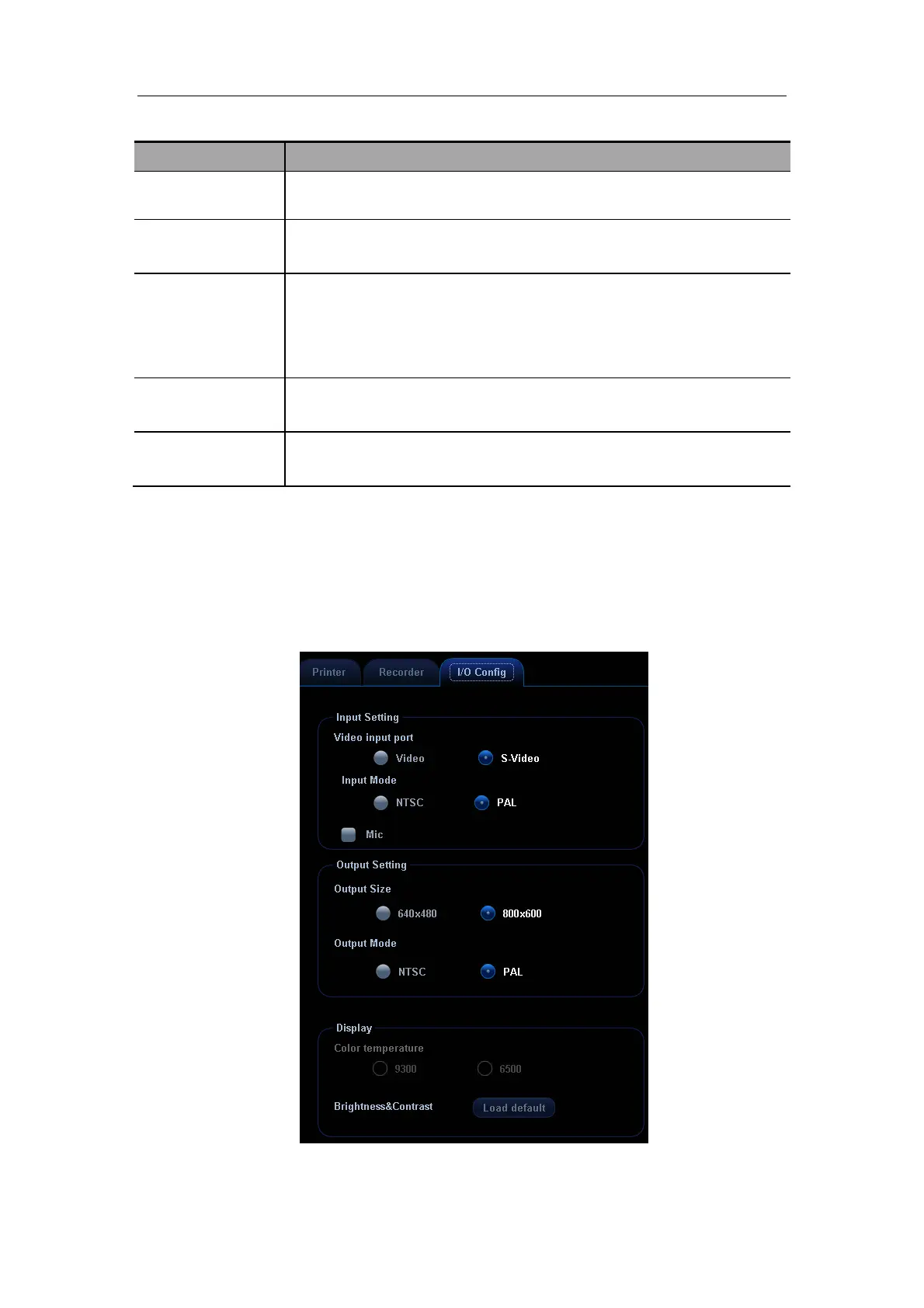Parameter Setup
17-10
DVR Settings
Settings Available Selections
Input Channel
Svideo
CVBS
Output Mode
PAL
NTSC
Record Quality
HQ (1 hr.): high quality; one hour recorded for a disc
SP (2 hr.): standard play; two hours recorded for a disc
EP (4 hr.): extended play, equivalent to VHS; four hours recorded for
a disc
LP (6 hr.): long play, equivalent to VHS; six hours recorded for a disc
Interface Language
Chinese
English
Media Type
Compact disc
Hard disc
VCR Settings: serial baud rate, 9600Hz by default.
Current recorder: select DVR or VCR as the current recorder, or select None for no
connection of a recorder.
I/O Config
In the [Peripheral Config] screen, click [I/O Config] to open the [I/O Config] page. You can
set up video input port, video output size and mode.
