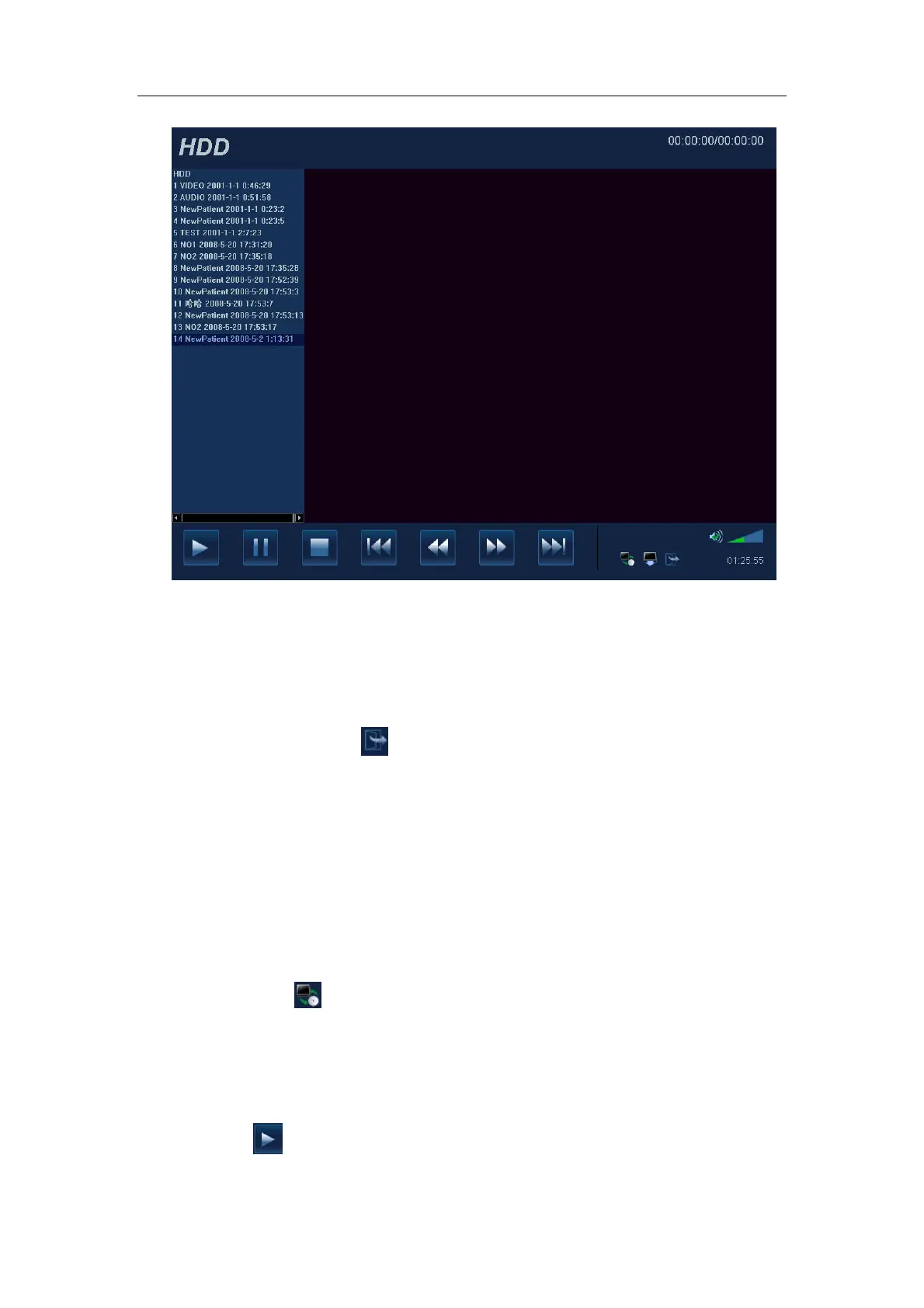Image Recording
20-8
Entering/Exiting
To enter the replay screen,
1) Click [Record Media] in the [DVR Record] menu to select storage medium.
2) Click [Video].
To exit the replay screen, click
in the lower part of the replay window.
Preparation before replay
1
z Connect the DVR recorder to the ultrasound system.
z Select [DVR] in the [Current Record] drop-down list.
2 To select a medium for storage,
z Press the [HDD/DISC] key on the DVR recorder control panel. Or
z Press [DVD] or [HDD] key on the remote control. Or
z Click in the lower part of the replay screen.
Basic Replay Operations:
1 To start video replay, click [Video] in the [DVD Record] menu.
2
z Select desired record in the left record list.
z Click to replay a recorded segment.
Image area
Record list
