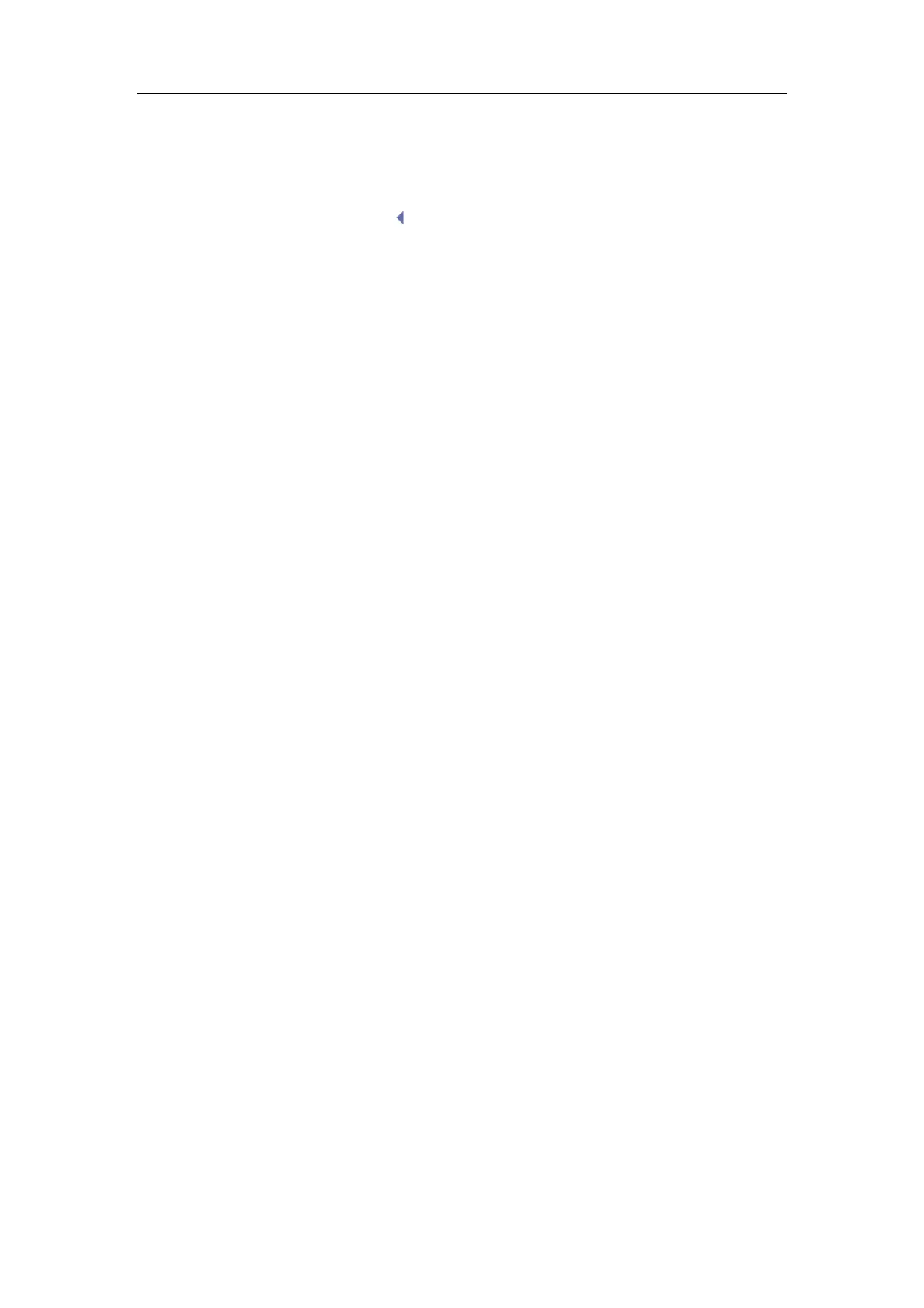Image Modes
10-6
Focus Number and Focus Position
To make the beams closer in the region of interest:
z Increase the number of focal zones;
z Or move the position of the focal zones.
z The focus position symbol is displayed on the right side of the image.
To change focus number or focus position:
z Click [Focus Number] or [Focus Position] item in the menu.
z Change the number or position of focal zones.
Dynamic Range
The Dynamic Range function is used to adjust contrast resolution of the B Mode image to
compress or expand the gray display range.
z Click [Dynamic Range] item in the menu.
z Select a Dynamic Range value.
z The value is also displayed in the image parameter area, e.g. DR 70.
Gray Map
The gray maps are obtained from the combinations of transform curve, gray rejection and
γ correction.
z Click [Gray Map] item in the menu.
z Select among maps 1 through 8.
z You can set the gray map in the image preset.
Line Density
z Click [Line Density] item in the menu.
z Select between Low and High.
z Note: Changing Line Density will change B Mode frame rate (higher line density /
lower frame rate, lower line density / higher frame rate).
IP (Image Processing)
Image Processing is a combination of image parameters, and the system has 8 IP preset
combinations.
z Click [IP] item in the menu.
z Select among IP values.
z The IP value is also displayed on the image parameter area.
z You can set IP in the image preset, and the path is Setup → System → Image
Preset → B/THI → B IP.
Colorize and Colorize Map
z Click [Colorize] item in the menu to select [On] or [Off] to turn on / off the feature.
z Click [Colorize Map] item in the menu to select among various map schemes.
z Changing Map will also change the color bar.
iClear
iClear is used to increase the B Mode image profile for greater boundary detail.
Click [iClear] item in the menu to change it.