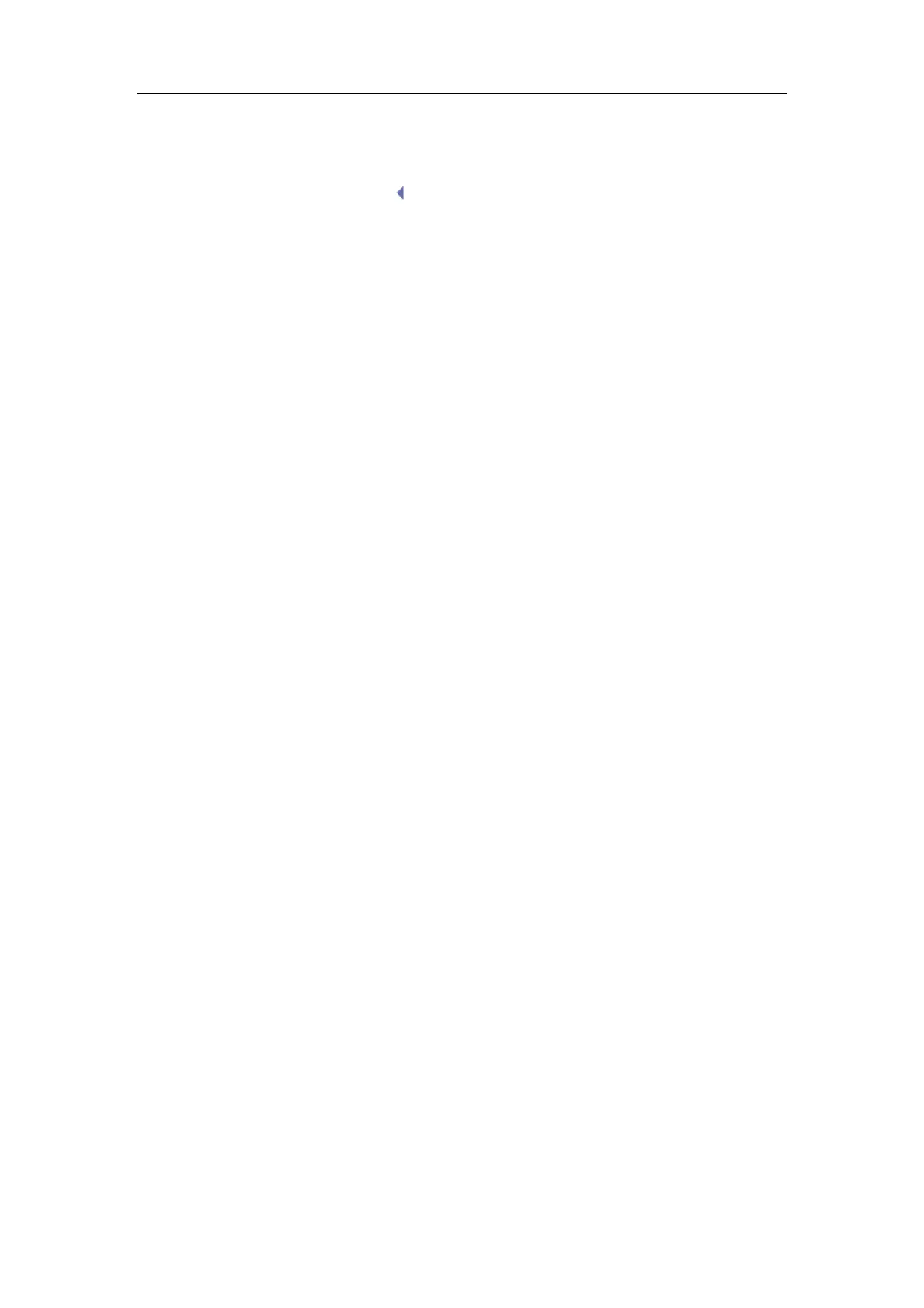Image Modes
10-10
Focus Position
z Click [Focus Position] item in the menu.
z Change the position of focal zones.
z The focus position symbol is displayed on the right side of the image.
Dynamic Range
The Dynamic Range function is used to adjust contrast resolution of the B Mode image to
compress or expand the gray display range.
z Click [Dynamic Range] item in the menu.
z Select a Dynamic Range value.
z The value is also displayed in the image parameter area, e.g. DR 70.
IP (Image Processing)
Image Processing is a combination of image parameters, and the system has 8 IP preset
combinations.
z Click [IP] item in the menu.
z Select among IP values.
z The IP value is also displayed on the image parameter area.
z Set IP in the image, and the path is Setup → System → Image Preset → M → M
IP.
Colorize and Colorize Map
z Click [Colorize] item in the menu to select [On] or [Off] to turn on / off the feature.
z Click [Colorize Map] item in the menu to select among various map schemes.
z Changing Map will also change the color bar.
M Soften
This feature is used to process the scan lines of M images to reject noise, making the
image details to be clearer.
z Click [M Soften] item in the menu.
z Change the value. The smaller the value, the smaller the line correlation.
Post Processing
You can select [Curve], [Rejection] or [γ] from the M Mode menu. The adjusting methods
for M images are the same as those for the B images.