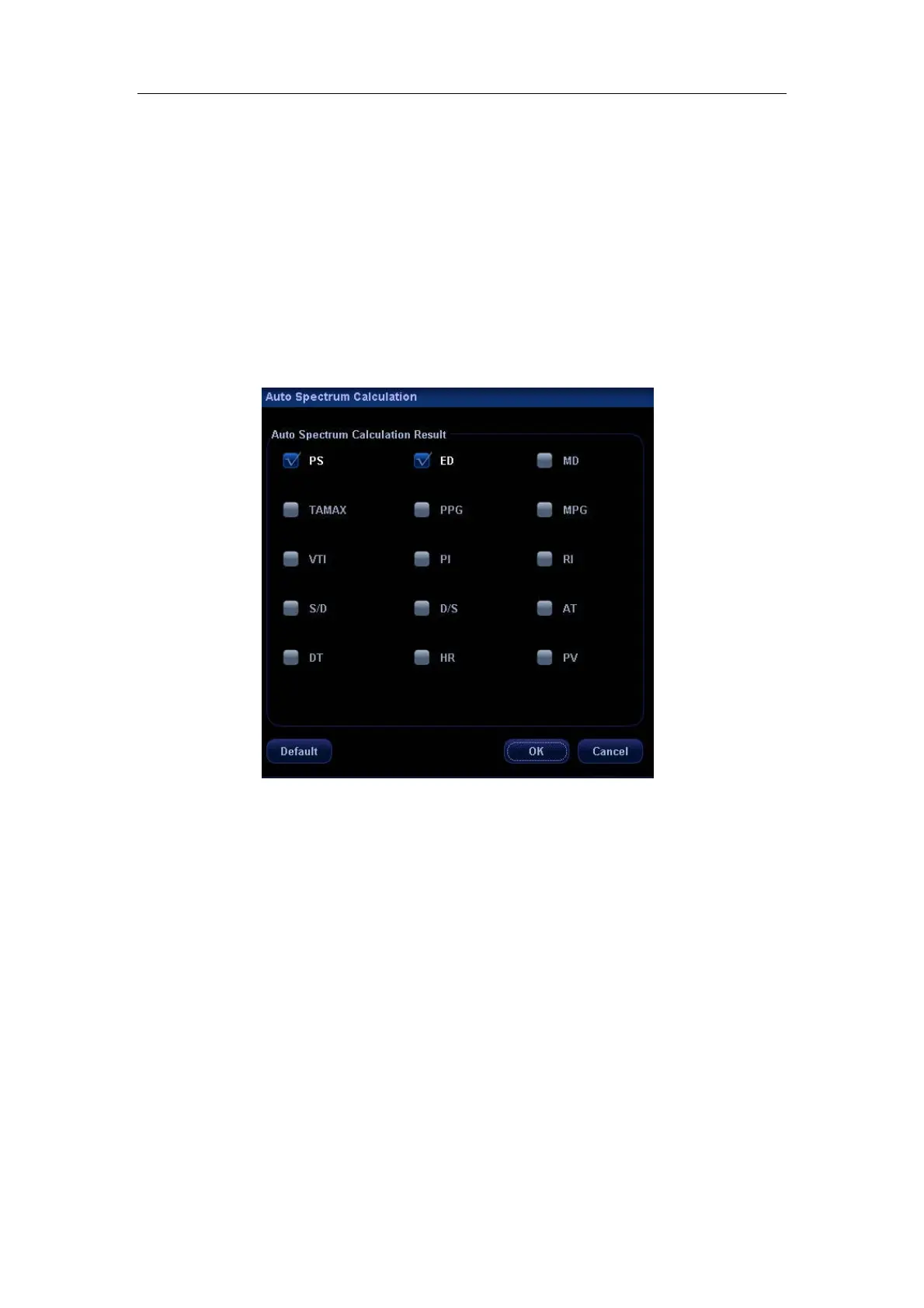Image Modes
10-18
Auto Calc (Auto Calculation)
Click it in the menu to turn on or off the auto calculation.
1. When it is On, the system will display the Doppler waveform according to the
parameters set in the Auto Spectrum Calculation.
2. When it is Off, the auto calculation status is exited and the result disappears
from the result window.
3. To show this item in the menu, you shall preset it in the [Image Preset] screen
and [Key and Menu Preset] screen.
4. [Auto Calc Parameter]: Click to show the [Auto Spectrum Calculation] screen.
5. Check the parameters for auto calculation. See the figure below.
6. To show this item in the menu, you shall preset it in [Key and Menu Preset]
screen.
Trace Area
Click it in the menu to set up trace area for calculating Doppler waveform. It can be used
in both real time and freeze statuses.
1. To set it to Above, the area above the baseline is used for calculating Doppler
waveform.
2. To set it to Below, the area below the baseline is used for calculating Doppler
waveform.
3. To set it to All, all the area is used for calculating Doppler waveform.
Time Mark
It is used to turn on / off Time Mark within the Doppler Spectral display.
z Click [Time Mark] in the menu.
z Select [On] or Off] to turn it on or off.
