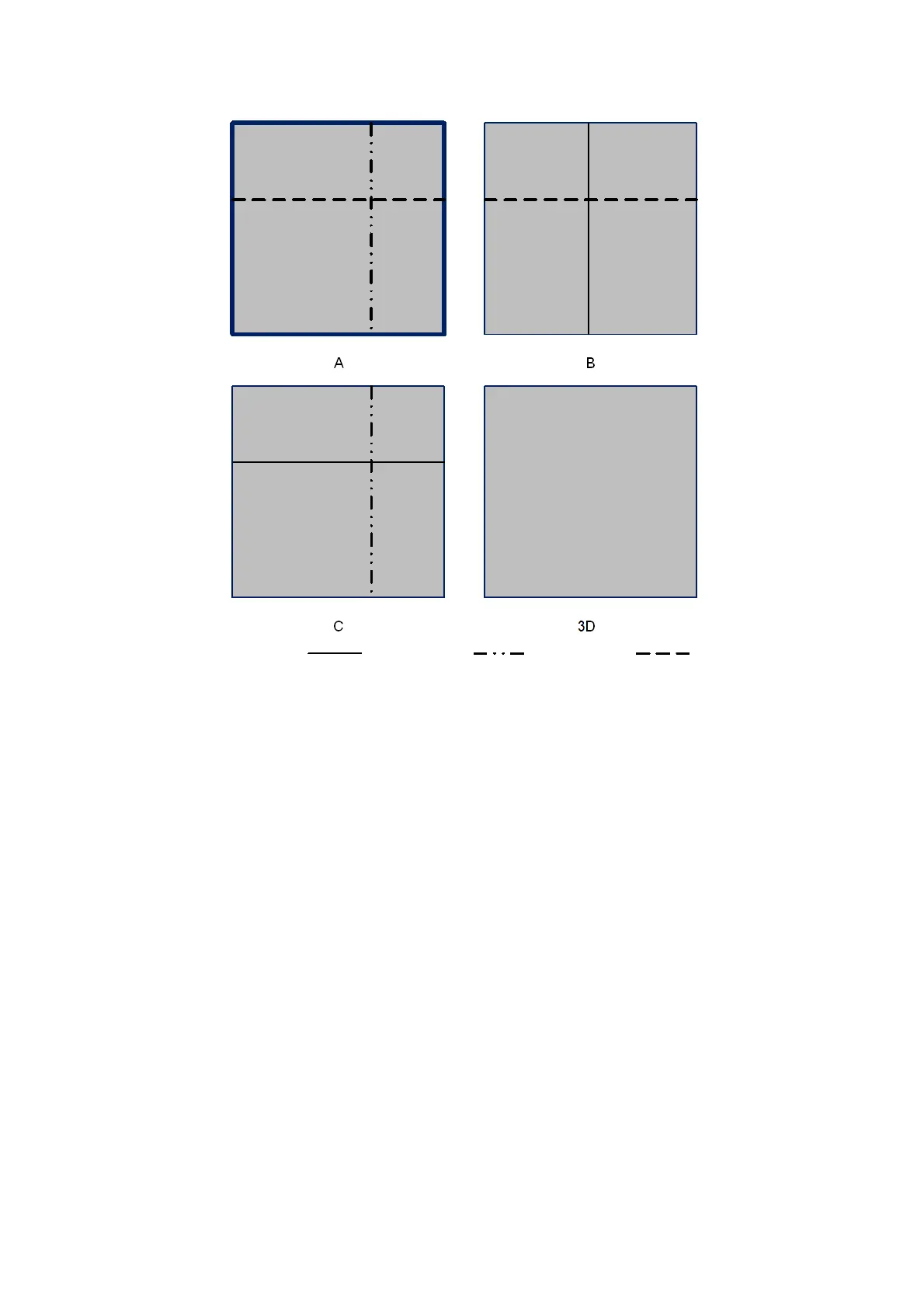5-58 Image Optimization
E.g. select A as the current window and roll the trackball, MRP lines (indicating the
position of section A) in the B and C windows move, and image in A window changes.
Tips:
In actual system displaying, different colors of the window box and the section
lines are used to identify the section A, B and C. Here, three types of line are
used.
Section A MPR line=blue
Section B MPR line=yellow
Section C MPR line=orange
Scanning plane and the probe movement
Move the probe across the body surface.
Arrow in the figure below indicates the movement of the probe (you can move the
probe in the contrary direction of the arrow.).
Sectional A
Sectional B
Sectional C