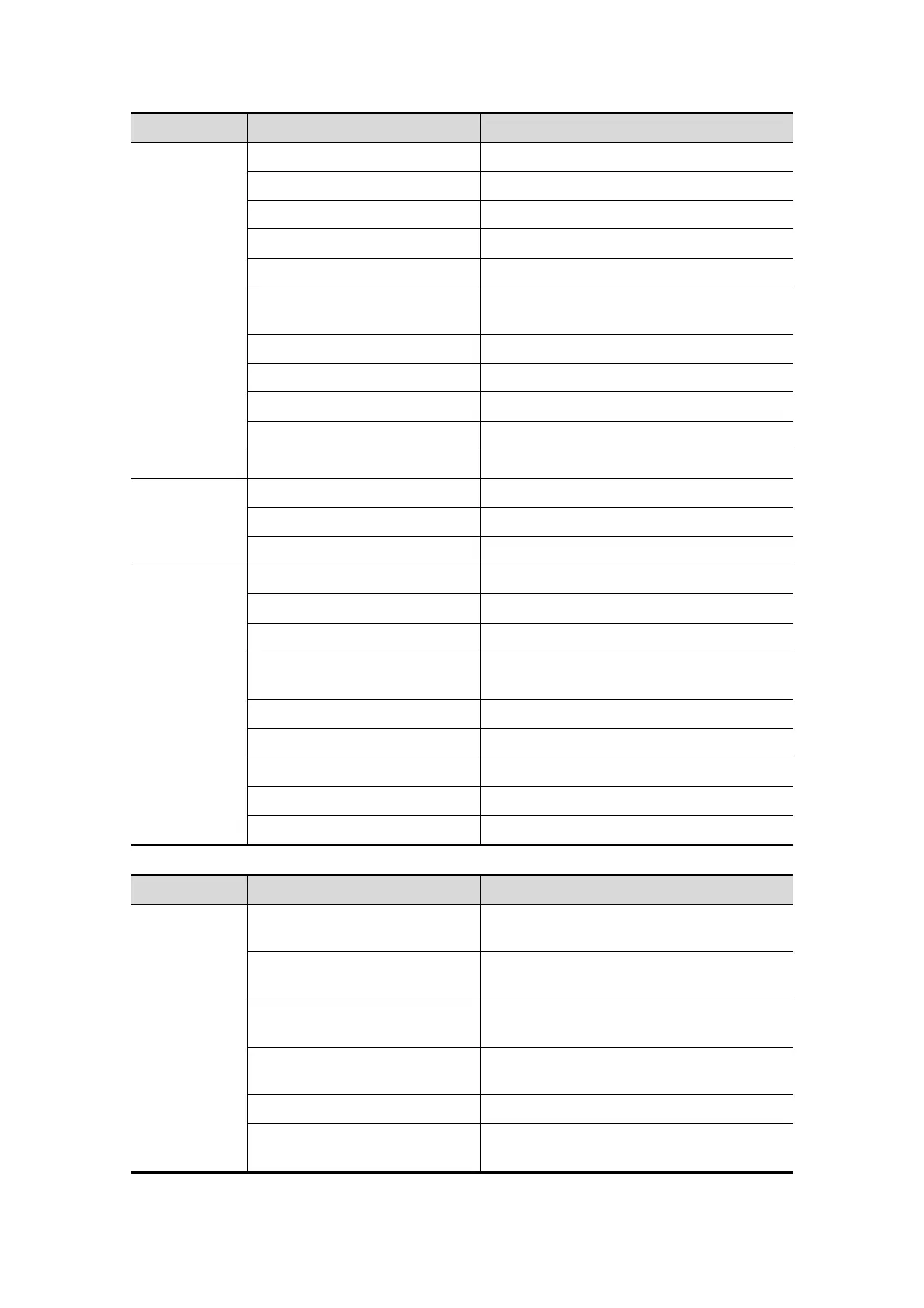Setup 15-7
Type Function Description
ExFOV To enter ExFOV function
iScape To enter/exit iScape imaging mode
Auto Calc To enter/exit auto calculation
TDI To enter/exit TDI imaging mode
Free Xros M To enter/ exit Free Xros mode
Free Xros CM
To enter/exit Free Xros CM imaging
mode.
Frame Compare To enter/exit image compare function
Colorize To turn on the colorize function
Save Image Para To save image parameters
iTouch Turn on or off iTouch function
Dual Probe To switch between the dual probes
Measurement
Trend Dig To open the obstetric growth curve
SD To display/ hide the standard deviation
Caliper To enter/ exit general measurement
Other
Display biopsy line To show or hide the biopsy guide line
Video To enter or exit the video status
Set Home To set home of comments
Home
To make the cursor return to the home
position
ABC Display To display/hide the comments
Erase All Text To delete all comments on the screen
Delete Word To delete a word in a comment
iZoom To enter/ exit full-screen zoom status
iVision To enter/ exit iVision
Footswitch function setting
Type Function Description
Output
Save Image to hard drive
To save an image to the system in the
system-relevant format
Save Image to USB disk
To store single-frame image to USB flash
drive
Save Clip (Prospective) to
hard drive
To active live capture (Prospective)
Save Clip (Retrospective) to
hard drive
To active live capture (Retrospective)
Save AVI Cine to USB disk To save AVI cine to USB disk
Save Full Screen Image to
hard drive
To save a full screen image to the system
in the format of JPG or BMP
