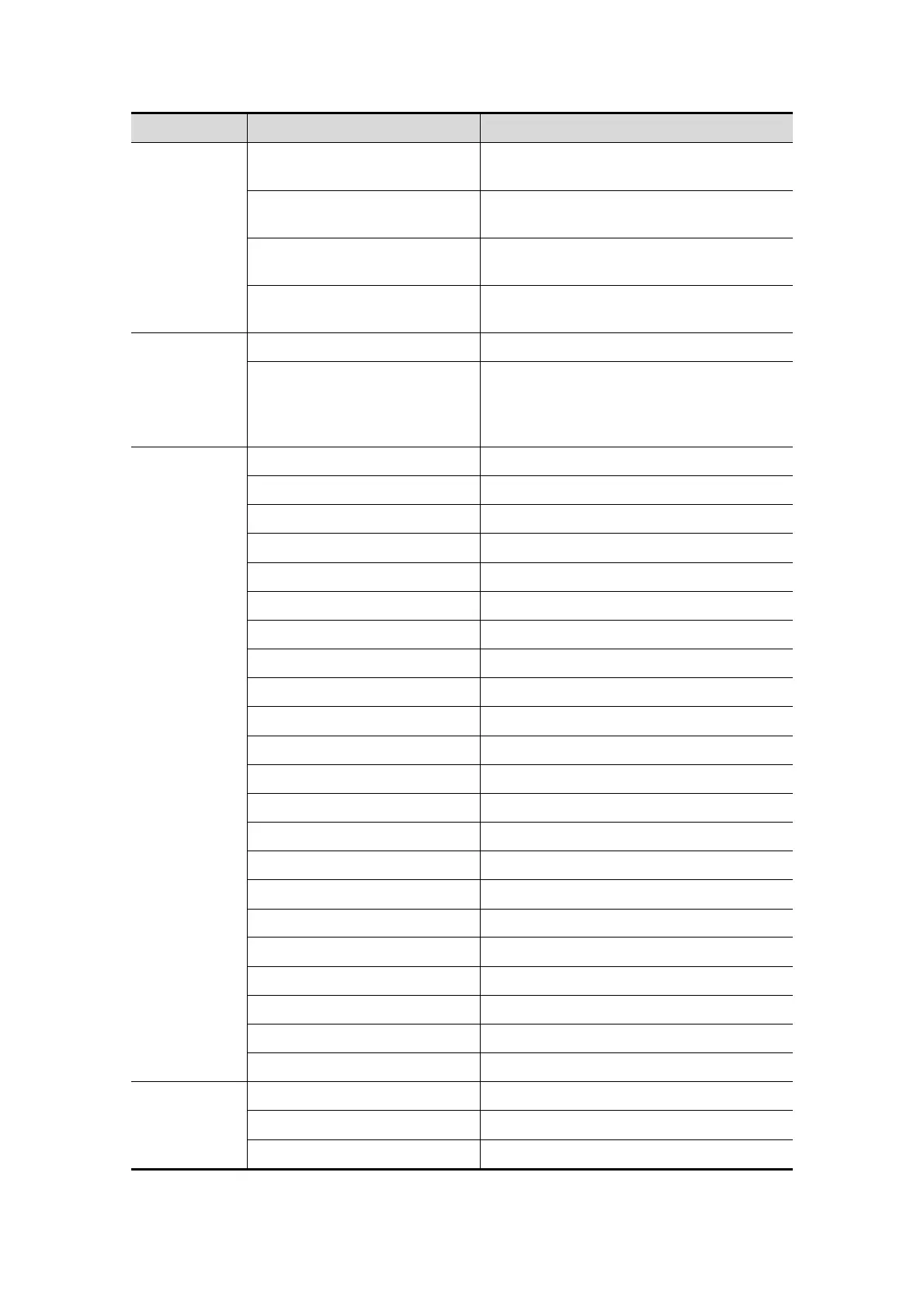15-8 Setup
Type Function Description
Send Image to DICOM
Storage
To save single frame image to DICOM
Server
Send Clip to DICOM Storage
To save multi frame image to DICOM
Server
Send Image to Network
Storage
To save single frame image to network
server
Send AVI Cine to Network
Storage
To save multi-frame image to network
server in AVI format.
Print
Send Image to DICOM Printer
Send Image to DICOM Printer
Print Service List
The connected or the configured printers
display here: Digital B&W Print; Digital
Color Print. Use the user-defined key to
print after preset.
Advanced
Features
Physio To enter ECG
3D/4D To enter/ exit 3D/4D imaging mode
Trapezoid To turn on the trapezoid function
ExFOV To enter ExFOV function.
iScape To enter/exit iScape imaging mode
Auto Calc To perform auto calculation
TDI To enter/exit TDI imaging mode
Free Xros M To enter/ exit Free Xros M mode
Free Xros CM To enter/exit Free Xros CM mode.
Frame Compare To enter/exit frame compare function
Colorize To turn on colorize function
Save Image Para. To save image parameters
Dual Probe To enter dual probe state
B Enter/ exit B mode
M Enter/ exit M mode
Color Enter/ exit C mode
Power Press to enter Power mode
PW Enter/ exit PW mode
CW Enter/ exit CW mode
Update The same function as <Update>
Dual Enter/ exit Dual mode
iTouch Turn on or off iTouch function
Measurement
Trend Dlg To open the obstetric growth curve
SD To display/ hide the standard deviation
General Measurements To enter/ exit general measurement
