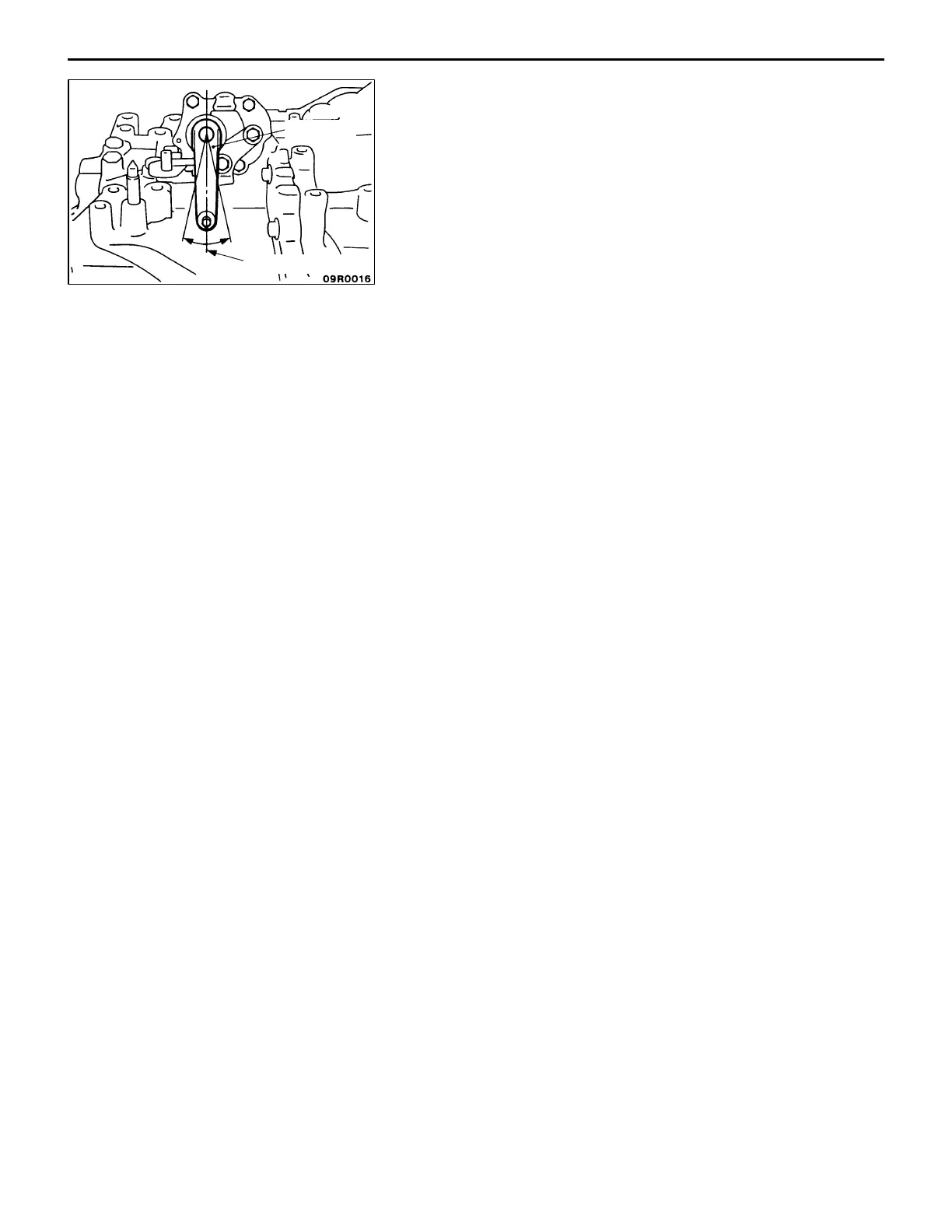MANUAL TRANSMISSION – Transmission Control
22A-5
INSTALLATION SERVICE POINTS
"AA SHIFT CABLE AND SELECT CABLE ASSEMBLY
/ SHIFT CABLE CONNECTION / SELECT CABLE
CONNECTION
(1) Set the transmission side shift lever and the passenger
compartment side shift lever to the neutral position.
(2) For the transmission side, the white and yellow paint
marks on the shift and select cable ends should face
the snap pins.
(3) Move the shift lever to all positions and check that the
operation is smooth.
"BA NUT / SPRING WASHER / SHIFT KNOB
INSTALLATION
(1) Screw in the nut all the way by hand, turn back half
a turn, and then insert the spring washer.
(2) Screw in the shift knob until it touches the spring washer,
and make one more turn. Then turn more to adjust the
shift pattern on the shift knob.
(3) If the above steps are impossible, you can turn back
the shift knob by one turn at most after screwing in all
the way to adjust the shift pattern.
Shift lever
Neutral position
