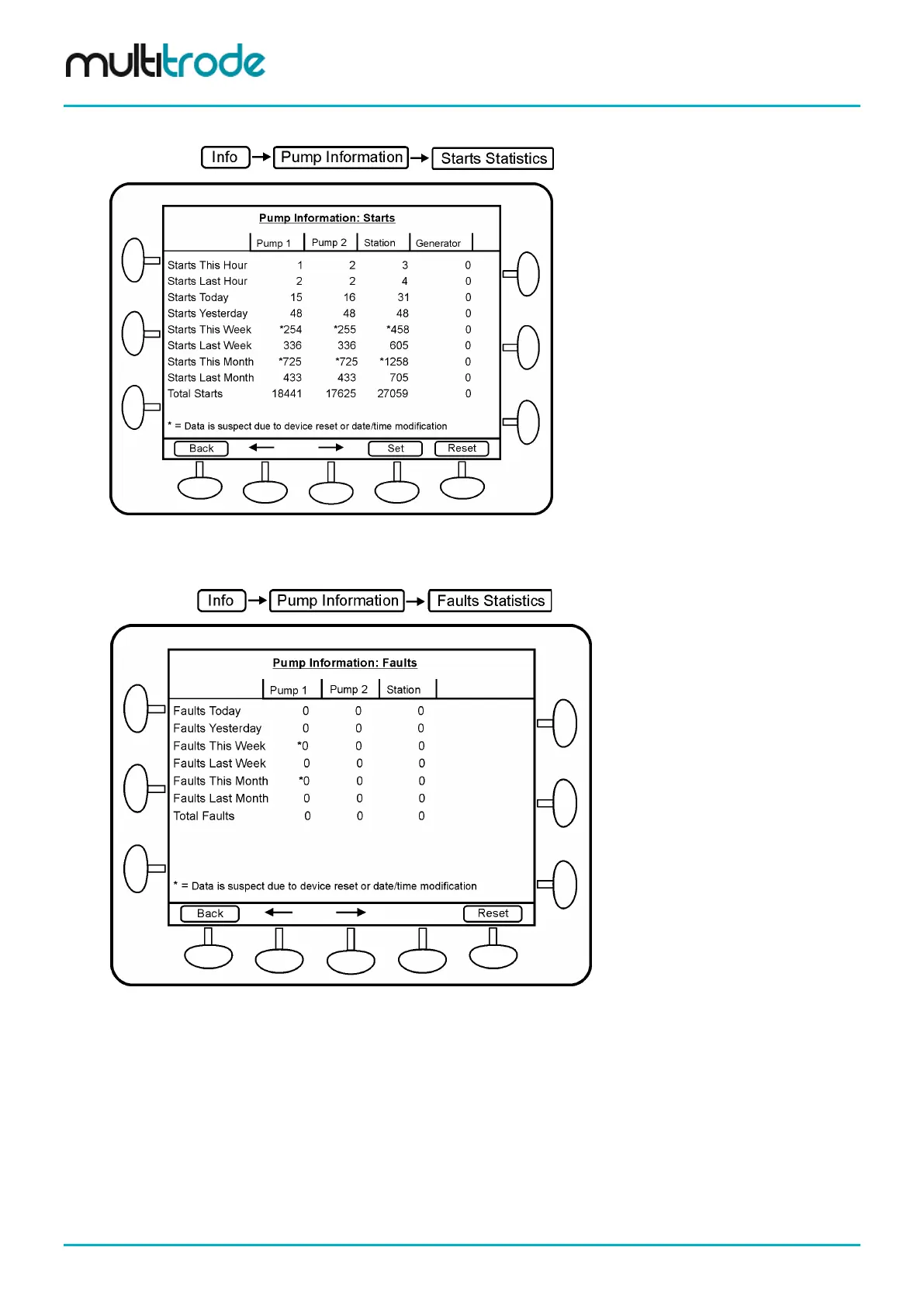MultiSmart Installation & Operation Manual
(b) Start Statistics
Navigate to:
Figure 16 – Pump Start Statistics
(c) Fault Statistics
Navigate to:
Figure 17 – Fault Statistics
This screen displays the total faults that occurred, today, yesterday, this week and last week for each pump
and the station.
Page 26 of 260 MultiSmart_IO_Manual_R20