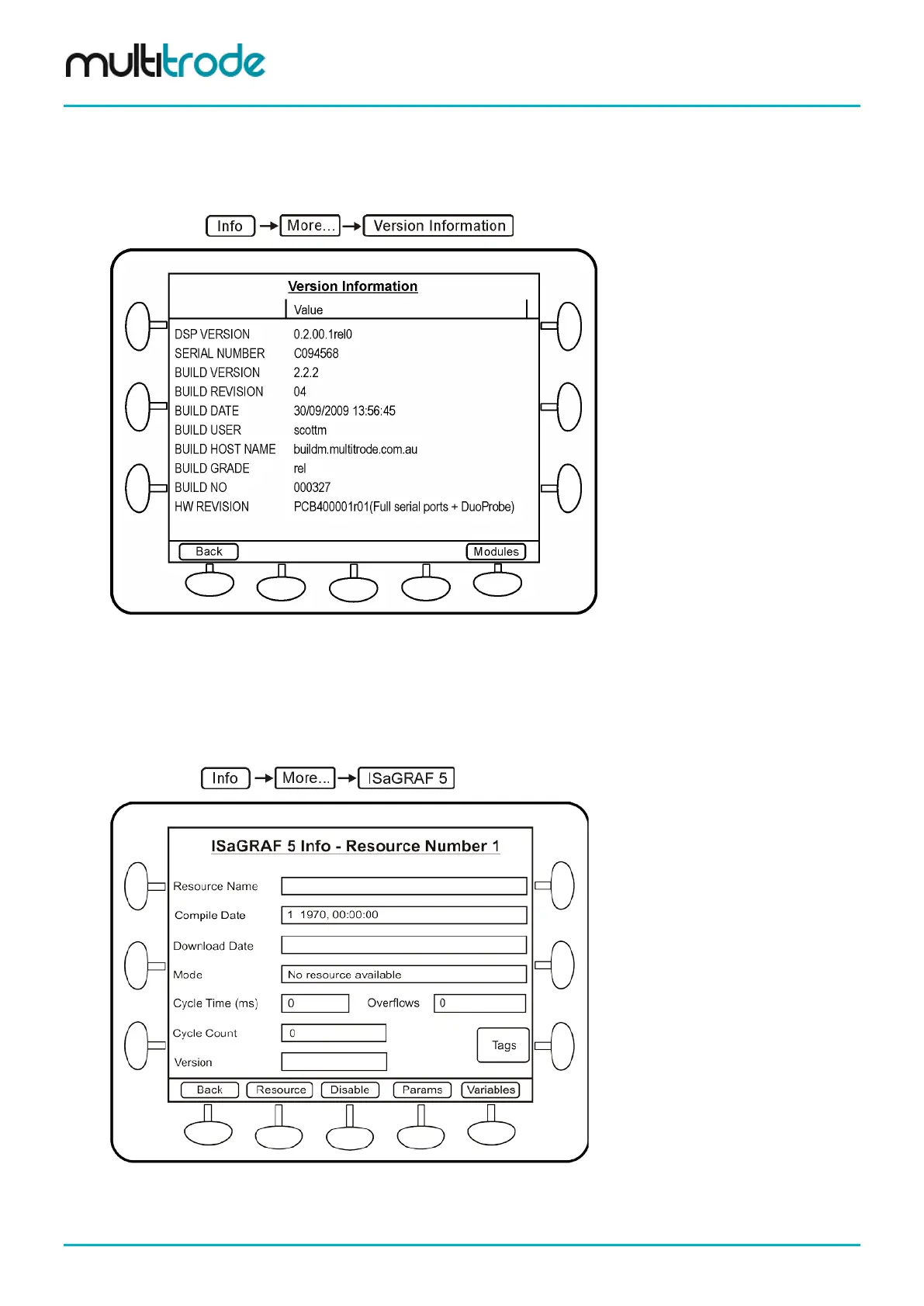MultiSmart Installation & Operation Manual
5.4.3.7 Version Information
The hardware and software versions and the MultiSmart serial number are displayed in this screen. This
information may be required if MultiSmart technical support is requested. (The MultiSmart firmware version is
listed beside the Build Version).
Navigate to:
Figure 24 – Version Information
5.4.3.8 ISaGRAF 5
This screen displays ISaGRAF resource information including compile date, download rate, mode, cycle
time, cycle overflow, cycle count, and tags. Parameters and variables can be viewed through this screen.
Also the value of parameters can be changed from this menu.
Navigate to:
Figure 25 – ISaGRAF Resource Summary Screen
Page 30 of 260 MultiSmart_IO_Manual_R20