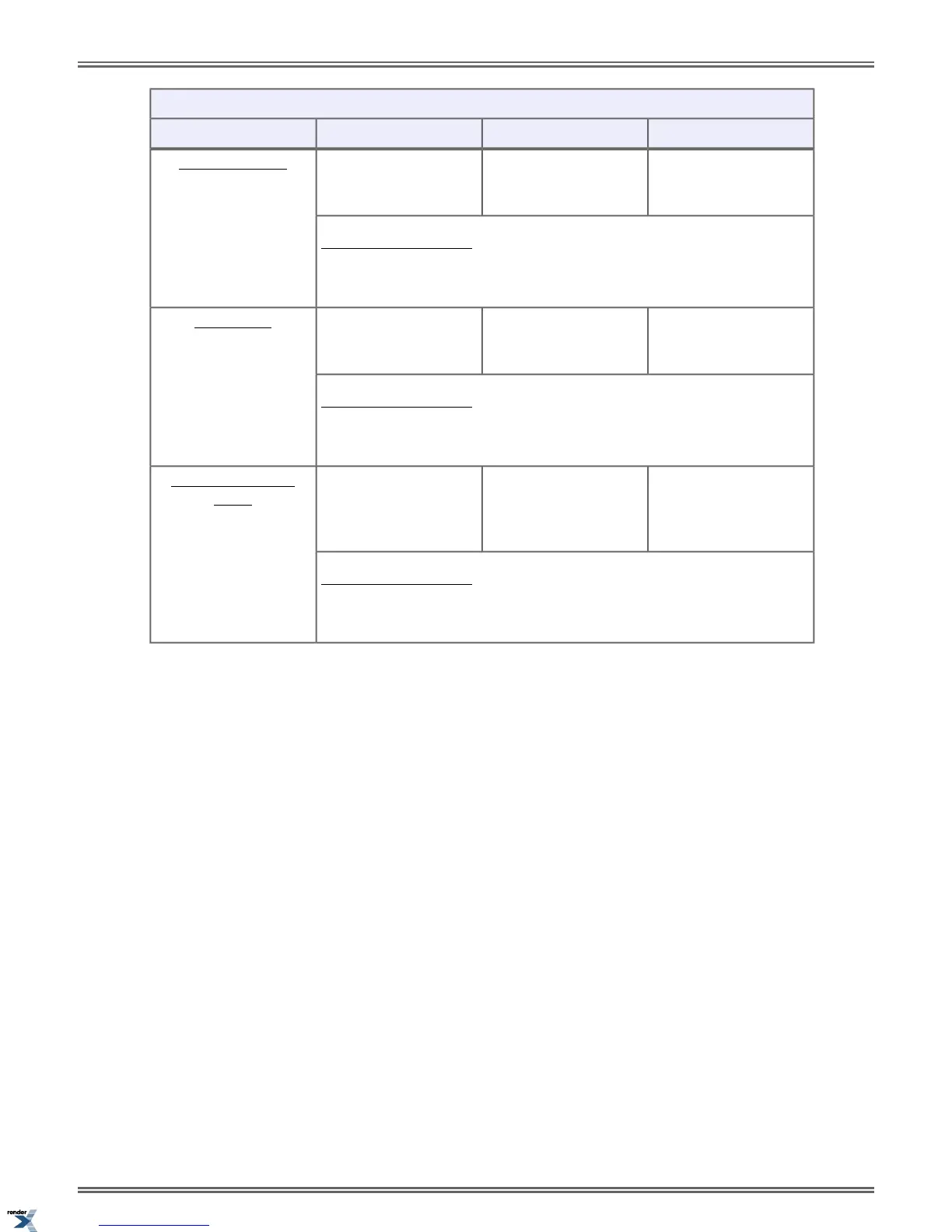Feature Key Assignments
OperationCode and DataDescriptionKey Type
Press key to answer a
waiting Intercom call.
31Use this option to assign
a Feature Key as an
Intercom Queue key.
Inter
com Queue
Busy Lamp Field (BLF)
Off:No Intercom call waiting.
Wink Off (green): Intercom call waiting.
Press key to advance to
the next Line Schedule.
32 + n (Schedule 1-8)Use this option to assign
a Feature Key as a Skip
Ahead key.
Skip Ahead
Busy Lamp Field (BLF)
Off:Skip Ahead inactive.
On:Skip Ahead active.
Press key to manually
activate the assigned
schedule.
33 + n through 36 + n
(Schedule 1-8)
Use this option to assign
a Feature Key as a
Manual Activation Mode
key.
Manual Activation
Mode
Busy Lamp Field (BLF)
Off:Manual Activation Mode inactive.
On:Manual Activation Mode active.
96 | DSX | Features
XML to PDF by RenderX XEP XSL-FO Formatter, visit us at http://www.renderx.com/
