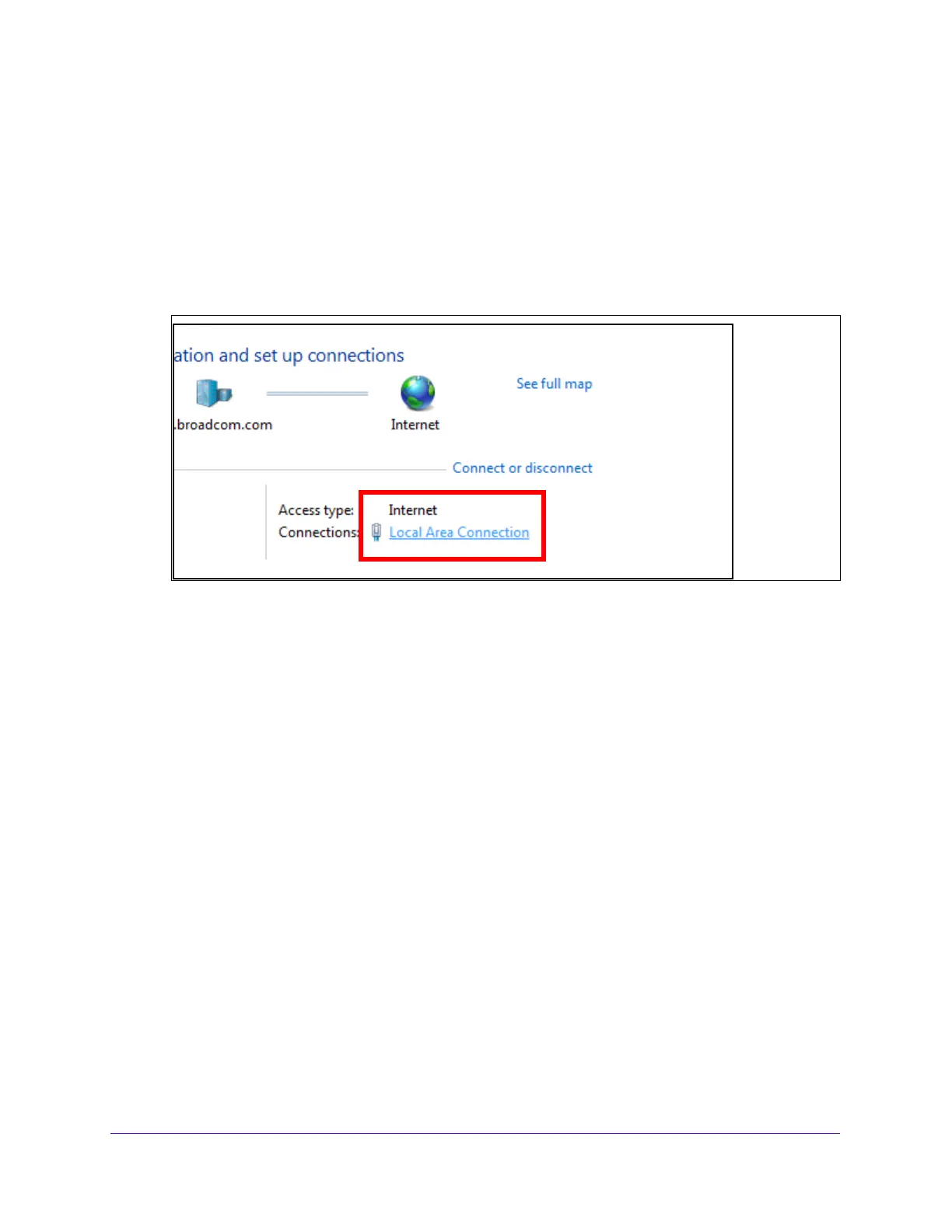Getting Started
18
S3300 Smart Managed Pro Switch
The method to change the IP address on an administrative system varies depending on the
operating system version. You need Windows Administrator privileges to change these
settings. The following procedures show how to change the static IP address on a computer
running a Microsoft Windows 7.
To modify the network settings on your administrative system:
1. Op
en the Control Panel and click the Network and Sharing Center option.
2. Click the L
ocal Area Connection link.
Figure 4. Local Area Connection
3. In the Local Area Connection Status window, click the Properties button.
The Local Area Connection Properties window displays.
