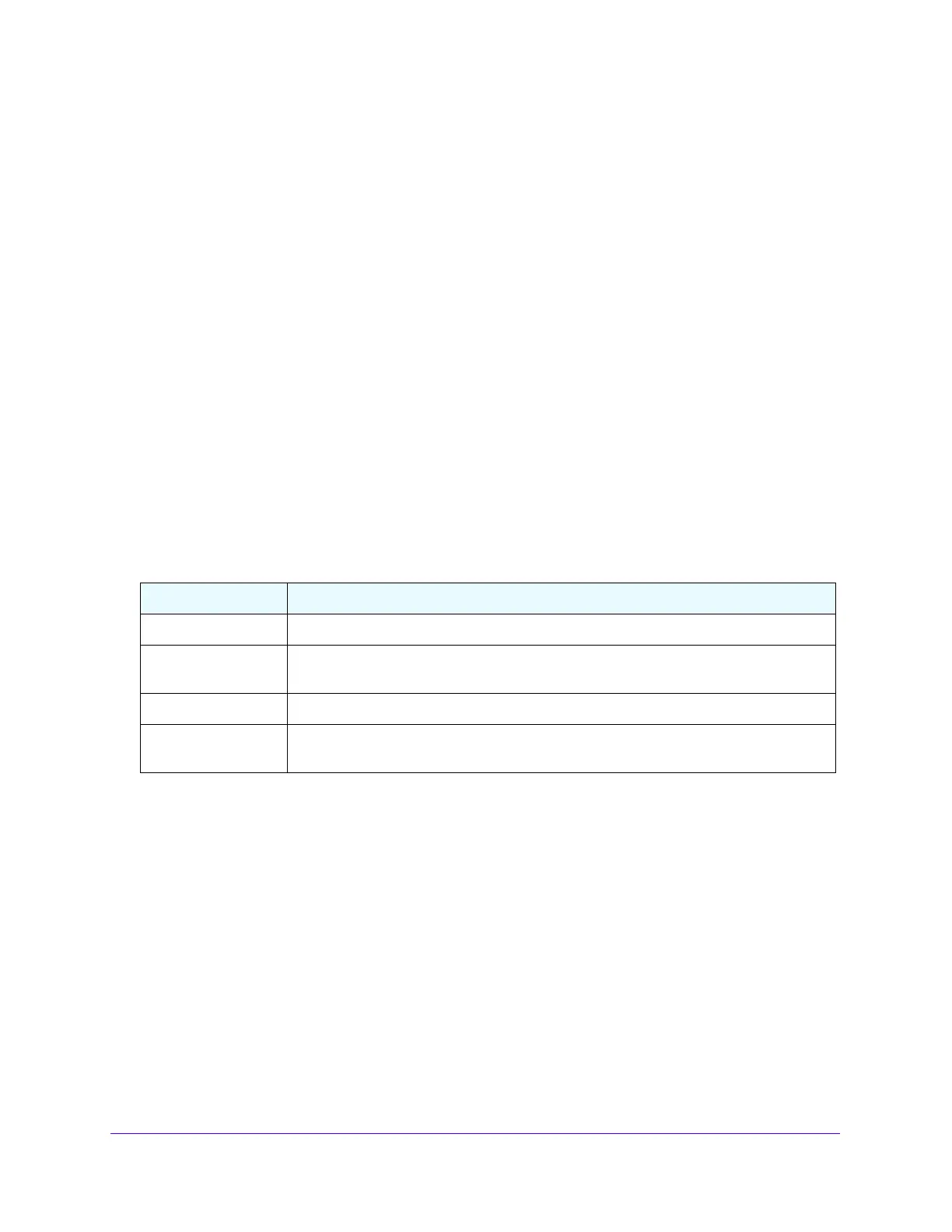Managing Device Security
265
S3300 Smart Managed Pro Switch
If a packet with the MAC address and VLAN ID you specify is received on a port that is
not in the list, it will be dropped.
6. From the list of De
stination Port Members, select the ports to include in the outbound filter.
Packets with the MAC address and VLAN ID you selected will be transmitted only out of
ports that are in the list. Destination ports can be included only in the Multicast filter.
7. Click the Ap
ply button.
To delete a configured MAC filter:
1. I
n the MAC Filter list, select the filter to remove.
2. Click the Del
ete button.
MAC Filter Summary
Use the MAC Filter Summary screen to view the MAC filters that are configured on the
system.
To display the MAC filter summary screen, select Sec
urity > Traffic Control > MAC Filter >
MAC Filter Summary.
The following table describes the information displayed on the screen:
Table 92. MAC filter summary information
Field Description
MAC Address Identifies the MAC address
that is filtered.
VLAN ID The VLAN ID used with the MAC address to fully identify packets you want filtered. You
can only change this field when you have selected the Create Filter option.
Source Port Members The ports included in the inbound filter.
Destination Port
Me
mbers
The ports included in the outbound filter.
