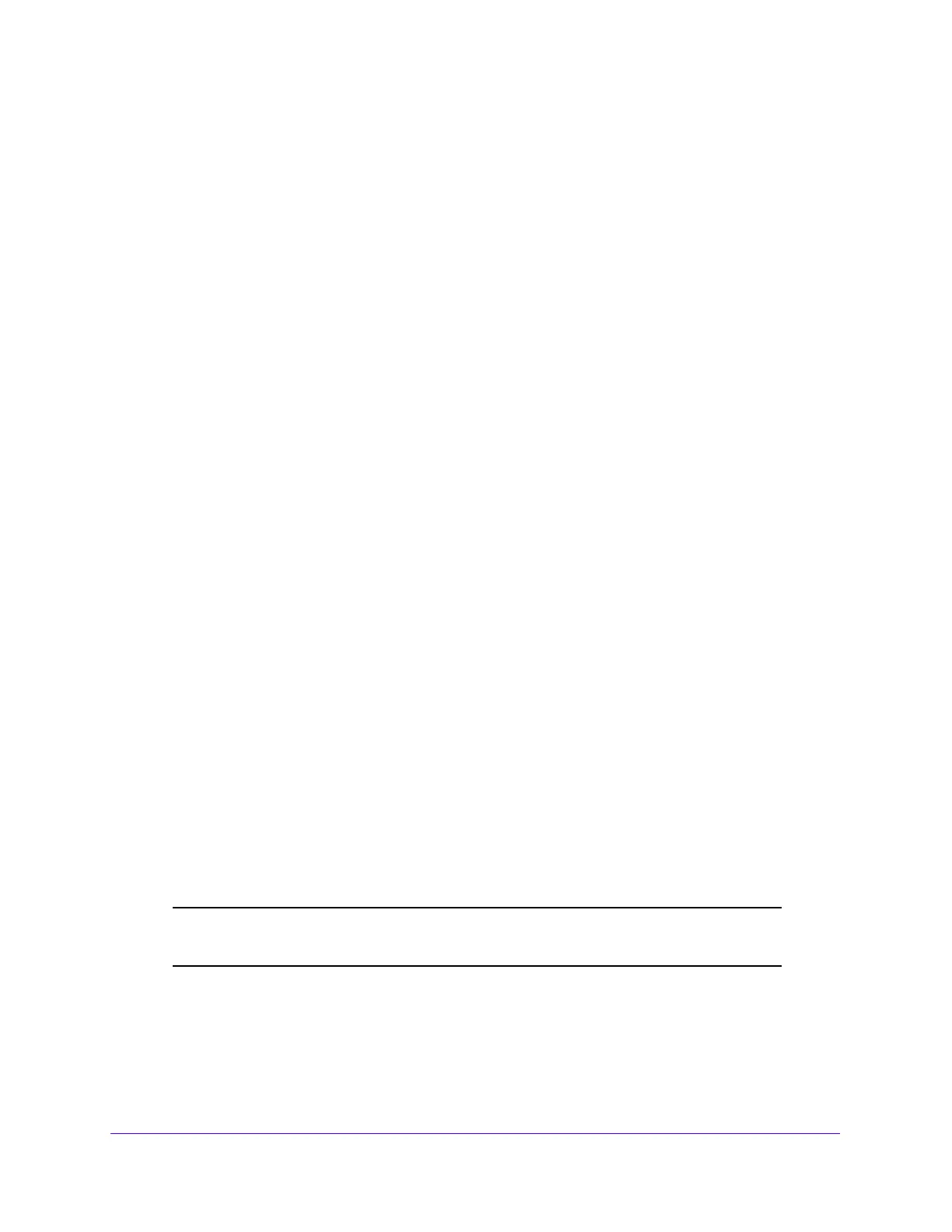Configure System Information
61
S3300 Smart Managed Pro Switch
- Day. Use this field to configure the end day.
- Month. Use this field to configure the end month.
- Hours. Use this field to configure the end hours.
- Minutes. Use this field to configure the end minutes.
4. In the Offset field, specify the number of minutes to shift the daylight saving time from the
standard time. The valid range is 1 to 1440 minutes.
5. In the Zone field, specify the acronym associated with the time zone when daylight saving
time is in effect.
This field is not validated against an official list of time zone acronyms.
6. The fields below are visible only when Daylight Saving (DST) is Non Recurring. Use the
fields to configure the start and end values of date and time:
• Begins At. From the appropriate lists, select the Start values of date and time:
- Month. Use this field to configure the start month.
- Date. Use this field to configure the start date.
- Year. Use this field to configure the start year.
- Hours. Use this field to configure the start hours.
- Minutes. Use this field to configure the start minutes.
• Ends At. From the appropriate lists, select the End values of date and time.
- Month. Use this field to configure the end month.
- Date. Use this field to configure the end date.
- Year. Use this field to configure the end year.
- Hours. Use this field to configure the end hours.
- Minutes. Use this field to configure the end minutes.
7. In the Offset field, specify the number of minutes to shift the daylight saving time from the
standard time. The valid range is 1 to 1440 minutes.
8. In the Zone field, specify the acronym associated with the time zone when daylight saving
time is in effect. This field is not validated against an official list of time zone acronyms.
9. Click the Apply button.
The Daylight Saving (DST) Status table shows information about the daylight saving time
settings, and whether the time shift for daylight saving time is currently in effect or not.
Note: When Daylight Saving (DST) is Disabled, the following fields will not
be displayed: Begins At, Ends At, Offset (in Minutes), and Zone.
Denial of Service
Use the Denial of Service (DoS) feature to configure DoS control. The switch software
provides support for classifying and blocking specific types of DoS attacks.
