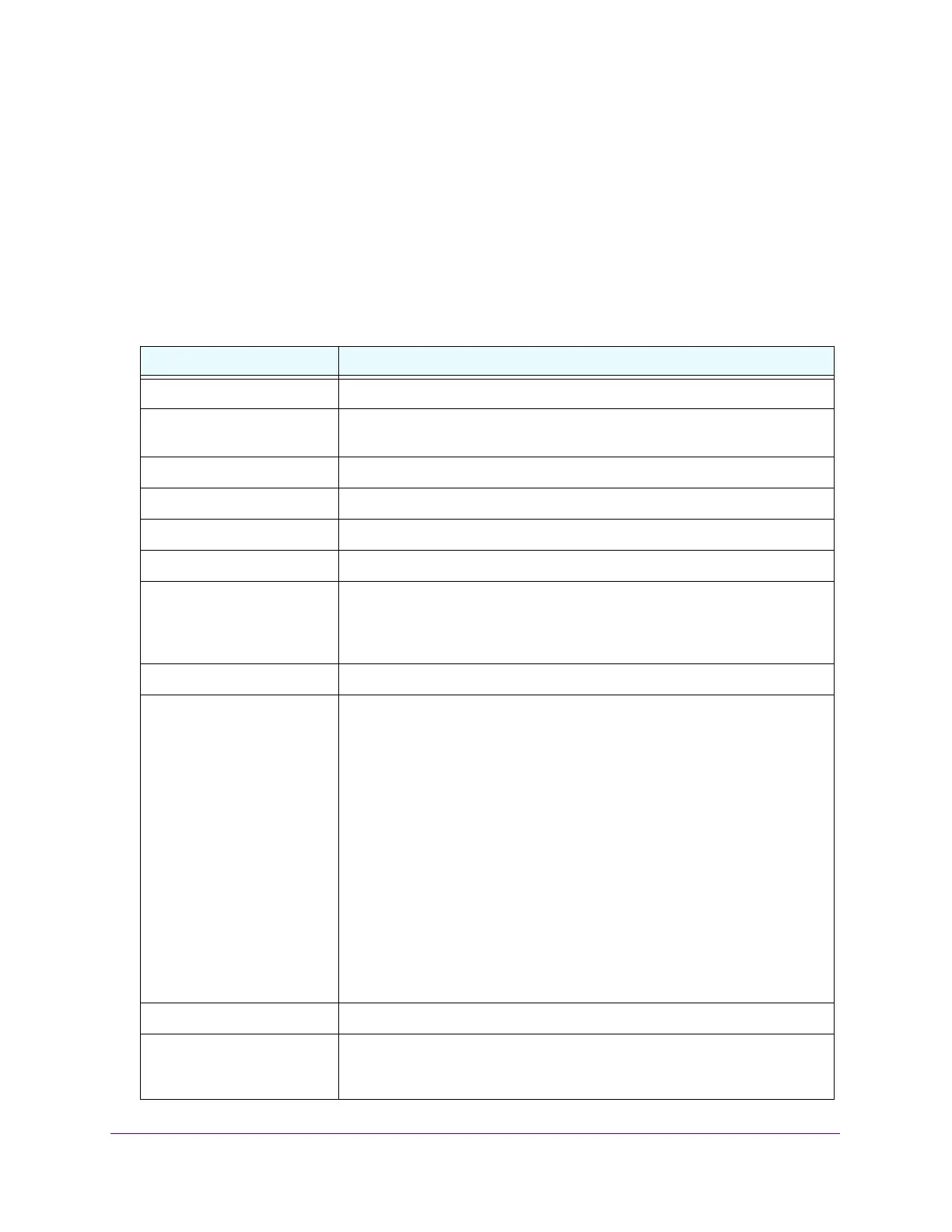Configuring Switching
199
S3300 Smart Managed Pro Switch
MSRP Reservation Parameters
Use the MSRP Reservation Parameters screen to view information about the talker, listener,
and intermediate device status for the devices involved in each MSRP stream flowing
through the switch.
To view the MSRP Reservation Parameters screen, select Switching > MRP > Adva
nced >
MSRP Reservation Parameters.
The following table describes status fields on th
e MSRP Reservation Parameters screen.
Table 72. MSRP Reservation Parameters
Field Description
Interface The interface associated with the rest of the information in the row.
Stream ID A 16-bit unsigned integer value, Unique ID, used to distinguish among multiple
stream
s sourced by the same system.
Listener Declaration Status The MSRP declaration status of the listener attribute.
Listener Declaration Type The MSRP declaration type of the listener attribute.
Talker Declaration Status The MSRP declaration status of the talker attribute.
Talker Declaration Type The MSRP declaration type of the talker attribute.
Accumulated Latency Identifies how much latency, in nanosecon
ds, the stream has suffered in its
path from the Talker to a given Listener. It starts as a 0 in a Talker Advertise
Declaration at the Talker, and its value is increased by one for each bridge as
the Talker Advertise Declaration propagates through the network.
Failure Bridge Interface The interface on the Bridge where the failure occurred.
Failure Code The number that represents the reason for the
failure. The switch supports the
following codes:
• 1—In
sufficient bandwidth
• 3—In
sufficient bandwidth for the traffic class
• 5—S
tream destination_address is already in use
• 7—Reported latency has changed
• 8—Egress
port is not Audio/Video Bridging (AVB) capable
• 9—Use
a different destination_address (i.e. MAC DA hash table full)
• 12—Cannot store destination_address (i.e., Bridge is out of MAC DA
resources)
• 13—Req
uested priority is not an SR Class priority
• 14—MaxF
rameSize is too large for media
• 15—msrpMaxFanInPort
s limit has been reached
• 16—Changes in FirstValue for a registered StreamID
• 17—VLAN
is blocked on this egress port (Registration Forbidden)
Failure Bridge MAC The MAC address of the switch where the failure occurred.
Stream Age The time, in seconds, since the stream
destination address was added to the
Dynamic Reservations Entries table. A value of zero indicates the destination
address has not been added to the table.