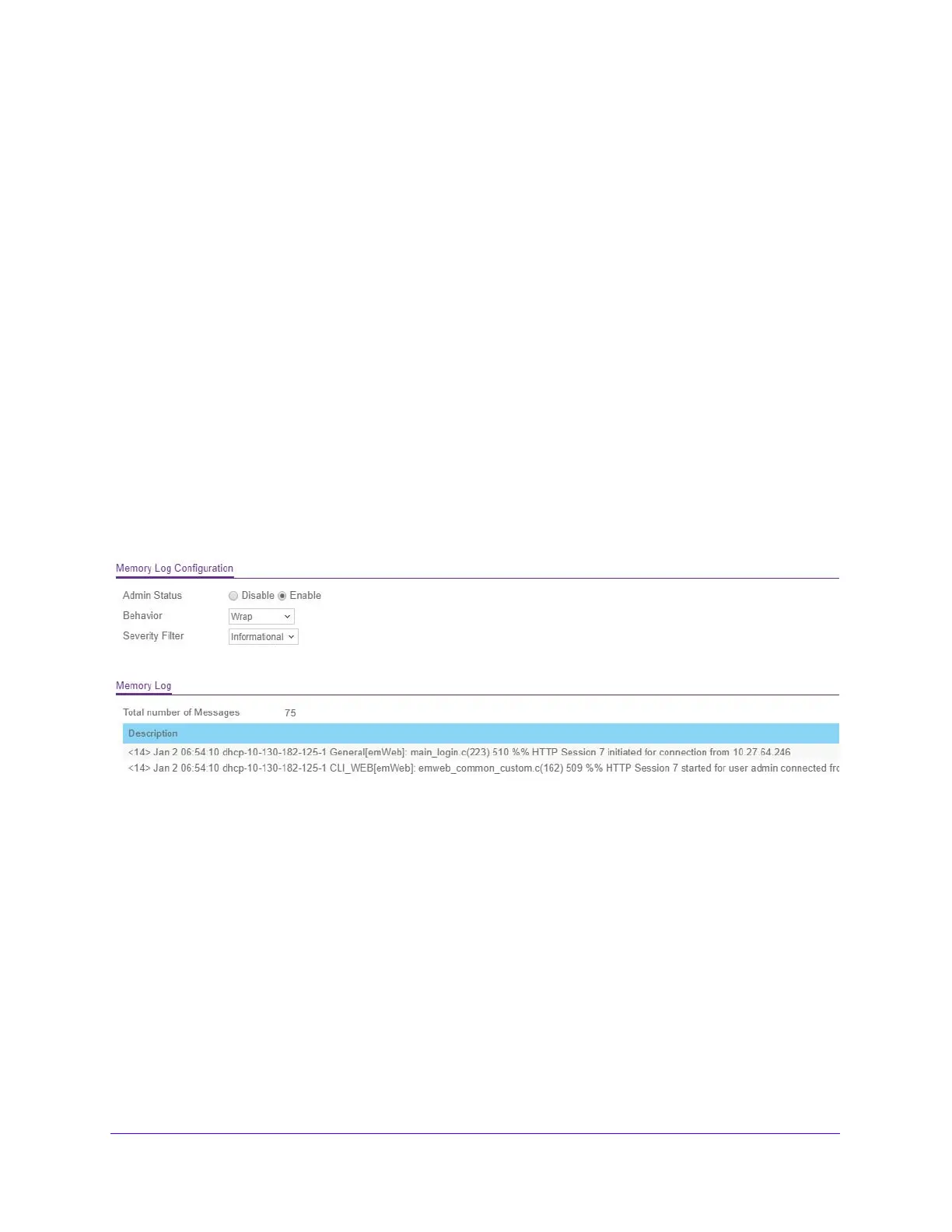Monitoring the System
327
S3300 Smart Managed Pro Switch
logging capability includes filtering of messages logged or forwarded based on severity and
generating component.
The Logs menu contains links to the features d
escribed in the following sections.
• Memory Logs o
n page 327
• FLASH Log on p
age 328
• Server Log on p
age 330
• Trap Logs on p
age 332
• Event Logs o
n page 333
Memory Logs
The Memory Log stores messages in memory based upon the settings for message
component and severity. Use the Memory Log screen to set the administrative status and
behavior of logs in the system buffer. These log messages are cleared when the switch
reboots.
To configure the memory log settings:
1. Select Monitoring
> Logs > Memory Log.
Figure 116. Memory Log
2. Next to Admin Status, select one of the following radio buttons:
• Enable. Enab
le system logging.
• Dis
able. Prevent the system from logging messages.
3. From the Behavio
r list, specify the behavior of the log when it is full.
• Wr
ap. When the buffer is full, the oldest log messages are deleted as the system logs
new messages.
• S
top on Full. When the buffer is full, the system stops logging new messages and
preserves all existing log messages.
4. From the Se
verity Filter list, select the severity option. A log records messages equal to, or
above, a configured severity threshold. Severity options are:
• Emergen
cy (0): System is unusable.
• Alert (1): Action
must be taken immediately.
