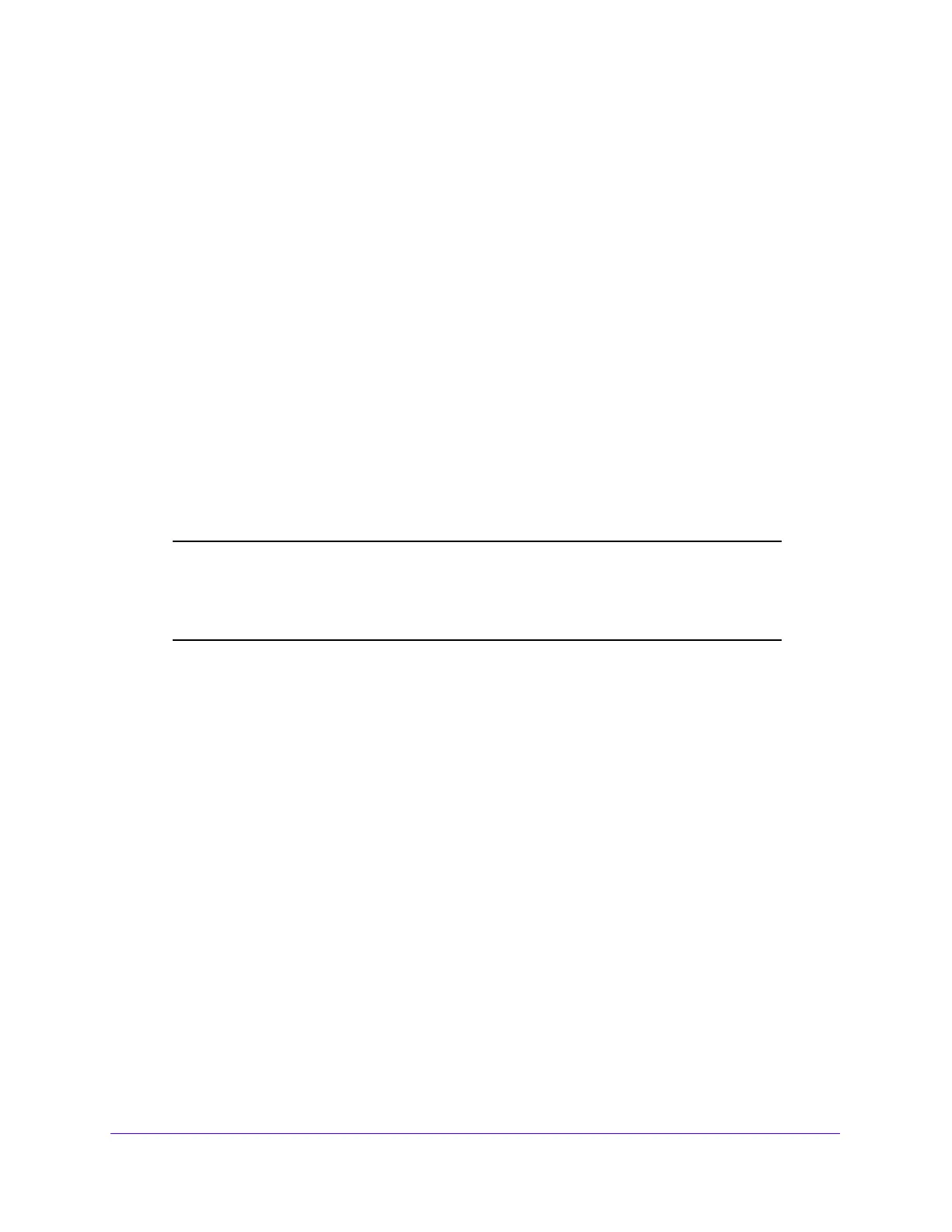Configuring Switching
158
S3300 Smart Managed Pro Switch
Spanning Tree Protocol
The Spanning Tree Protocol (STP) provides a tree topology for any arrangement of bridges.
STP also provides one path between end stations on a network, eliminating loops. Spanning
tree versions supported include Common STP, Multiple STP, and Rapid STP.
Classic STP provides a single path between end stations, avoiding and eliminating loops. For
information about configuring Common STP, see
CST Port Configuration on page 161.
Multiple Spanning Tree Protocol (MSTP) supports multiple instances of Spanning Tree to
efficiently channel VLAN traffic over different interfaces. Each instance of the spanning tree
behaves in the manner specified in IEEE 802.1w, Rapid Spanning Tree (RSTP), with slight
modifications in the working but not the end effect (chief among the effects, is the rapid
transitioning of the port to forwarding). The difference between the RSTP and the traditional
STP (IEEE 802.1D) is the ability to configure and recognize full-duplex connectivity and ports
that are connected to end stations, resulting in rapid transitioning of the port to forwarding
state and the suppression of topology change notification. These features are represented by
the parameters pointtopoint and edgeport. MSTP is compatible with both RSTP and STP. An
MSTP bridge can be configured to behave entirely as a RSTP bridge or a STP bridge.
Note: For two bridges to be in the same region, the force version should be
802.1s, and their configuration name, digest key, and revision level
should match. For additional information about regions and their effect
on network topology, refer to the IEEE 802.1Q standard.
The Spanning Tree menu contains the links described in the following sections.
• STP Configuration
• CST Configuration
• CST Port Configuration
• CST Port Status
• Rapid STP
• MST Configuration
• MST Port Configuration
• STP Statistics
