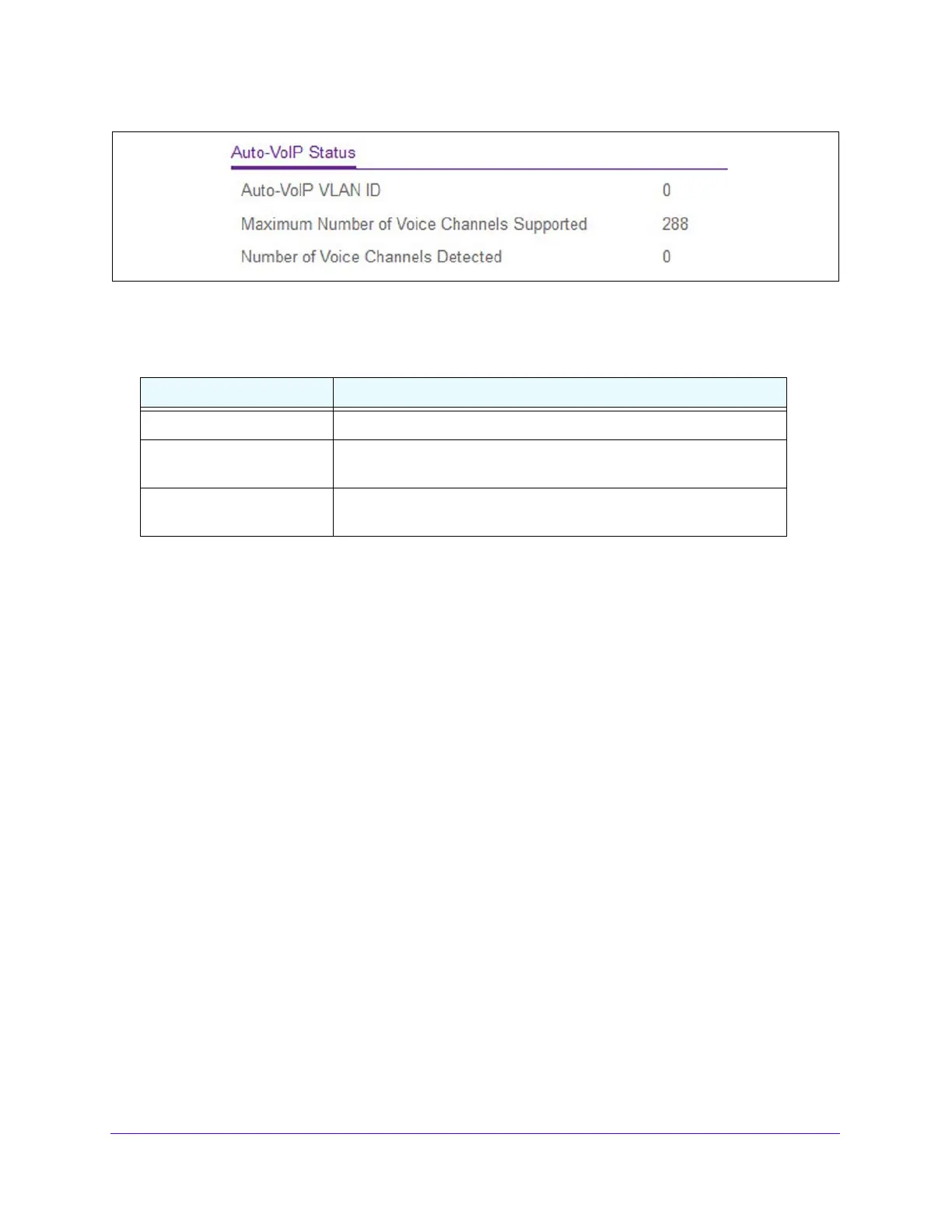Configuring Switching
157
S3300 Smart Managed Pro Switch
Figure 86. Auto-VoIP Status
The following table shows the non-configurable information displayed on the screen.
Table 49. Auto-VoIP Status
Field Description
Auto-VoIP VLAN ID Displays the Auto-VoIP VLAN ID.
Maximum Number of Voice
Channels Supported
Displays the maximum number of VoIP channels supported.
Number of Voice Channels
Detecte
d
Displays the number of VoIP channels prioritized successfully.
Click Update to update the page with the latest information on the switch.
