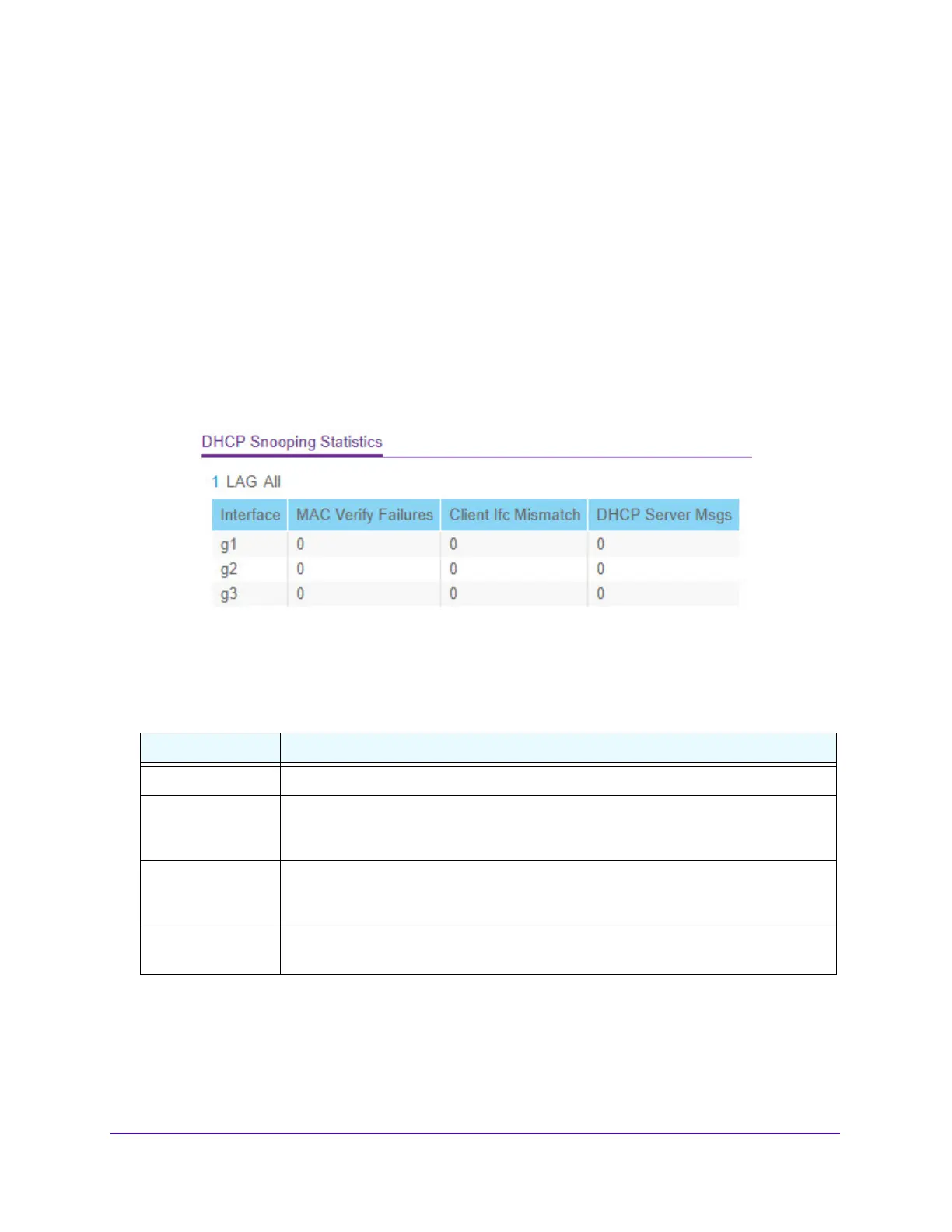Configure System Information
121
S3300 Smart Managed Pro Switch
3. In the Write Delay field, specify the amount of time to wait between writing bindings
information to persistent storage.
The delay allows the device to collect as many entr
ies as possible (new and removed)
before writing them to the persistent file.
4. Click the Ap
ply button.
DHCP Snooping Statistics
Use this screen to view and clear per-interface statistics about the DHCP messages filtered
by the DHCP snooping feature on untrusted interfaces.
To view and clear the DHCP snooping statistics:
1. Select System> Services > DHCP Snoo
ping > Statistics.
Figure 71. DHCP Snooping Statistics
2. Click Clear to clear all interfaces statistics.
The following table describes the DHCP snooping statistics.
Table 42. DHCP snooping statistics
Field Description
Interface The interface associated with the rest of the data in the row.
MAC Verify Failures The number of DHCP messages that were dropped because the source MAC address
a
nd client hardware address did not match. MAC address verification is performed only if
it is globally enabled.
Client Ifc Mismatch The number of packets that were dropped by DHCP snoo
ping because the interface and
VLAN on which the packet was received does not match the client's interface and VLAN
information stored in the binding database.
DHCP Server Msgs
Receive
d
The number of DHCP server messages ((DHCPOFFER, DHCPACK, DHCPNAK,
DHCPRELEASEQUERY) that have been dropped on an untrusted port.
