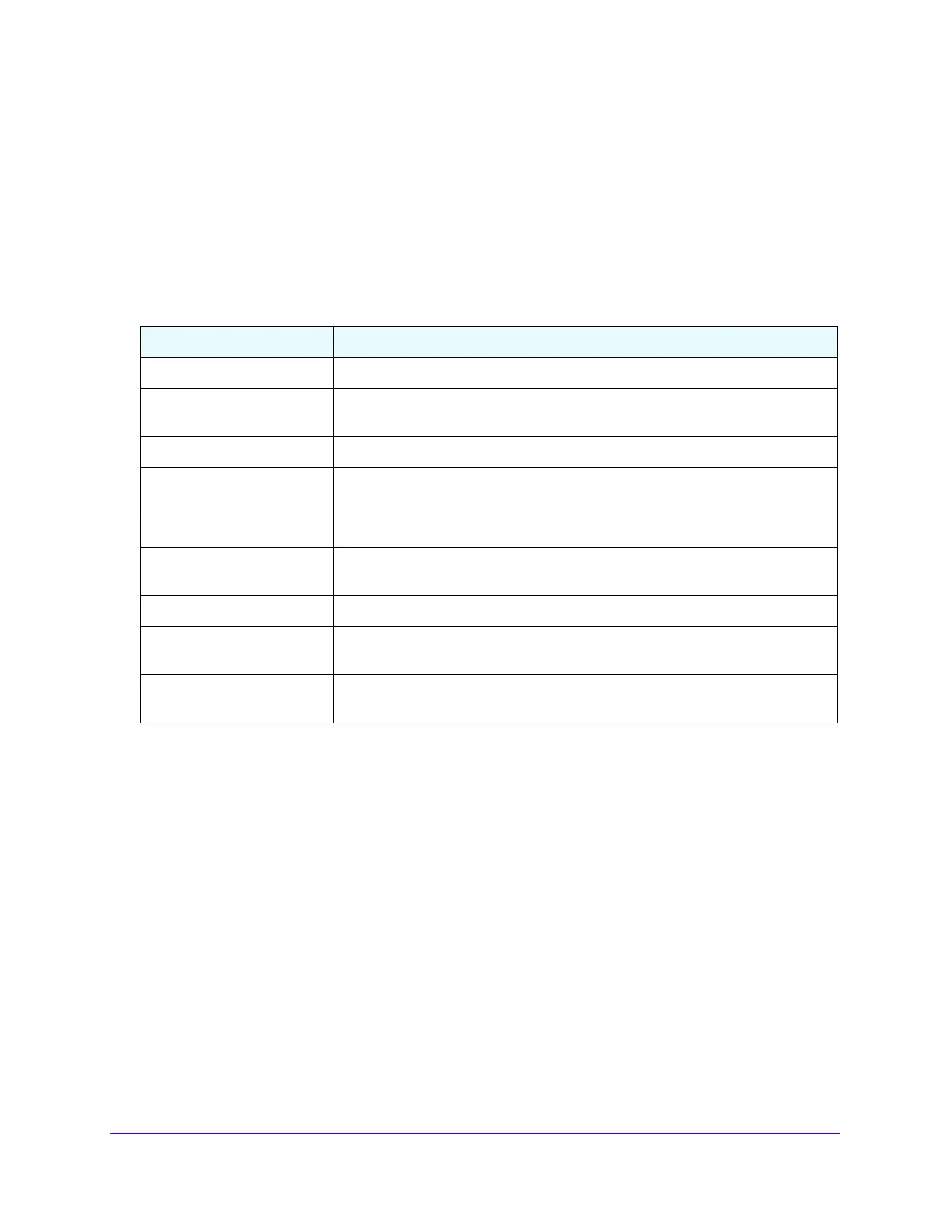Managing Device Security
263
S3300 Smart Managed Pro Switch
Client Summary
This screen displays information about supplicant devices that are connected to the local
authenticator ports. If there are no active 802.1X sessions, the table is empty.
To access the Client Summary screen, select Security > Port Authentication > Advanced >
Client Summary. The Client Summary screen for the 802.1X feature displays.
The following table describes the fields on the Client Summary screen.
Table 91. IEEE 802.1X client summary information
Field Description
Port The port associated with the rest of the data in the row.
User Name The name the client uses to identify itself as a supplicant to the authentication
server.
Supplicant MAC Address The MAC address of the supplicant that is connected to the port.
Session Time The amount of time that has passed since the connected supplicant was granted
access to the network through the authenticator port.
Filter ID The policy filter ID assigned by the authenticator to the supplicant device.
VLAN ID The ID of the VLAN the supplicant was placed in as a result of the authentication
process.
VLAN Assigned The reason why the supplicant was placed in the VLAN.
Session Timeout The reauthentication timeout period set by the RADIUS server to the supplicant
device.
Termination Action The termination action set by the RADIUS server that indicates the action that
will take place once the supplicant reaches the session timeout value.