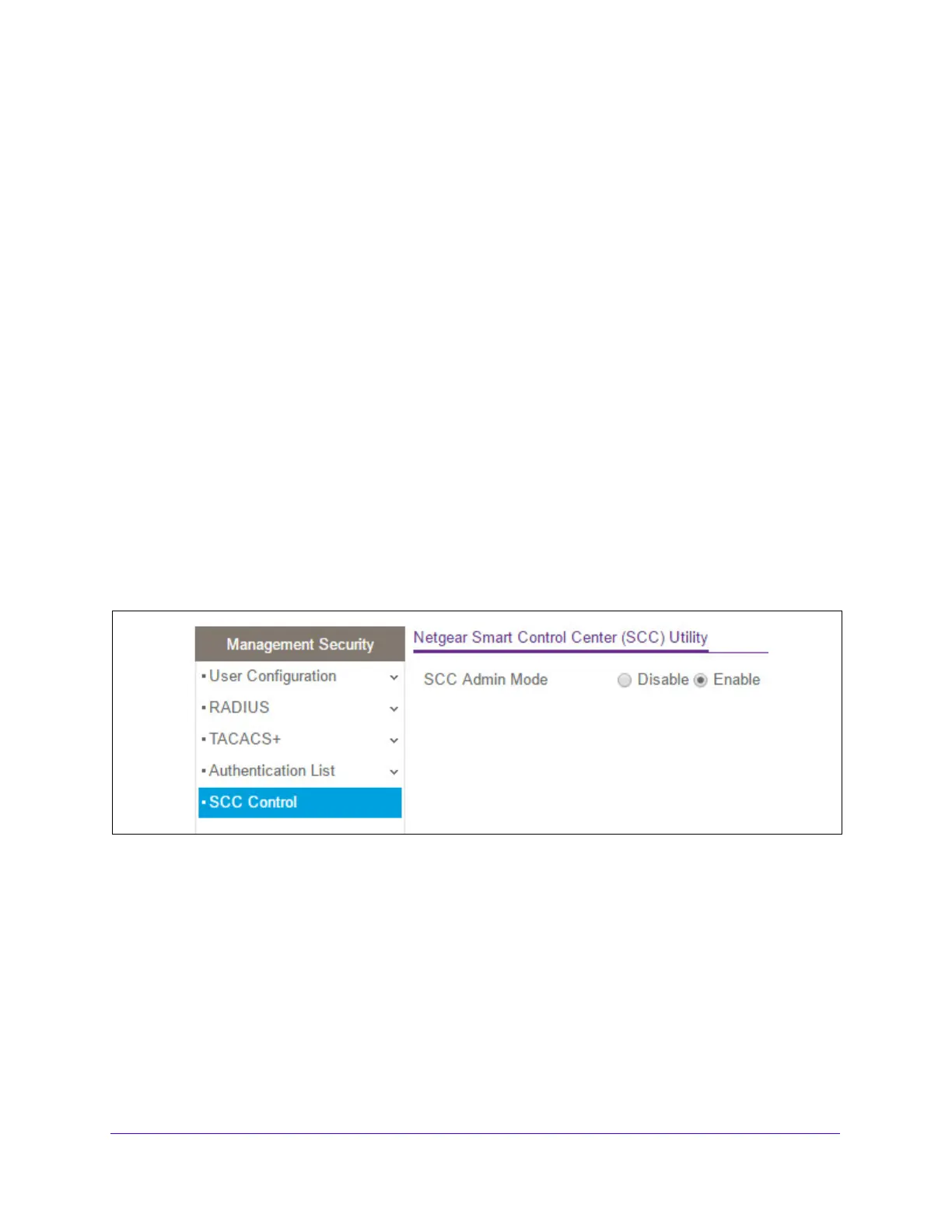Managing Device Security
251
S3300 Smart Managed Pro Switch
To change the Dot1x authentication method for the defaultList:
1. Select Security > Management Security > Authentication List > Dot1x Authentication
List.
2. Select th
e check box next to the dot1xList name.
3. From the list in the 1 column, select the metho
d that should appear first in the selected
authentication login list.
The options are:
• L
ocal. The user’s locally stored ID and password will be used for authentication.
• Radius. The
user’s ID and password will be authenticated using the RADIUS server
instead of locally.
• None. The u
ser will not be authenticated.
4. Click the Ap
ply button.
Smart Control Center Utility
Use the Smart Control Center (SCC) Control page to enable or disable the Smart Control
Center Utility admin mode.
To configure the Smart Control Center (SCC) Utility
1. Select Security > Manag
ement Security > SCC Control
Figure 98. Smart Control Center Utility
2. If the Disable option is chosen, the SCC Utility will only be able to discover the switch, but
will not be able to perform any action on the switch. This eliminates a security concern about
the switch admin password contained in each NSDP packet. The factory default is Enable.
3. Click the Ap
ply button. The updated configuration is sent to the switch. Configuration
changes take effect immediately.
4. Click the Can
cel button to cancel the configuration on the page and reset the data on the
page to the latest value on the switch.
