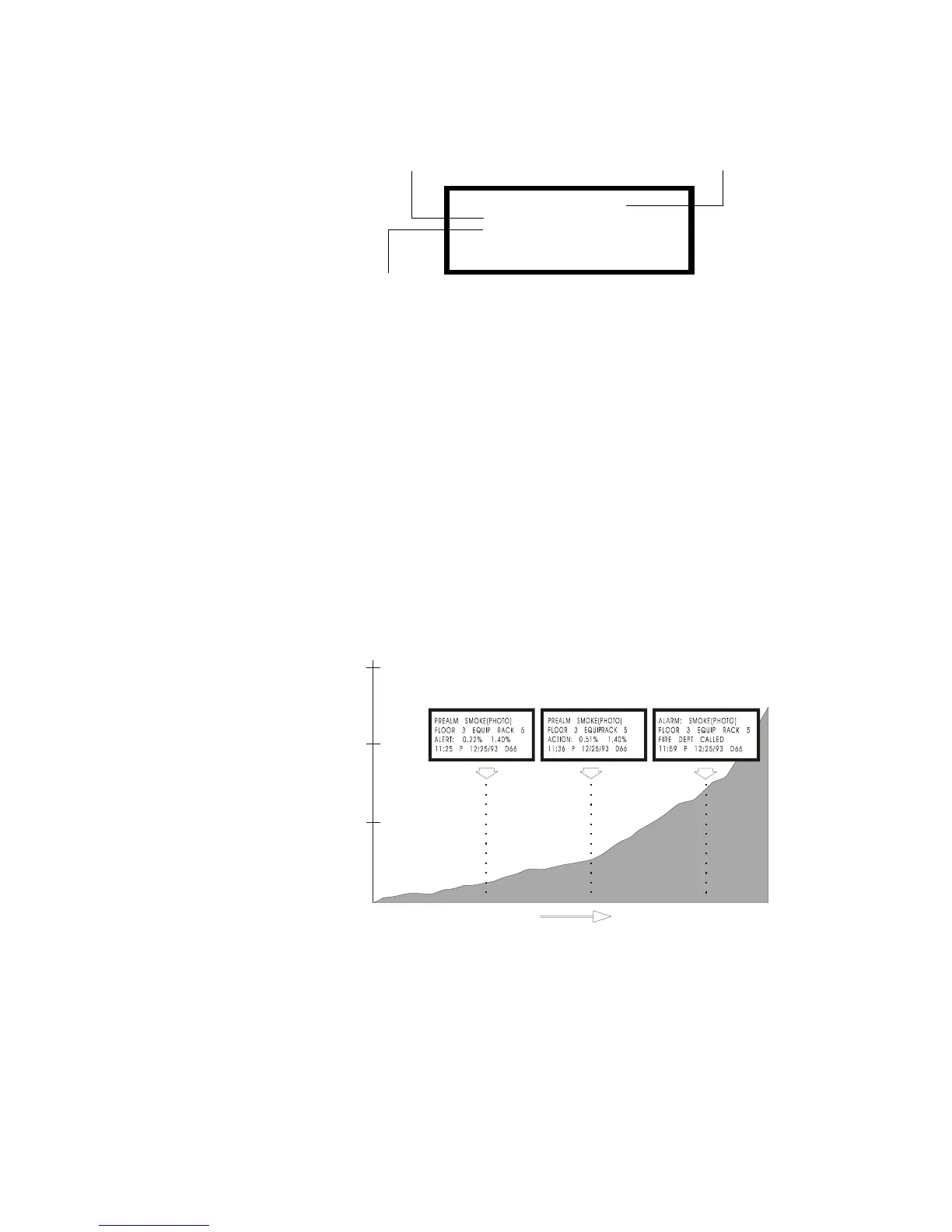Pre-Alarm (AWACS™) Applications Pre-Alarm Programming
164 AFP-200 PN 15511:H2 10/14/2002
99=Prealm. Figure 153 shows a sample panel display of the Pre-Alarm screen with
default Alert and Action Pre-Alarm levels:
Figure 153 Sample Display of Pre-Alarm Screen with Default Values
When programming Pre-Alarm settings, note the following:
• The Alert default is 70%.
• The default value for Action is 00%. ACTION=00% means no Pre-Alarm,
therefore the default is no Action level.
• Allowable settings for Alert and Action are 00% to 99%.
• The control panel software ensures that the Action level is higher than the Alert
level (or the Action level is zero) and that both are below 100%.
G.3.2 Selecting Pre-Alarm Application Levels
Alert and Action Pre-Alarm levels are global settings, meaning they apply to all
photoelectric or ionization detectors. You can, however, select different Action levels as
detailed below. Figure 154 shows typical AWACS™ application threshold levels:
Figure 154 Typical AWACS™ Application Threshold Levels
Selecting Different Action Levels
You can select different Pre-Alarm Action levels for each detector by selecting different
alarm levels. For example, two detectors, D13 and D14, are connected to a control panel
with a global Alert level set to 50% of alarm. Select different Pre-Alarm levels as
follows:
• Detector D13 – Set to alarm at 2.00%, D13 so it will Pre-Alarm at 1.00% per foot
(30.48 cm) obscuration.
• Detector D14 – Set to alarm at 1.00%, so it will Pre-Alarm at 0.50% per foot
(30.48 cm) obscuration.
PRE-ALARM@ZONE@99
ALERT=70%@OF@ALARM
ACTION=00%@OF@ALARM
Alert=70% of Alarm means that every photo and ion
detector will give an Alert indication when its sensitivity
reaches 70% of its alarm level (default setting).
Action=00% of Alarm – no
Pre-Alarm Action level selected in the
system (default setting)
Status banner for
Pre-Alarm Zone 99
3%
2%
1%
SMOKE OBSCURATION
% per foot
ALERT
Warning at panel of
possible fire
ACTION
Shut off power to
equipment monitored
by this detector
ALARM
Evacuate building
and call fire
department
TIME
AWACsChart.cdr
Technical Manuals Online! - http://www.tech-man.com