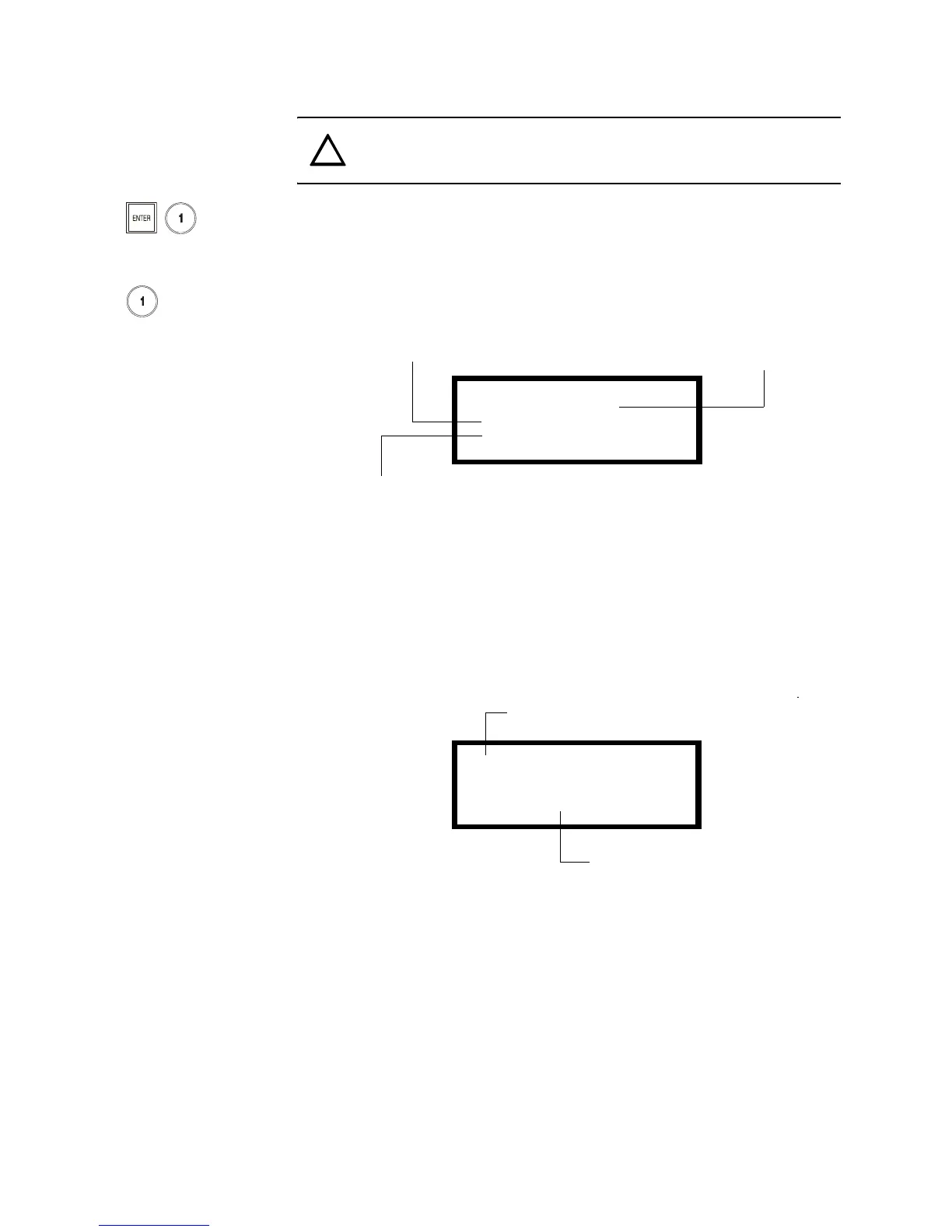Status Change Options Programming
AFP-200 PN 15511:H2 10/14/2002 95
3.5.4 How to Disable or Enable a Point (1=DISABLE)
WARNING:
Disable is a software function.
Do not use as a lockout in releasing applications.
The Disable/Enable option lets you disable or enable a programmed SLC point or panel
circuit—except for an initiating device in alarm or a output/control point that is on. To
disable or enable a programmed point or panel circuit, follow these instructions:
1. From the Status Change screen (Figure 84 on page 93), press the 1 key to display
the Disable/Enable screen as shown in Figure 86.
Figure 86 Disable/Enable Screen
2. Enter the type of point to be disabled or enabled (* for detectors, # for modules, or
* and # for panel circuits), enter the two-digit SLC address of the point or the panel
circuit number; then press the
ENTER key. The control panel displays an edit screen
for the point. For example, Figure 87 shows an edit screen for the NAC at address
B01.
Figure 87 Sample Edit Screen for Disabling or Enabling a Point
3. Toggle the status banner to
DISABL or ENABLE by pressing the up or down key.
4. When finished selecting the Enable/Disable status banner, press the
ENTER key.
The control panel updates memory to the selected status and returns to the
Disable/Enable screen (Figure 86).
5. To continue with the Enable/Disable option, you can select another point. Do so by
entering a new point number or pressing the up key to go to the next address point,
or press the down key to go to the previous address point.
6. When finished selecting Enable/Disable selections, press the
BACKSPACE key to
return to the Status Change screen (Figure 84 on page 93).
!
!
Status Change
Password
DISABLE/ENABLE
DETECTOR=*,AA,E
MODULE=#,AA,E
BELL@CKT=*#,A,E
To s e l e ct a detector: a) press the * key,
press the numeric keys that represent
the detector SLC address (01-99), then
press the
ENTER key.
To select a module: a) press the # key, press
the numeric keys that represent the module
SLC address (01-99), then press the
ENTER
key.
To s e le ct a panel circuit: a) press the * key, press
the # key, then enter the address of the panel circuit
(1, 2, 3, or 4), then press the
ENTER key.
ENABLE BELL CIRCUIT
PANEL CIRCUIT NO. 1
Z00 Z Z Z Z
SW B01
Blinking status banner showing the
current ENABLE/DISABL selection.
For explanations of lines 3 and 4,
refer to Figure 63 on page 78.
Technical Manuals Online! - http://www.tech-man.com
