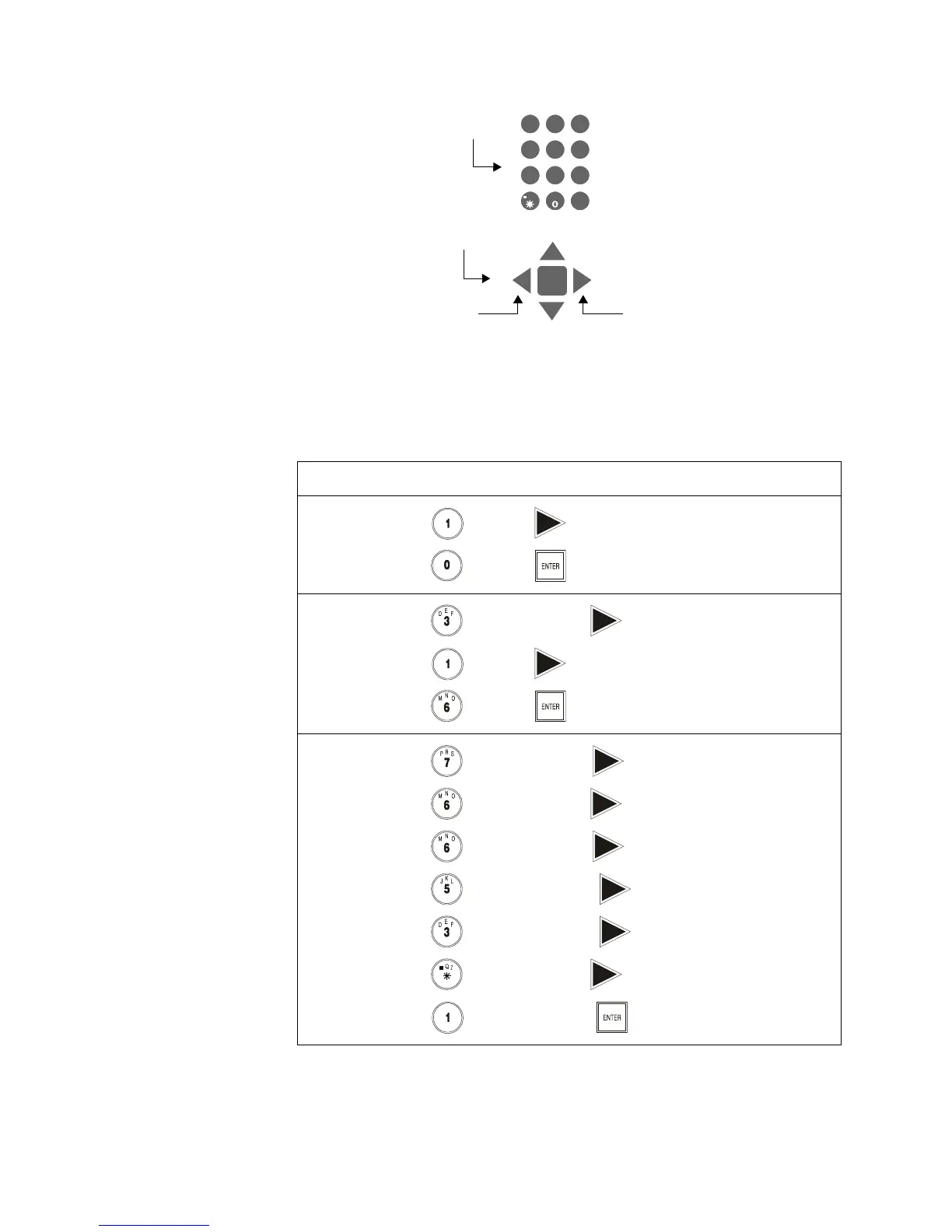Getting Started Programming
AFP-200 PN 15511:H2 10/14/2002 67
3.2.3 How to Use the Programming Keypad
The programming keypad lets you enter numeric and alphabetic characters. Entering
alphabetic characters is necessary for functions such as changing the LCD display
message (“How to Change a System Message (4=message)” on page 86) and custom
zone labels (“How to Change a Zone Label (5=zones)” on page 86). Table 13 shows
examples of how to enter alphanumeric characters.
Table 13 Entering Alphanumeric Characters
To enter Do this
10
1. Press , then press
2. Press , then press
D16
1. Press two times; then press
2. Press , then press
3. Press , then press
Smoke 1
1. Press four times, then press
2. Press two times, then press
3. Press four times, then press
4. Press three times, then press
5. Press three times, then press
6. Press two times, then press
7. Press , then press then press
ENTER
DET MOD
1
6
8
9
#
2
A
B
C
3
D
E
F
4
G
H
I
5
J
K
L
M
N
O
7
P
R
S
T
U
V
W
