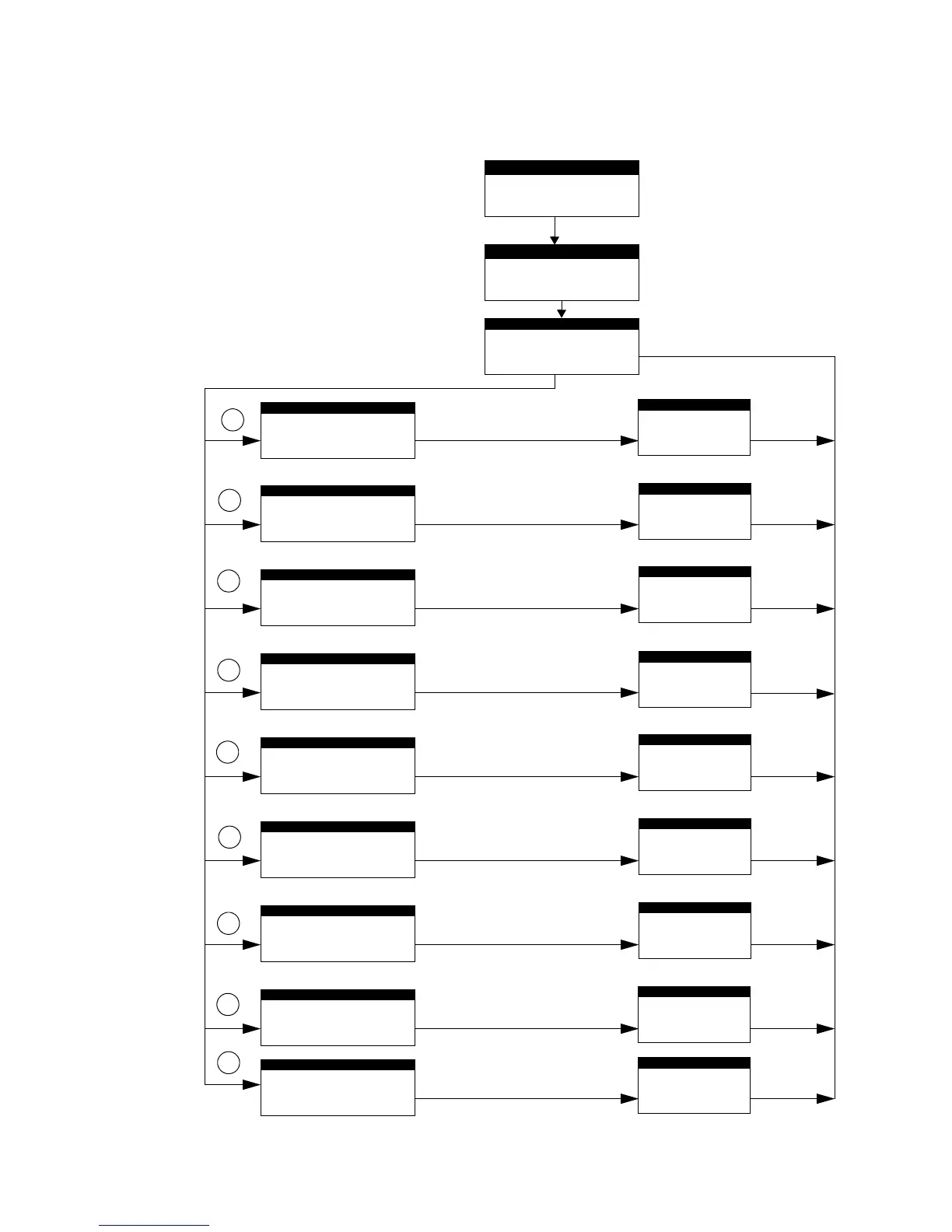Programming How to Enter Program Change
72 AFP-200 PN 15511:H2 10/14/2002
3.4.1 Program Change Map
Figure 54 shows a map of the Program Change options. For each option (0-8) the map
shows the main screen, a reference to the section, and a brief overview of the option.
Figure 54 Map of Program Change Options
Password Entry Screen
Programming Entry Screen
Program Change Screen
0
1
2
3
4
5
6
7
8
Clear existing
program information
from CPU memory
Clear Screen
Autoprogram Screen
Point Programming Screen
Password Change Screen
Message Change Screen
Zone Change Screen
Special Zone Change Screen
System Function Change Screen
Check Program Screen
0=CLR@1=AUTO@2=POINT
3=PASSWD@4=MESSAGE
5=ZONES@6=SPL@ZONES
7=SYS@8=CHECK@PRG
PRESS ENTER TO
CLEAR ENTIRE PROGRAM
OR
BACKSPACE TO ESCAPE
AUTOPROGRAM
PLEASE@WAIT
1=PROGRAMMING
2=READ@STATUS@ENTRY
(BACKSPACE@TO@ABORT)
ENTER@PROG@OR@STATUS
PASSWORD,@THEN@ENTER.
(BACKSPACE@TO@ABORT)
For details, refer to “How to Clear
a Program from Memory (0=clr)”
on page 73
For details, refer to “How to
Autoprogram the Control Panel
(1=auto)” on page 73
For details, refer to “How to
Change a Programming Password
(3=passwd)” on page 85
For details, refer to “How to Edit or
Delete a Point (2=point)” on page 78
For details, refer to “How to Change a
System Message (4=message)” on page
86
For details, refer to “How to Change a
Zone Label (5=zones)” on page 86
For details, refer to “How to Edit a Special
Zone (6=spl zones)” on page 87
For details, refer to “How to Edit
System Functions (7=sys)” on page 89
For details, refer to “How to Check
the Program (8=check)” on page 92
POINT@PROG.ENTER:
1 = MODIFY POINT
2 = DELETE POINT
CHANGE@PASSWORD
*,NNNNN,E=PROGRAM
#,NNNNN,E=STATUS
AREA FOR NEW PASSWORD
SYS@NORMAL@MESSAGE
CHANGE@ZONE@LABEL
SELECT@ZONE@01-89:
ENTER@UP@TO@19@CHAR:
SPECIAL@ZONE@PROGRAM
90=PRESIG@91-94=REL
95-96=TIME@97=HOL
98=CODING@99=PREALM
SIL@INH=060@AUTO=600
VERIFY=30@@@USA@TIME
ANNUN=ACS(1+2)@@LocT
BLINK=Y@ST=4@AVPS=N
PROGRAM CHECK OK.
RE-TEST PANEL NOW
05:31P MON 11/03/97
Display New Device
Edit or Delete Point
Change Password
Edit Message
Edit Zone Label
Edit Zone Label
Edit Zone Label
Edit Zone Label
Confirm Screen
Accept or reject new
detectors and
modules
Select an installed
and programmed
point to edit or delete
Change the Program
or Status Change
password
Edit the 40-character
message that displays
on the first two lines
Edit the 19-character
custom zone label for
zones 01-89
Program releasing
zones and special
zones
Program global
system functions
Check the new or
current program for
errors
Technical Manuals Online! - http://www.tech-man.com