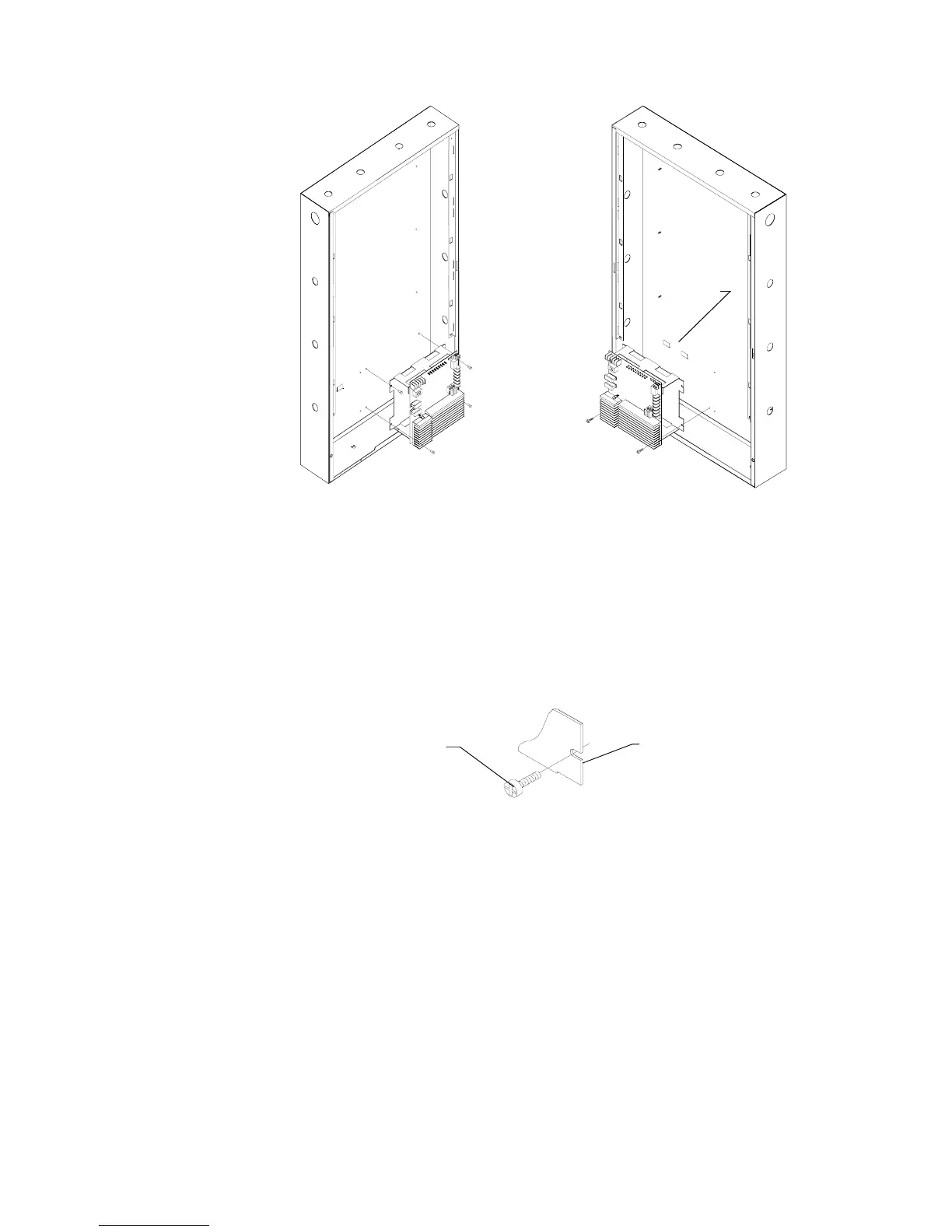External Battery Charger Mounting the CHG-120
192 AFP-200 PN 15511:H2 10/14/2002
Figure 169 Mounting a Charger into a CAB-X3 (CAB-C3 shown)
To mount a charger into a CAB-X3 Series Cabinet, follow these instructions:
1. Place the charger chassis mounting slots in line with the mounting holes in the
cabinet. If mounting in position 2, place the charger chassis onto the mounting
hooks in the cabinet.
2. Insert the self-tapping screws through the charger chassis mounting slots and into
the mounting holes in the cabinet.
3. Tighten the self-tapping screws.
N.3.2 Mounting the Charger into a Battery Box
You can also mount a charger into a BB-55 or NFS-LBB battery box, as long as the box
is within 20 feet (6.096 m) of the load. Note that a charger takes up half the space of the
Mounting
hooks
Position 1: Lower right corner. Position 2: Lower left corner.
Self-tapping screw
Chassis mounting slot
Technical Manuals Online! - http://www.tech-man.com