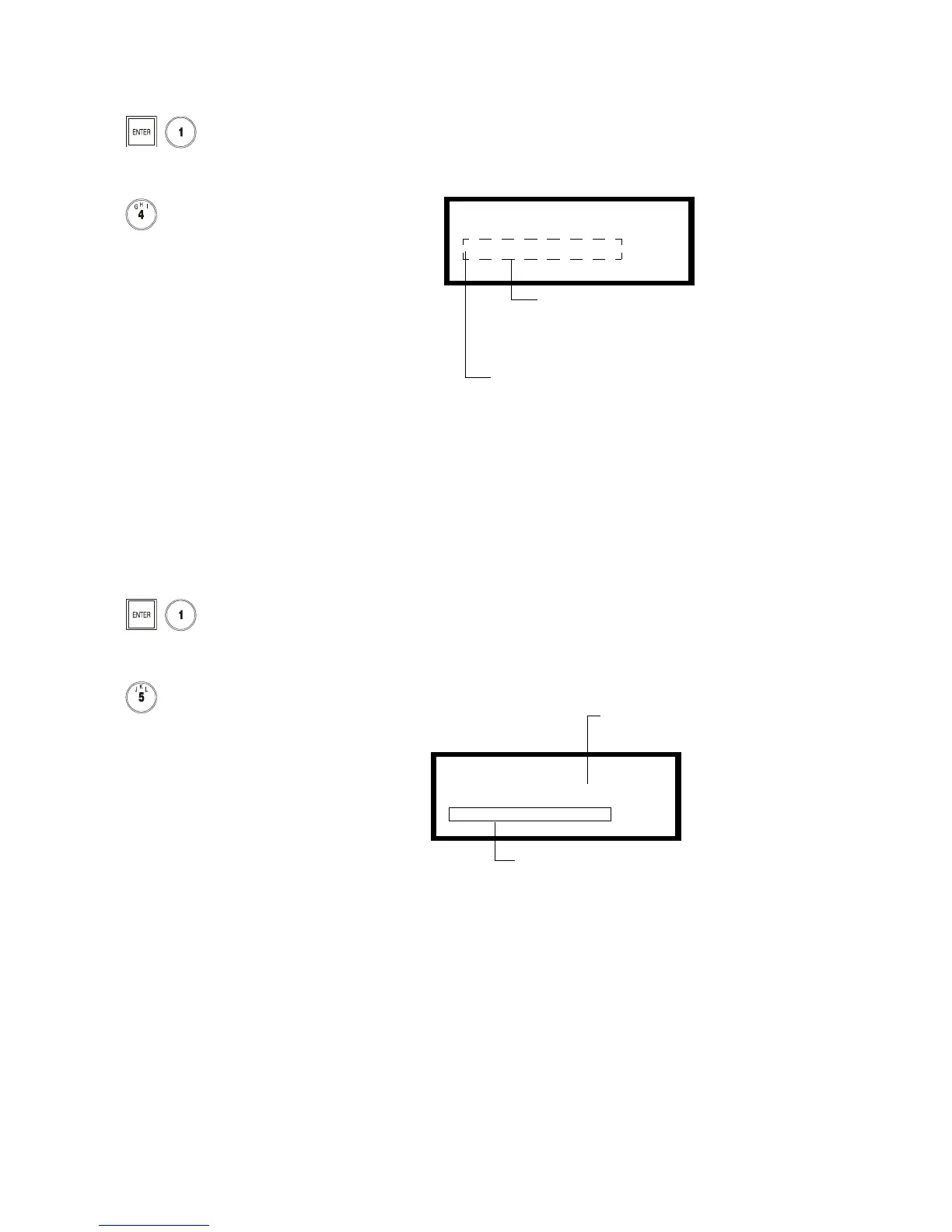Programming How to Enter Program Change
86 AFP-200 PN 15511:H2 10/14/2002
3.4.6 How to Change a System Message (4=MESSAGE)
The Message Change screen lets you change the 40-character “All Systems Normal”
message.
1. From the Program Change screen (Figure 53 on page 71), select option 4
(Message) to display the Message Change screen (Figure 72).
Figure 72 Message Change Screen
For instructions on using the
programming key, refer to
“How to Use the Programming
Keypad” on page 67.
2. Use the programming keypad to enter or edit the system message (up to
40 characters).
3. When finished entering characters, press the
ENTER key to save the new message
and return to the Program Change screen.
3.4.7 How to Change a Zone Label (5=ZONES)
The Zone Change function lets you add or modify a zone label. A zone label is a text
entry that you can key in to describe a zone between 01–89. To change a zone label,
follow these instructions:
1. From the Program Change screen (Figure 53 on page 71), select option (5=Zones)
to display the Change Zone Label screen. Figure 73 shows the Change Zone Label
screen:
Figure 73 Zone Change Label Screen
For instructions on using the
programming keys, refer to
“How to Use the Programming
Keypad” on page 67.
2. Select a zone to change by entering the zone number (01-89) in character positions
19 and 20 on the second line. For single-digit numbers, enter a leading zero before
the digit (for example, enter “07” for zone 7).
3. The existing (if any) zone label displays on line 4 of the LCD display, characters 2
through 20. Character 1 on line 4 is blank to force a space between the device and
zone labels when they are linked on the printer.
4. Add or change the zone label, then press the
ENTER key. The zone label changes in
memory and the LCD display returns to the Change Zone Label screen.
5. If the zone is out of range, the software ignores the
ENTER key. To return to the
Program Change screen, press the
BACKSPACE key.
Program Change
Password
SYS@NORMAL@MESSAGE
The first character on the third line blinks and may be
changed to any alphabetic character by using the keypad,
then pressing the right cursor to move to the next position.
Message entry area for entering up to 40
characters. Type a blank space in character
position 20 or 21 so the words do not run
together on an 80-character printer.
Program Change
Password
CHANGE@ZONE@LABEL
SELECT@ZONE@01-89:
ENTER@UP@TO@19@CHAR:
Line 2, character positions 19 and 20,
for entering a zone number.
Line 4 – display area for
existing zone label.
Technical Manuals Online! - http://www.tech-man.com
