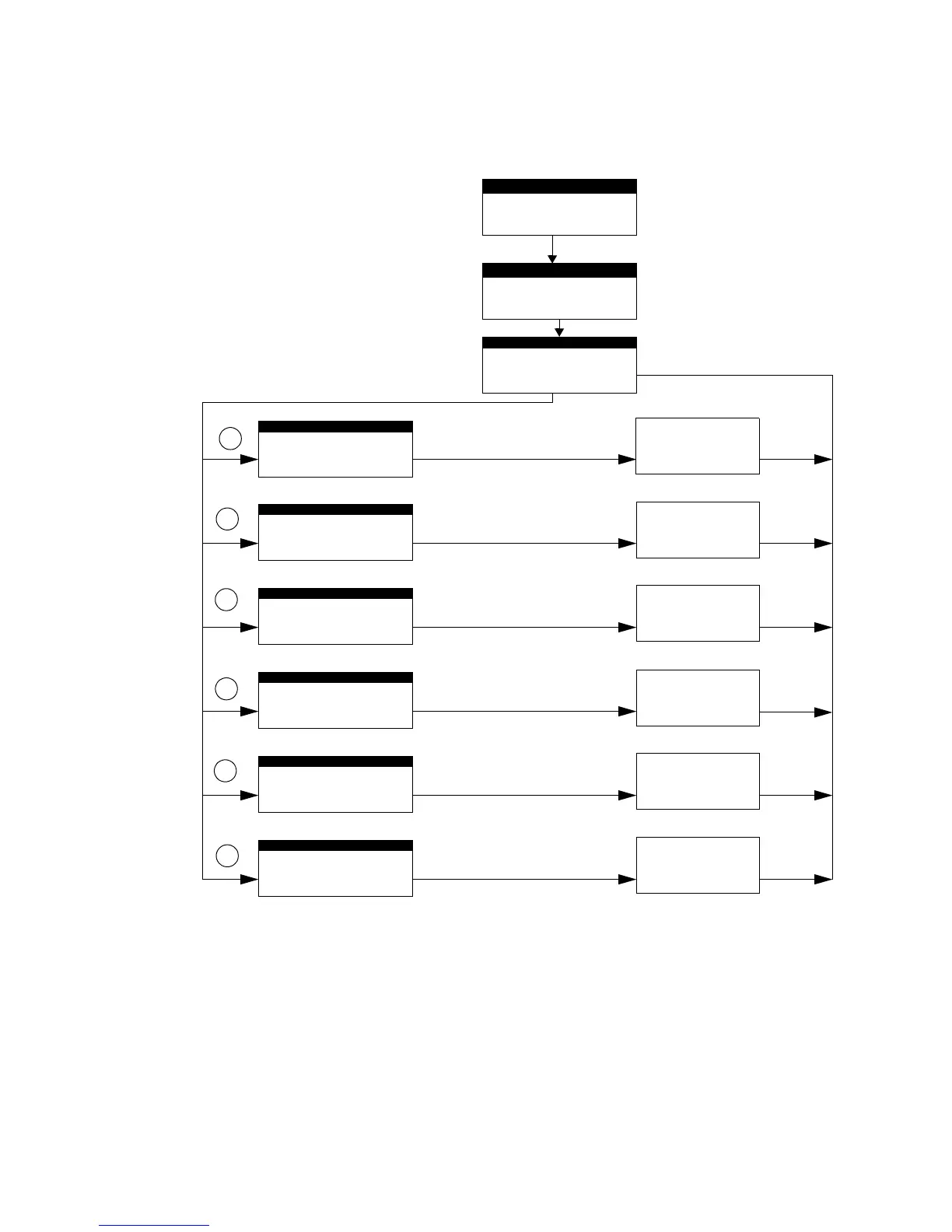Programming Status Change Options
94 AFP-200 PN 15511:H2 10/14/2002
3.5.3 Status Change Programming Map
Figure 85 shows a map of the Status Change programming options. For each
programming option (1-6) the map shows the main screen, a reference to the section
with the instructions, and a brief overview of the option
Figure 85 Map of Status Change Programming Options
Press the ENTER key,
test the system. Press
the
BACKSPACE key to
stop.
Password Entry Screen
Programming Entry Screen
Program Change Screen
1
2
3
4
5
6
Disable or Enable a
point or press the
BACKSPACE key to exit.
Disable Screen
Detector Sens/Comp Screen
Clear Verification Screen
Clear History Screen
Time and Date Screen
Walk Test Screen
STATUS@CHANGE@PRESS:
1=DISABLE@2=SENS/COMP
3=CLR@VER@4=CLR@HIST
5=TIME@6=WALK@TEST
DISABLE/ENABLE
DETECTOR=*,AA,E
MODULE=#,AA,E
BELL@CKT=*#,AA,E
DET.@SENS/COMP
ENTER@POINTS:@AA,E
1=PROGRAMMING
2=READ@STATUS@ENTRY
(BACKSPACE@TO@ABORT)
ENTER@PROG@OR@STATUS
PASSWORD,@THEN@ENTER.
(BACKSPACE@TO@ABORT)
For details, refer to “How to Disable or
Enable a Point (1=disable)” on page 95
For details, refer to “How to Set Detector
Selections (2=sens/comp)” on page 96
For details, refer to “How to Clear the
History Buffer (4=clr hist)” on page 98
For details, refer to
“How to Clear Alarm Verification Counters
(3=clr ver)” on page 97
For details, refer to
“How to Set the System Time and
Date (5=time)” on page 98
For details, refer to “How to do a Walk
Test (6=walk test)” on page 99
PRESS@ENTER@TO@CLEAR
VERIFICATION COUNTS
OR@BACKSPACE@TO
ESCAPE
PRESS@ENTER@TO@CLEAR
HISTORY@FILE
OR@BACKSPACE@TO
ESCAPE
CHANGE@TIME/DATE
09:45A@MON@10/31/97
WALK@TEST@PRESS
ENTER@TO@START
BACKSPACE@TO@STOP
Make detector
sensitivity, drift comp.
selections or press the
BACKSPACE key to exit.
Press the
ENTER key
to clear or the
BACKSPACE key to exit.
Press the
ENTER key
to clear or the
BACKSPACE key to exit.
Edit the system time
and date or press the
BACKSPACE key to exit.
Technical Manuals Online! - http://www.tech-man.com