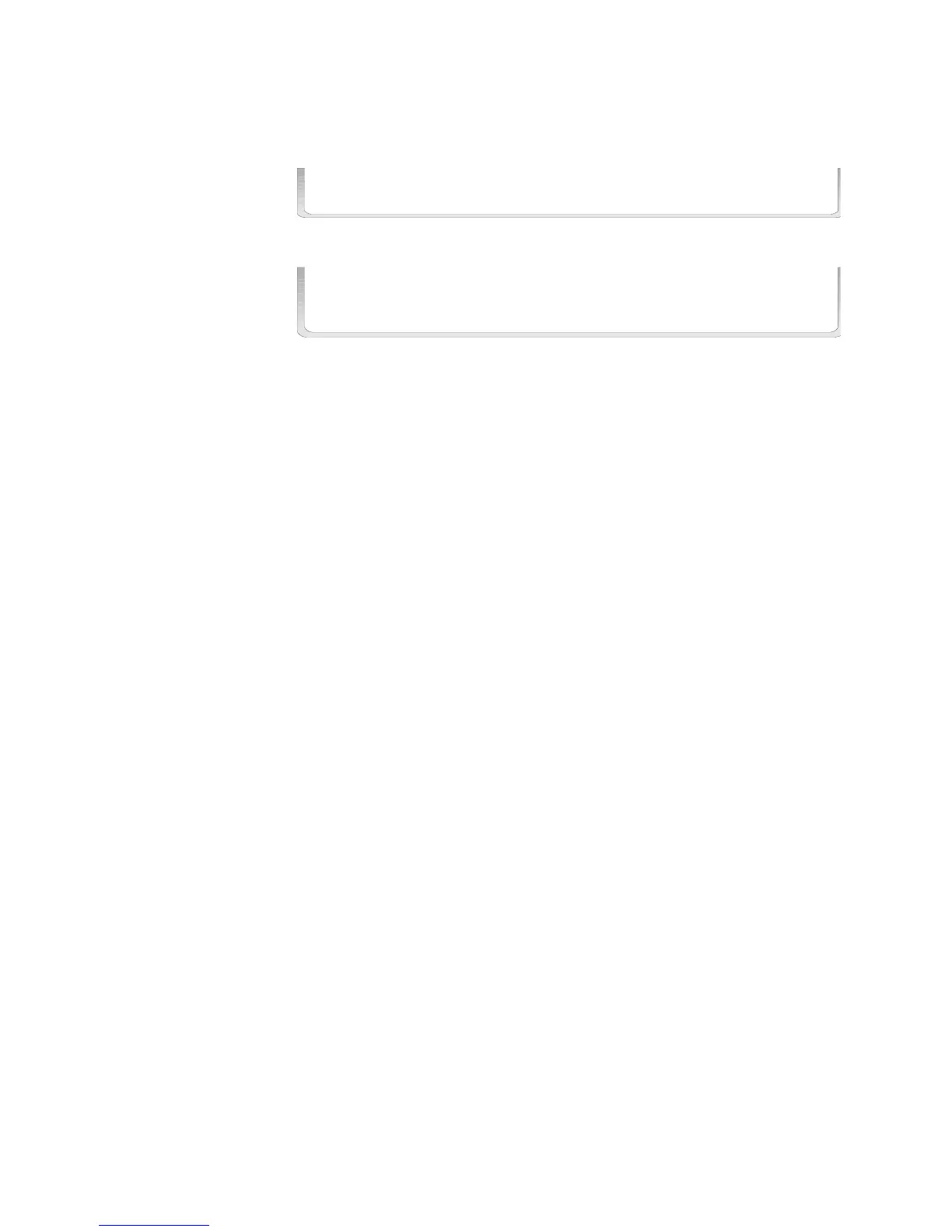Terminal Interface Protocol Using the CRT-2 for Alter Status
176 AFP-200 PN 15511:H2 10/14/2002
I.4.7 Set the Pre-Alarm for Alert or Action Level
Set Action/Alert, option 5, lets you set the Pre-Alarm for Alert or Action. For example,
set Alert level=50% and the Action level=70% as follows:
I.4.8 CRT-2 Configuration
The CRT-2 must be set up to communicate with the control panel using the proper
protocol. To enter the setup menu on the CRT-2, hold down the CTRL button while
pressing the SCROLL LOCK key. There are thirteen groups of parameters that must be
set. Each of these thirteen groups is reached by pressing the corresponding function key
(F1 - F13). Use the arrow key to move through each setup group and use the space bar
to view the options for each parameter.
Set % of Alarm: Alert(T) and Action(N) Format: TxxNxx then Enter
5W
Press
T50N70
t50
n70
W
Press
Technical Manuals Online! - http://www.tech-man.com
