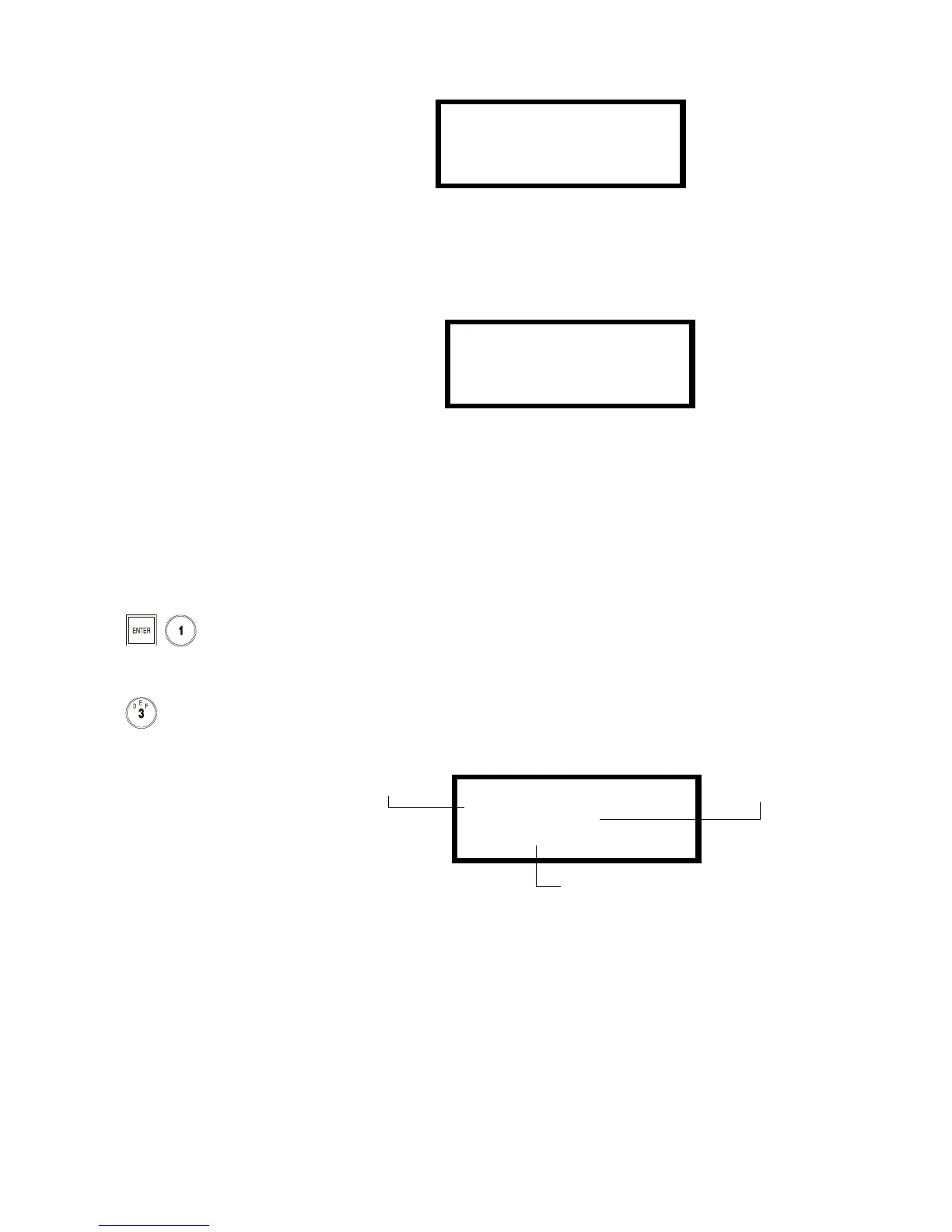How to Enter Program Change Programming
AFP-200 PN 15511:H2 10/14/2002 85
Figure 69 Delete Point Selection Screen
Instead of reentering the next
point number or if you do not
know the SLC address, you
can press the up or down key
to display the next lower or
higher point.
From the Delete Point Selection screen, select a detector or module SLC address. If the
selected point number is not installed, the control panel displays the next higher
installed point.
Figure 70 shows a sample Delete Point screen for a smoke detector at SLC address 38:
Figure 70 Sample Delete Point Screen
From the Delete Point screen, you can do the following:
• Press the
ENTER key to delete the point and return to the Delete Point Selection
screen; or
• Press the left cursor (backspace) key to keep the point in memory and return to the
Delete Point Selection screen.
3.4.5 How to Change a Programming Password (3=PASSWD)
The Password Change function lets you enter the Program Change and Status Change
passwords. A password must contain at least five numeric characters, no spaces
allowed. To change a password, follow these steps:
1. From the Program Change screen (Figure 53 on page 71), select option 3
(Password). The LCD display shows the Password Change screen (Figure 71).
Figure 71 Password Change Screen
2. Follow the instructions in Figure 71. To return to the Program Change screen
without changing the password, press the left cursor (backspace) key. When
finished changing the password, press the
ENTER key to return to the Program
Change screen.
DELETE POINT.ENTER:
DETECTOR=*,AA,E
MODULE=#,AA,E
NORMAL SMOKE (ION):
ENTER TO DELETE OR
BACKSPACE TO ABORT
00%/HIGH *P* D38
Program Change
Password
CHANGE@PASSWORD
*,NNNNN,E=PROGRAM
#,NNNNN,E=STATUS
AREA FOR NEW PASSWORD
To change the Program
Change password,
press *, key in the new
password, then press
the
ENTER key.
To change the Status
Change password,
press #, key in the new
password, then press
the
ENTER key.
As the new Program Change or Status
Change password is entered it displays on
the fourth line.
Technical Manuals Online! - http://www.tech-man.com