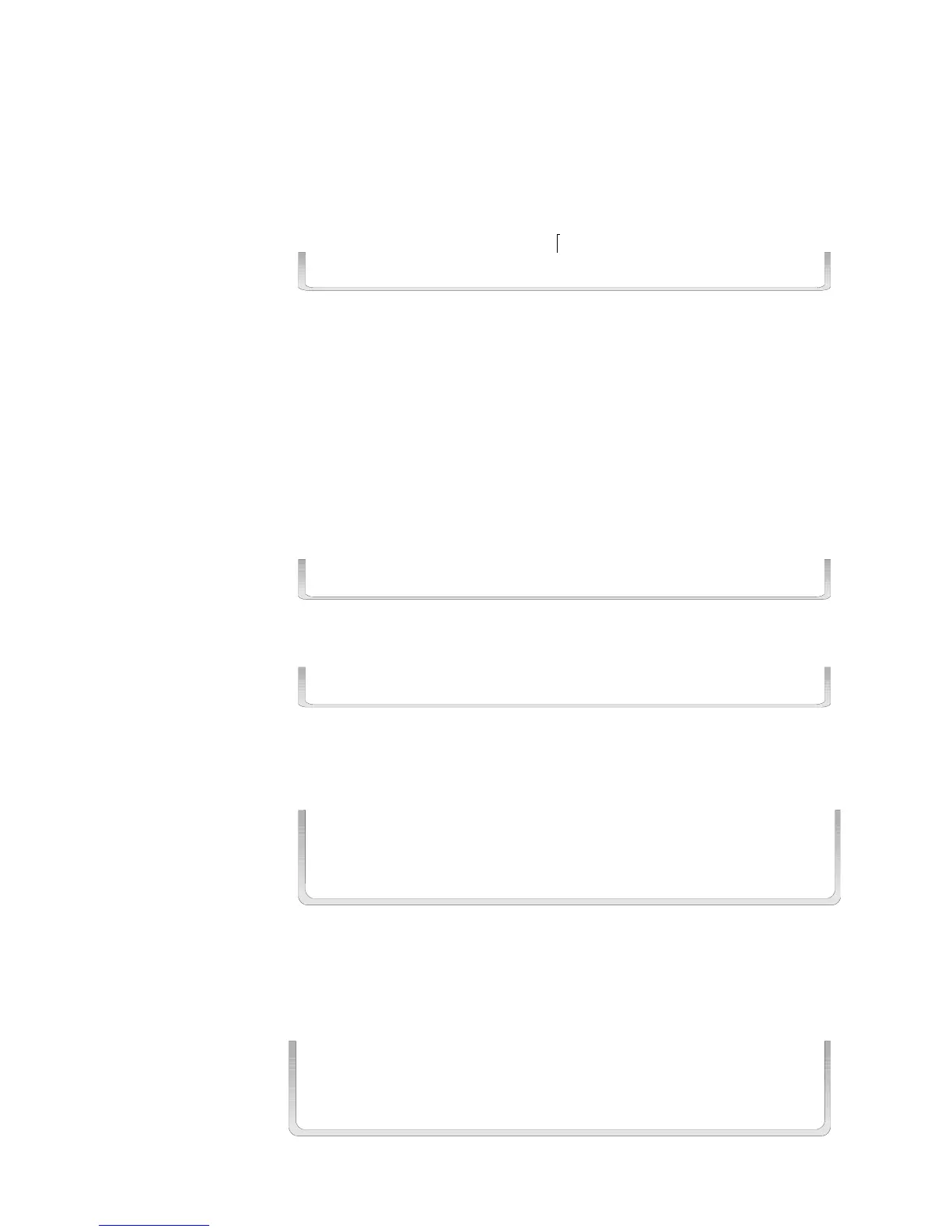Terminal Interface Protocol Using the CRT-2 for Read Status
172 AFP-200 PN 15511:H2 10/14/2002
From the Read Status menu, you can select options 1-5.
I.3.3 Read Point
From the Read Status menu, select Read Point, option 1. The CRT-2 displays the
following:
Enter the following:
1. Enter the first letter of the device.
• Detector
• Module
• Bell circuit
• Zone or
• System Parameter.
2. Enter the address or number of the device.
3. Press <Enter>.
Example Read the point for detector at address 29:
I.3.4 Display Devices in Alarm or Trouble
From the Read Status menu, select Alm/Tbl status, option 2:
I.3.5 Display the Status of all Programmed Points
From the Read Status menu, select Read All Points, option 3. The CRT-2 displays a list
of the status of all addressable detectors, modules, bell circuits, system parameters and
software zones:
Enter D(Det.) / M(Mod.) / B(Bell) / Z(Zone),AA or S(System params.)
1W
Press
Address or number
Press
% to scroll forward
through a list of devices.
Press
^ to scroll back
through a list of devices.
NORMAL SMOKE(PHOTO) DETECTOR ADDRESS 29 Z91 Z Z Z Z 0.00/2.00% *P* D29
d29
W
TROUBL SMOKE(PHOTO) DETECTOR ADDRESS 30 Z91 Z Z Z Z 0.00/1.50% *P* D30
G
Press
TROUBL HEAT(ANALOG) DETECTOR ADDRESS 06 Z91 INVALID REPLY 08:10A 08/20/97 D06
TROUBL SMOKE(PHOTO)DETECTOR ADDRESS 29 Z12 DEVICE DISABLED 08:10A 08/20/97 D29
TROUBL CONTROL MODULE ADDRESS 21 Z00 OPEN CIRCUIT 08:10A 08/20/97 M21
2W
Press
3W
Press
NORMAL HEAT(ANALOG) DETECTOR ADDRESS 32 Z32 Z Z Z Z 08:10A 08/20/97 D06
NORMAL MONITOR MODULE ADDRESS 02 Z01 Z Z Z Z 08:10A 08/20/97 M02
OFF BELL CIRCUIT PANEL CIRCUIT NO.3 Z00 Z Z Z Z 08:10A 08/20/97 M02
Technical Manuals Online! - http://www.tech-man.com
