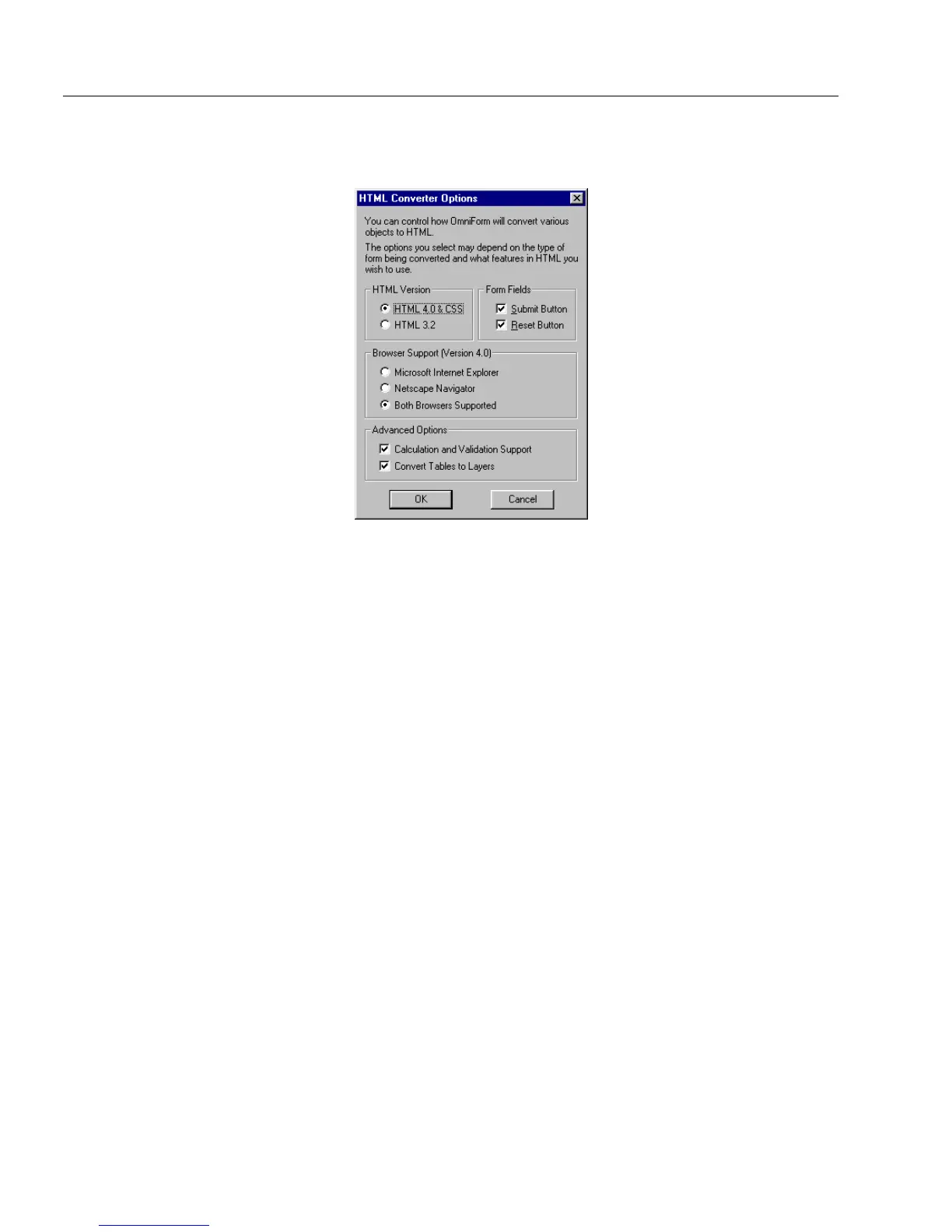Saving a Form
46 Chapter 3
To set your options for HTML conversion:
1 Select an option under
HTML Version
.
• Select
HTML Version 4.0 & CSS
to support HTML version 4.0
and cascading style sheets, which provide the exact
placement of objects on a form.
• Select
HTML Version 3.2
to support HTML versions earlier
than 4.0.
2 In the option under
Form Fields,
select whether you want to add
a submit button, a reset button, or both.
• Select
Submit Button
to add a submit button to the bottom of
your form. This will allow you to submit your form to a Web
address after your form has been converted. To do so, first
type the Web address in the
Submission
tab of the Properties
dialog box. See “Setting Submission Information” on page 136
for more information.
• Select
Reset Button
to add a reset button to the bottom of your
form. This will allow you to clear the information from the
form’s fields after your form has been converted to HTML.
3If you have selected HTML
Version 4.0 & CSS
, select an option
under
Browser Support (Version 4.0)
. You can select
Microsoft
Internet Explorer
or
Netscape Navigator
.
You can also choose to have both browsers supported. If you
select
Both Browsers Supported
the file will contain HTML for
both browsers and will double the file size, increase download
times and decrease performance.