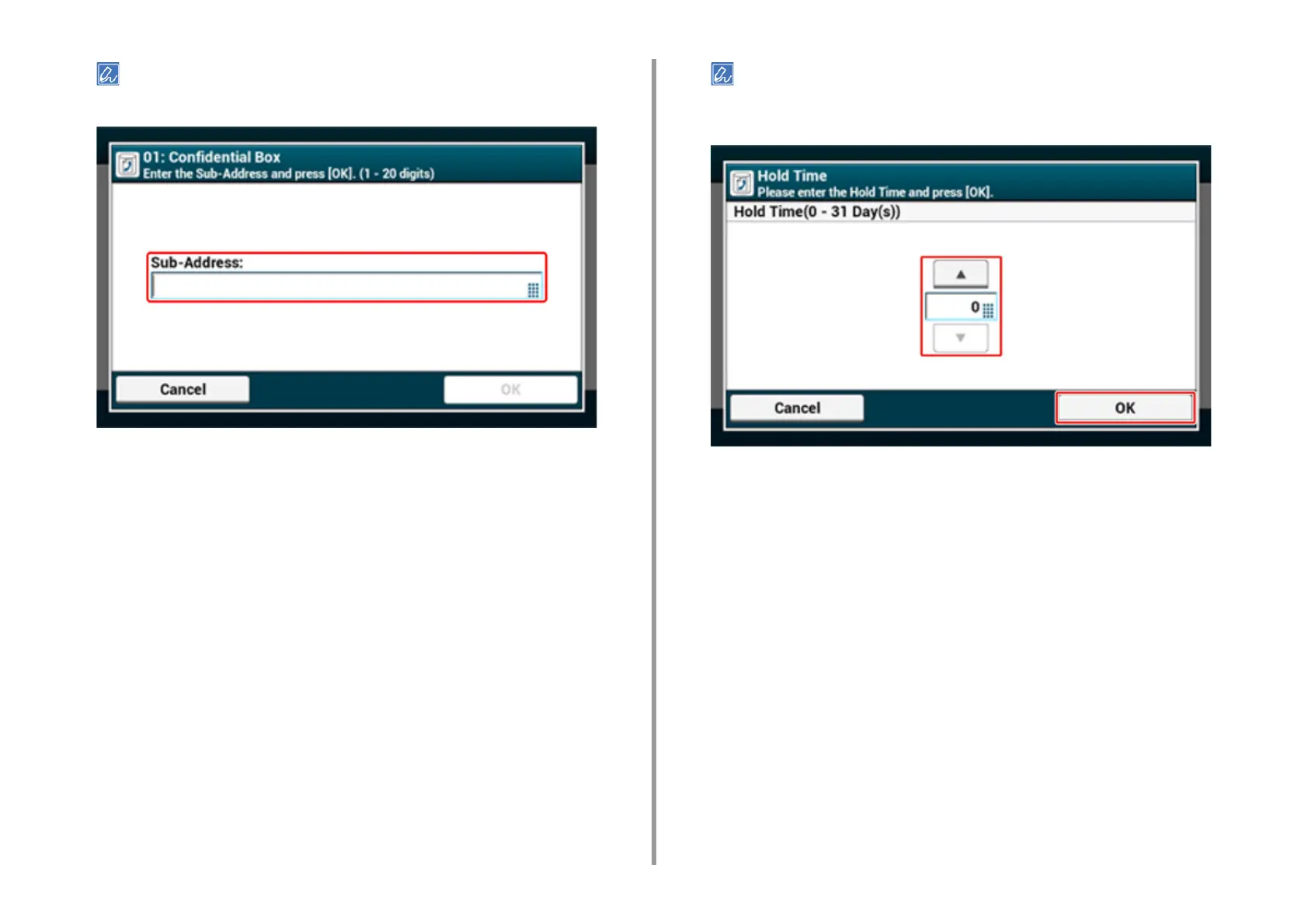- 223 -
5. Fax
You can enter up to 20 characters including # or *.
13
Press [OK].
14
Press the registration button of [Hold Time].
15
Enter a value between 0 and 31 (days), and then press [OK].
• Set [Hold Time] if necessary.
• If you set [0] (days), the document is indefinitely retained.
16
Press the registration button of [I.D. Code].
17
Enter a 4-digit PIN number, and then press [OK].